Copy link to clipboard
Copied
Good Morning.
First of all, sorry for my low level of English.
A few days ago I installed Adobe Reader DC on all servers in my farm Citrix XenDesktop 7.6. Everything started well but now I have problems with high CPU usage. I have seen that for each user using Reader DC open between 1 and 3 processes with the same name, RdrCEF.exe. This process consumes a lot of memory and sometimes, depending on the PDF file, use much of the CPU causing performance problems in other user sessions on the server .
What is this process RdrCEF? Why it is opened several times per user ? And most importantly, how I can prevent this process use as much CPU?
I hope someone can help me.
Thank you.
 2 Correct answers
2 Correct answers
Hello Everyone,
We have fixed such issues with our latest update. I would request you all to update Adobe software via Help -> Check for updates...
Please let us know if you face this or any issue after update.
-Thanks
Sunil Soni
Reader DC 2021.00.7.20091 32bit version was causing trouble for us on our 2016 RDS farm srevers. I tried running updates, repairs and reinstalling but no luck. Upgrading to the 64bit version has seemed to do the trick for us.

Copy link to clipboard
Copied
Hi David and those who face the same problem.
Fully agree that Adobe shouldn't leave the problem without solution.
Apparently it's a compatibility issue between RdrCEF.exe and windows versions after Vista.
For David and anyone else who has the same configuration (Win10, Adobe version: 2015.017.20053) a simple and quick solution: 1. Go to: C:\Program Files (x86)\Adobe\Acrobat Reader DC\Reader\AcroCEF 2. Right Click on "RdrCEF.exe" 3. Select Compatibility tab 4. Either run compatibility troubleshooter and try the different versions or tick compatibility mode and select "Windows XP (Service Pack3)" 5. The issue will stop without losing functionality Another solution is to roll back to Adobe reader 11. Hope it helps.
Copy link to clipboard
Copied
Any solution with Apple OS El Capitan ?
Copy link to clipboard
Copied
Solved with the latest version 2015.020.20039 🙂 #happy
+ connexion problem with my adobe account solved too !!!
But still trouble with printing a pdf file #noway since 3 years on my computer... I'll find the adapted forum for that
Copy link to clipboard
Copied
Thanks a lot Antonis, it resolved my problem setting the compatibility mode to windows 7.
Copy link to clipboard
Copied
Hello,
Please do let me know if you are facing the issue.
Copy link to clipboard
Copied
What about the same trouble with Apple OS El Capitan 10.11.6 + Adobe Acrobate Reader DC 2015.017.20053 ?
Copy link to clipboard
Copied
Hello Everyone,
We have fixed such issues with our latest update. I would request you all to update Adobe software via Help -> Check for updates...
Please let us know if you face this or any issue after update.
-Thanks
Sunil Soni
Copy link to clipboard
Copied
Hopefully Adobe is still monitoring this, but I found this thread when trying to fix the high CPU usage issue I have.
I also have the issue where all PDFs I open go full screen regardless of last open or last setting.
I ran an update and also installation repair, but cpu usage still very high.
OS: Win 7 x64
Adobe Acrobat Reader DC
Installed version: 2015.023.20056
I tried the easier solution above by Antonis and both the high cpu usage and always full screen issues were gone after I set the file to Win XP SP2 compatability mode.
Looking forward to an official fix coming out for this since I'm sure others have the same issue.
Copy link to clipboard
Copied
Yup still having the same issue after updates, figure adobe gave up on trying to fix this will all OS versions of windows.. Running windows 7 x64..
Copy link to clipboard
Copied
Hello,
Please update the product via Help->Check for updates... and send us following information if issue still persist.
- Product(Acrobat or Reader)
- platform/OS information
- Application version
- Steps to reproduce the issue and Screenshot of Reader at that time
- Screenshot of Task Manager(WIN)/Activity Monitor(MAC) [Make sure Reader and RdrCEF processes are visible with memory and CPU usage information]
Please keep us posted.
-Thanks
Acrobat Team
Copy link to clipboard
Copied
Hi Sunil2201
Have a Customer with problems with this process also. Problems show in both high CPU usage + high memory use. Even after users closed Down Acrobat reader, "Adobe RdrCEF" just keeps running. Today had one user with closed Adobe, but 2 running "Adobe RdrCEF" using apx. 6 Gb of RAM (out of 16 Gb on the 2012 R2 Terminal server"), I've checked for updates through Adobe Acrobat, but says there are no updates. I'll try a repair of Acrobat Reader DC today at noon Danish local time - But not quite sure that will solve the problems. Attached one of the screenshots I have (only for one user, but can happen for more). Are the developers looking into these problems? Is Adobe RdrCEF supposed to run, when Adobe Reader DC is not running??????
System Info:
Windows server 2012 R2 Terminal server
16 Gb RAM
Kind Regards
Kim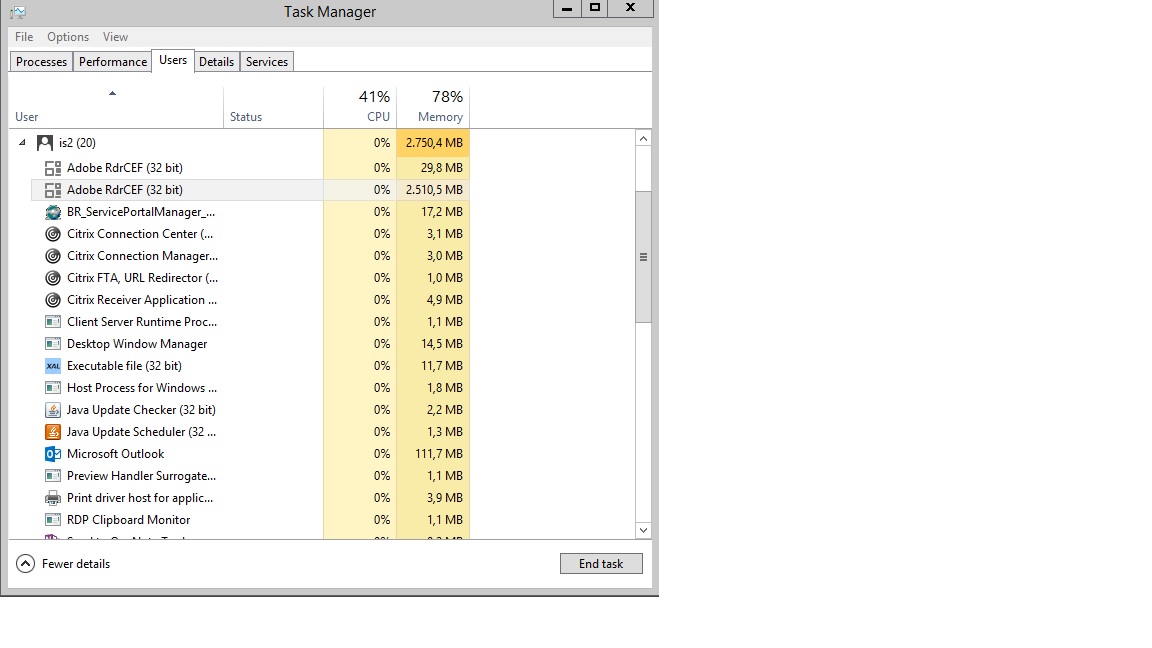
Copy link to clipboard
Copied
Hi Kim,
Yes, RdrCEF suppose to run if Reader DC is running because RdrCEF is responsible for multiple services provided by Reader DC.
Sorry for the inconvenience caused to you.
Ideally RdrCEF processes shouldn't consume system resources as significant as mentioned by you.
To understand the issue, we would require following information:
- Environment/Platform/System information
- Application(Reader) version
- Are you using/installed any screen reader(JAWS, NVDA, etc.)
- How much time reader is running for ?
- Fiddler logs for analyzing network traffic
- Exact steps to reproduce the issue(capture a video to reproduce the issue if possible)
- Processes memory dump
- Task manager -> Right click on the "RdrCEF" process and create dump File
- Task manager -> Right click on the "AcroRd32" process and create dump file
Kindly keep us posted with the required information.
-Thanks
Sunil Soni
Copy link to clipboard
Copied
Hi Sunil
Thanks for the reply. At one time, 2 processes used 6 Gb RAM over 2 users 3 Gb to each RdrCEF process, so had to do something.
I renamed the RdrCEF.exe file, user hasn't complained about any issues (so guess they're not using a part of Acrobat Reader that uses this.
When new Adobe Reader is out in Danish, I'll update to that (after a couple of updates), and see if the problems still persists.
Kind Regards
Kim
Copy link to clipboard
Copied
RdrCEF.exe is a detachable process of Acrobat or Reader. It takes care of multiple reader services(like Fill and Sign, Document Cloud, Send For Signature, Send and Track, Create PDF, Export PDF, etc.) of the product. If you disable it by renaming/deleting RdrCEF.exe(which is highly not recommended), it would lead you to lack of functionalities.
Anyways, Keep us posted with your observation after applying latest update.
-Thanks
Sunil Soni
Copy link to clipboard
Copied
Hi Sunil
I have the dumps for some op the "crazy" RdrCEF processes. Where can i Upload them to?
Kind Regards.
Kim
Copy link to clipboard
Copied
Hi Kim,
Would you upload the dump files to Adobe Send: How to share a document and share that with @Sunil via private message :How Do I Send Private Message
That way Sunil will be able to download the file from Adobe Send directly without giving access to any other person.
-Tariq Dar

Copy link to clipboard
Copied
We have this same issue on Server 2008 r2 servers with citrix. We have had about 20 different environments have this issue now. So far removing all adobe products and then running the clean up tool then re-installing helps. Also the users having the issue have needed their profiles rebuilt. This just buys time though as it has already started coming back. We are on the latest update as well. I'll try and gather the dump files the next time I catch it live.
Copy link to clipboard
Copied
Hi Sunil
This problem is back. It seems that somehow the file is recreated, and then becomes a active process Again.
Environment/Platform/System information - Windows Server 2012 R2, Terminal/RDS server
- Application(Reader) version - Adobe Reader DC 2018.009.20050
- Are you using/installed any screen reader(JAWS, NVDA, etc.) - No not to my knowledge
- How much time reader is running for ? - ?
- Fiddler logs for analyzing network traffic - I don't know this Tool, but do You think this problem is Network related?
- Exact steps to reproduce the issue(capture a video to reproduce the issue if possible) - Users just use Acrobat Reader, then at some time problem occures.
- Processes memory dump - I'll Collect dumps, when problem is there Again.
- Task manager -> Right click on the "RdrCEF" process and create dump File
- Task manager -> Right click on the "AcroRd32" process and create dump file
Kind Regards
Kim
Copy link to clipboard
Copied
Got the same issue even in acrobat DC version 2017.012.20098
RdrCEF.exe is consuming one full core and almost 4 GB memory per process.
One user is spawning 3 of these processes and thus slowing the RDS server to a crawl.
If wanted I can provide the dump files of these processes.
Kind regards,
Hen

Copy link to clipboard
Copied
This issue is also reported here. High memory usage in a Remote Desktop / Citrix environment.
https://forums.adobe.com/message/9672381#9672381
The only solution we have so far is to downgrade back to Adobe XI. Otherwise just a couple of users could max out the memory on a server and cause issues for everyone.
Copy link to clipboard
Copied
Hi kg,
The latest update has been released yesterday for both Acrobat and Reader Overview — Acrobat and Adobe Reader Release Notes
Try installing the latest update and let us know if that resolves your issues?
-Tariq Dar
Copy link to clipboard
Copied
I have version 2018.009 installed and noticed one RdfCEF with constant high CPU load, other have minimal load.
Killed the high load process, new one from same user has low usage now
--
Pawel

Copy link to clipboard
Copied
I tried updating to the latest. No change in the situation, we still see the spike in memory usage in the systems. Essentially, I have been able to work around the issue by renaming the rdrCEF.exe file to something different. Everything we use the Reader for works fine without that file. The auto update will sneak the file back in so you have to add this registry entry to block auto updates.
[HKEY_LOCAL_MACHINE\SOFTWARE\Policies\Adobe\Acrobat Reader\DC\FeatureLockDown]
"bUpdater"=dword:00000000
I've read forums that you can change the dword value to dword:00000001 to allow manual updates.
hope this helps anyone else stuck in this situation.
Copy link to clipboard
Copied
Very same problem here, RdrCEF process uses 40% CPU and 3.7 GB RAM!
Adobe Reader DC version 18.011.20038
Operating System is Windows Server 2012 R2


Copy link to clipboard
Copied
Same Problem here:
Operating System Windows Server 2016
Adobe Reader DC Version 18.011.20038
Get ready! An upgraded Adobe Community experience is coming in January.
Learn more