- Home
- Acrobat Reader
- Discussions
- Reader active in Task manager, but not on screen
- Reader active in Task manager, but not on screen
Copy link to clipboard
Copied
I've installed the latest version of Acrobat Reader, but after openening several documents its seems the reader starts a life of it's own...!
What happens:
- I click the Acrobat Readr icon onmy desktop (or Start menu);
- the cursor changes into the spinning blue circle;
- my screen does'nt change, Reader isn't shown.
When I open Task Manager I see two lines for Acrobat Reader and one for the update manager (@ background processes)
So the reader does start, but doesn't show itself.
This happened a few times. I tried a re-install of the reader twice, after re-install it works for a few times, and then all trouble starts again.
Any suggestions??
Rob.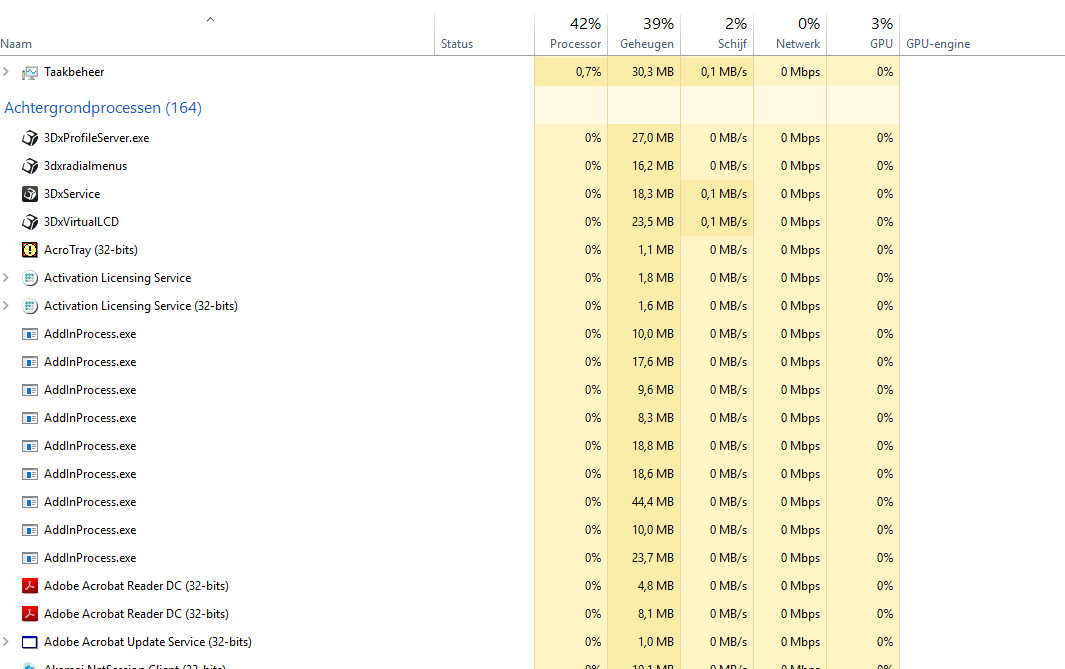
 1 Correct answer
1 Correct answer
Hi Rob,
Sorry to hear about the trouble. Looking at the description given above, it seems you have already performed almost all the required troubleshooting steps.
One thing I would like to add-on here-
- Reboot your computer
- Try uninstalling the application using Cleaner tool once- Download Adobe Reader and Acrobat Cleaner Tool - Adobe Labs
and download it through: Adobe - Adobe Acrobat Reader DC Distribution
- If it still doesn't launch, then create an another user account for testing and give full admi
Copy link to clipboard
Copied
Hi Rob,
Sorry to hear about the trouble. Looking at the description given above, it seems you have already performed almost all the required troubleshooting steps.
One thing I would like to add-on here-
- Reboot your computer
- Try uninstalling the application using Cleaner tool once- Download Adobe Reader and Acrobat Cleaner Tool - Adobe Labs
and download it through: Adobe - Adobe Acrobat Reader DC Distribution
- If it still doesn't launch, then create an another user account for testing and give full admin rights to it. Try launching the application in it.
Let us know how it goes.
Thanks,
Akanchha
Copy link to clipboard
Copied
Hi, Akanchha,
I didn't have the time to try your suggestion yet, but I'll give you an update:
This morning I received an email with a pdf-file attached. As usual I clicked the attachment to open it, and of course (as happened the last few days) I saw nothing happening. I didn't terminate the Reader in Task Manager.
Now, a few hours later, I'm having a look at my computer (it was still on), and the pdf was opened in Acrobat Reader. So it seems like it DOES start, and it DOES open the files, but it takes an awfull lot of time....
Any suggestions how to speed up starting the reader process??
Regards,
Rob
Copy link to clipboard
Copied
Hi Rob,
Thanks for sharing the update. I guess the problem should be sorted after removing and reinstalling the application. Or there might be some other application causing conflict. You may try the suggestion once and let me know if it still doesn't help.
Thanks,
Akanchha
Copy link to clipboard
Copied
Hi, Akanchka,
I tried your suggestion and reinstalled the Reader as proposed. After more than 1 week of working with it, the Reader worked fine liked it used to.
Thanks for your help!
Regards
Rob.
Copy link to clipboard
Copied
Hey Bob,
Sad to see the struggle you had with it. But I'm glad its working fine for you now.
Thanks for updating the discussion.
Let us know if there's any further assistance is required.
-Akanchha
Get ready! An upgraded Adobe Community experience is coming in January.
Learn more