 Adobe Community
Adobe Community
- Home
- Acrobat Reader
- Discussions
- Re: reader does not open with new title name
- Re: reader does not open with new title name
Copy link to clipboard
Copied
after saving a downloaded PDF from ATT with a new name, it does not reopen with the new name. It opens with the original ATT name.
 1 Correct answer
1 Correct answer
If you're using Reader there's nothing you can do about it. The application will display the file's title, not its name, because it was instructed to do so. This can be changed with Acrobat, but not with the free Reader.
Copy link to clipboard
Copied
Hi
If you did a Save As, you should have both the original and the new documents. Choose File > Open and open it from wherever you saved it. Do not open the one from the recents list with the old name.
Also, please post only once, thanks, your duplicate threads have been locked.
Jane
Copy link to clipboard
Copied
Note I am making the following changes in Acrobat. Acrobat Reader does not have the "Initial View" tab that I reference.
Are you possibly talking about the title which is displayed at the top of a PDF?
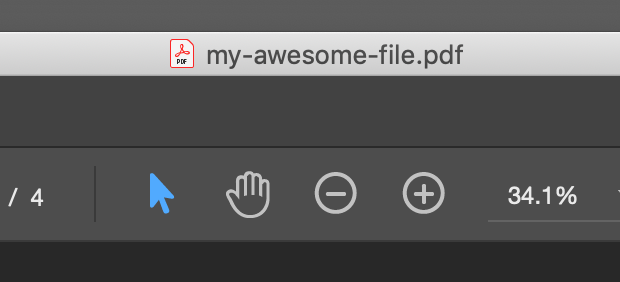
If so, go to…
File > Properties
In the Description tab enter a new Title
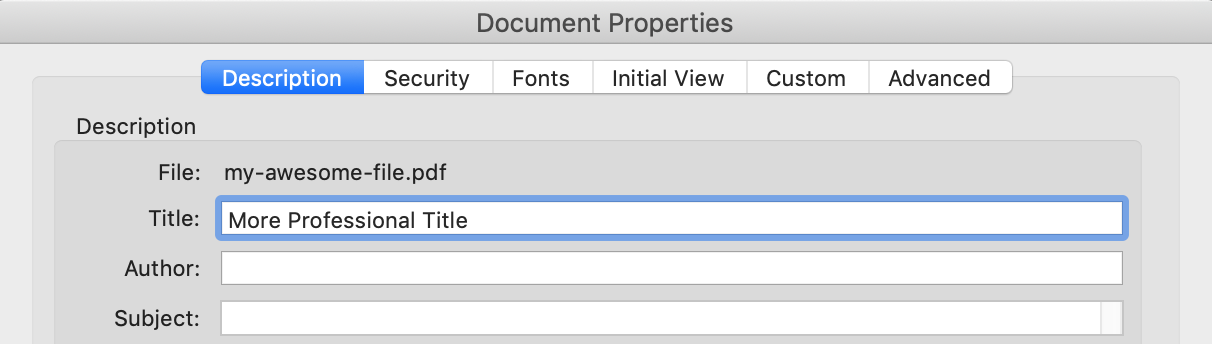
Go to the Initial View tab and change the Show option to Document Title.
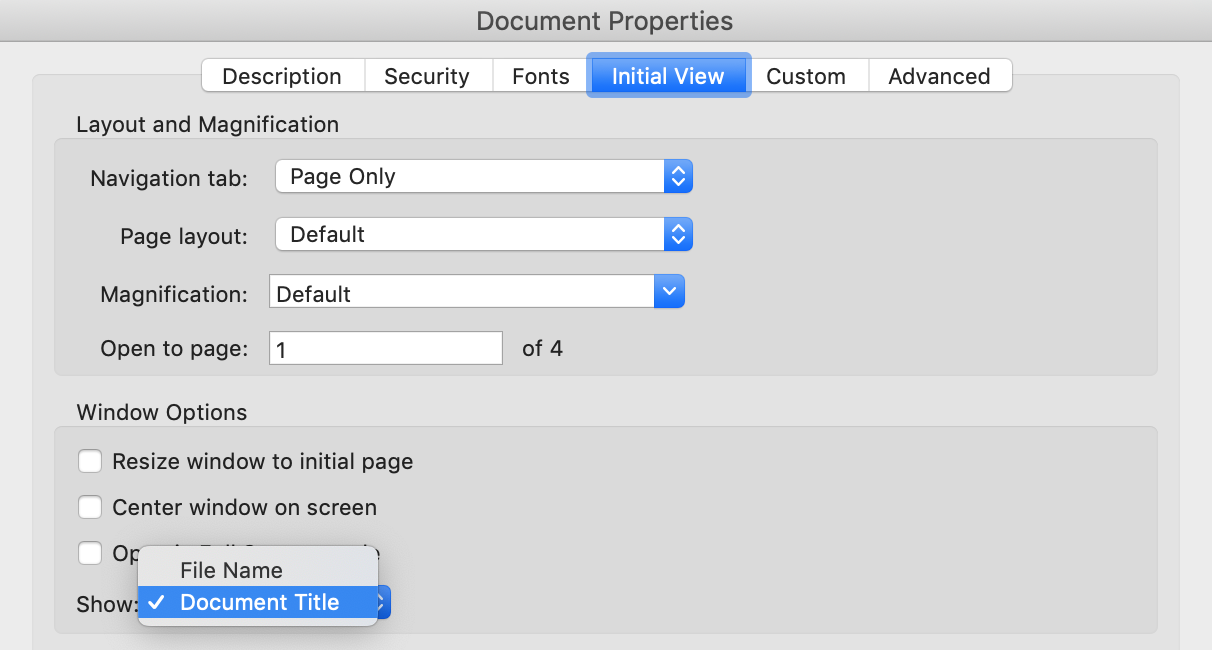
Save the file.
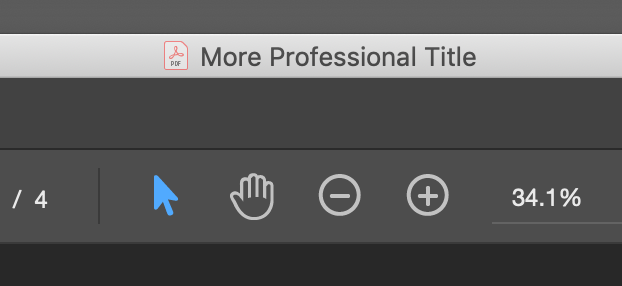
Copy link to clipboard
Copied
If you're using Reader there's nothing you can do about it. The application will display the file's title, not its name, because it was instructed to do so. This can be changed with Acrobat, but not with the free Reader.

