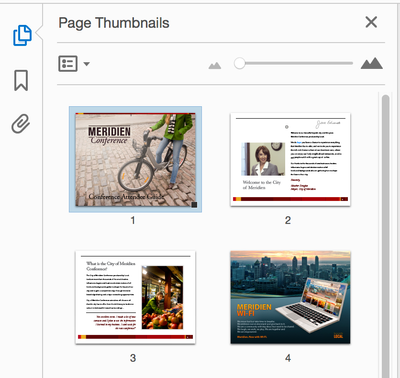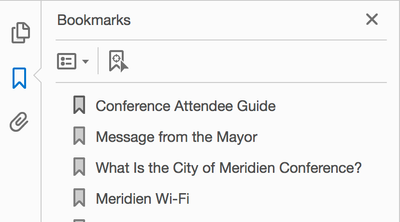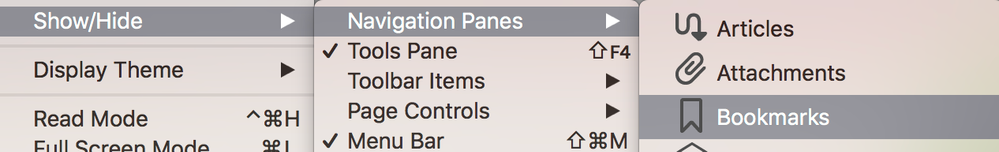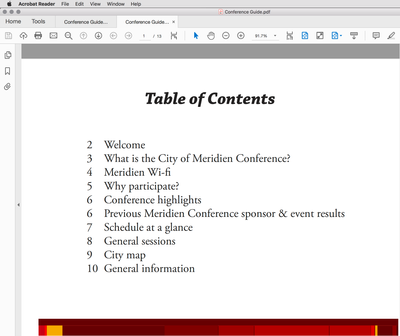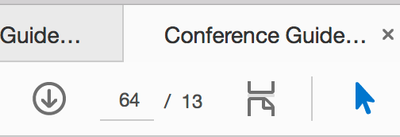Copy link to clipboard
Copied
Hello everybody,
A basic functionality in Acrobat Reader seems to have disappeared, and I cannot believe it.
I used to read a long document with the table of contents on the left, where you now also can choose to display page thumbnails of file attachments.
Is there really no possibility to do that ?
If I want to point to page 64 from the table on the contents, it is not to go to page 4 because the author of the document inserted the table of contents at page 4.
Well, I used that a long time ago, but I am pretty sure I did not invent it.
Did I ?
 1 Correct answer
1 Correct answer
OK,
Well, as bookmarks, I can see reduced pages.
Do you mean that if I want to see the table of contents at that place I have to modify the document ?
Maybe I have to use another software, then ?
Copy link to clipboard
Copied
Yes, there is still a Bookmarks panel in the free Adobe Acrobat Reader. There may or may not be bookmarks in it, though, as the creator of the file has to add them.
Right-click along the strip under the Pages or Attachments panel (I can't tell which you are showing) and select Bookmarks. You can also turn on the Bookmarks panel from the View menu.
~ Jane
Copy link to clipboard
Copied
OK,
Well, as bookmarks, I can see reduced pages.
Do you mean that if I want to see the table of contents at that place I have to modify the document ?
Maybe I have to use another software, then ?
Copy link to clipboard
Copied
Hi
What you are describing sounds like you are looking at the Pages panel, not the Bookmarks panel, but it's not clear.
The Pages panel looks like this and says "Page Thumbnails" at the top.
The Bookmarks panel looks like this and says "Bookmarks" at the top.
You can show the other panels by going to the View menu > Show/Hide > Navigation Panes:
Most people consider the Bookmarks as a table of contents. Sometimes the creator creates an actual ToC on one of the intro pages:
- What are you seeing? Please show a screenshot.
- What do you want to see?
- Is it in all documents or only this document?
Jane
Copy link to clipboard
Copied
Oh, let us be precise.
I have got the page thumbnails, on the left.
The bookmarks would do the trick, although I admit I was searching for a table of contents, that was inserted by the author at the beginning of the document (there are even two tables of contents with different levels of details).
So, if I understand, the author can put bookmarks on the left, but the table of contents cannot be shown there.
That can be a project for a future version.
Thank you for your quick and precise answer.
Copy link to clipboard
Copied
You're welcome, Gluups.
Yes, both Bookmarks and the Table of Contents need to be created by the person who creates the file.
- If there are bookmarks, they will be in the Bookmarks panel.
- If there is a Table of Contents, it can be anywhere on the content pages, and there can be more than one. We are used to seeing it on the first few pages when we read books. The ToC can be just text, or it can have links that will take you to the appropriate pages.
Unfortunately, this is out of your control using the free Adobe Acrobat Reader. It's nice when the creator thinks of their readers, though, isn't it?
If you know you want to go to page 64, though, you can either click that page in the Pages panel or type "64" in the toolbar followed by Enter.
Jane