Rotate PDF is still free in adobe Reader
Rotate PDF File in Adobe Reader
Rotate PDF File in Adobe Reader
Thanks for sharing your findings.
However, the keyboard shortcuts you are referring to in this video are for the View rotation, not the file/page rotation of a document.
Document view can be rotated under Reader>View>Rotate View
Once it reopens, it will revert to its original view. Rotation is still part of Acrobat Pro (paid service)
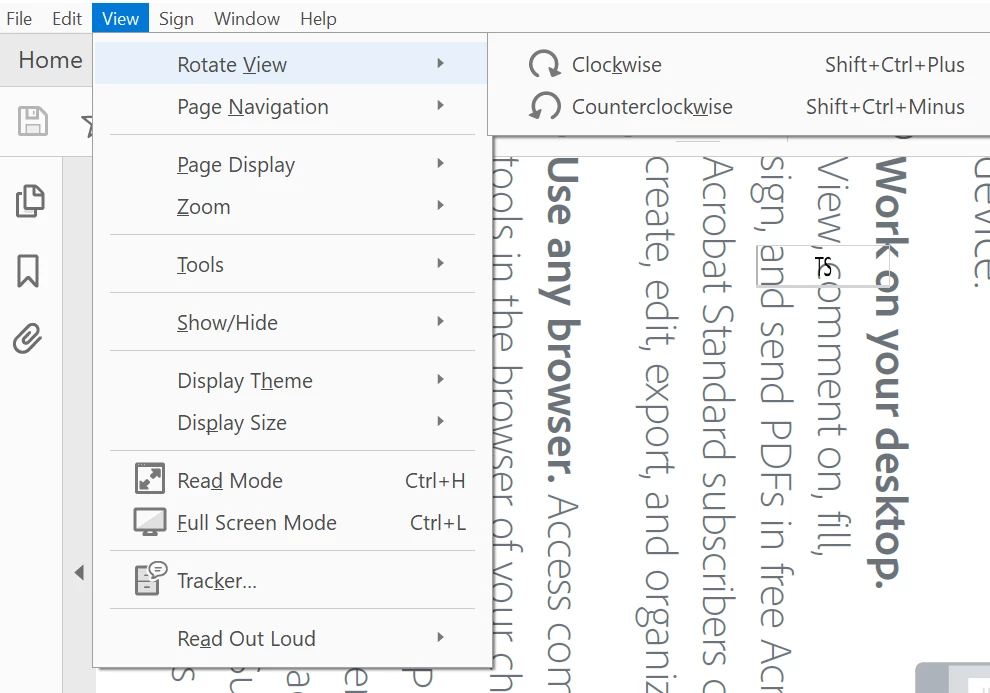
Thanks,
Akanchha
Already have an account? Login
Enter your E-mail address. We'll send you an e-mail with instructions to reset your password.