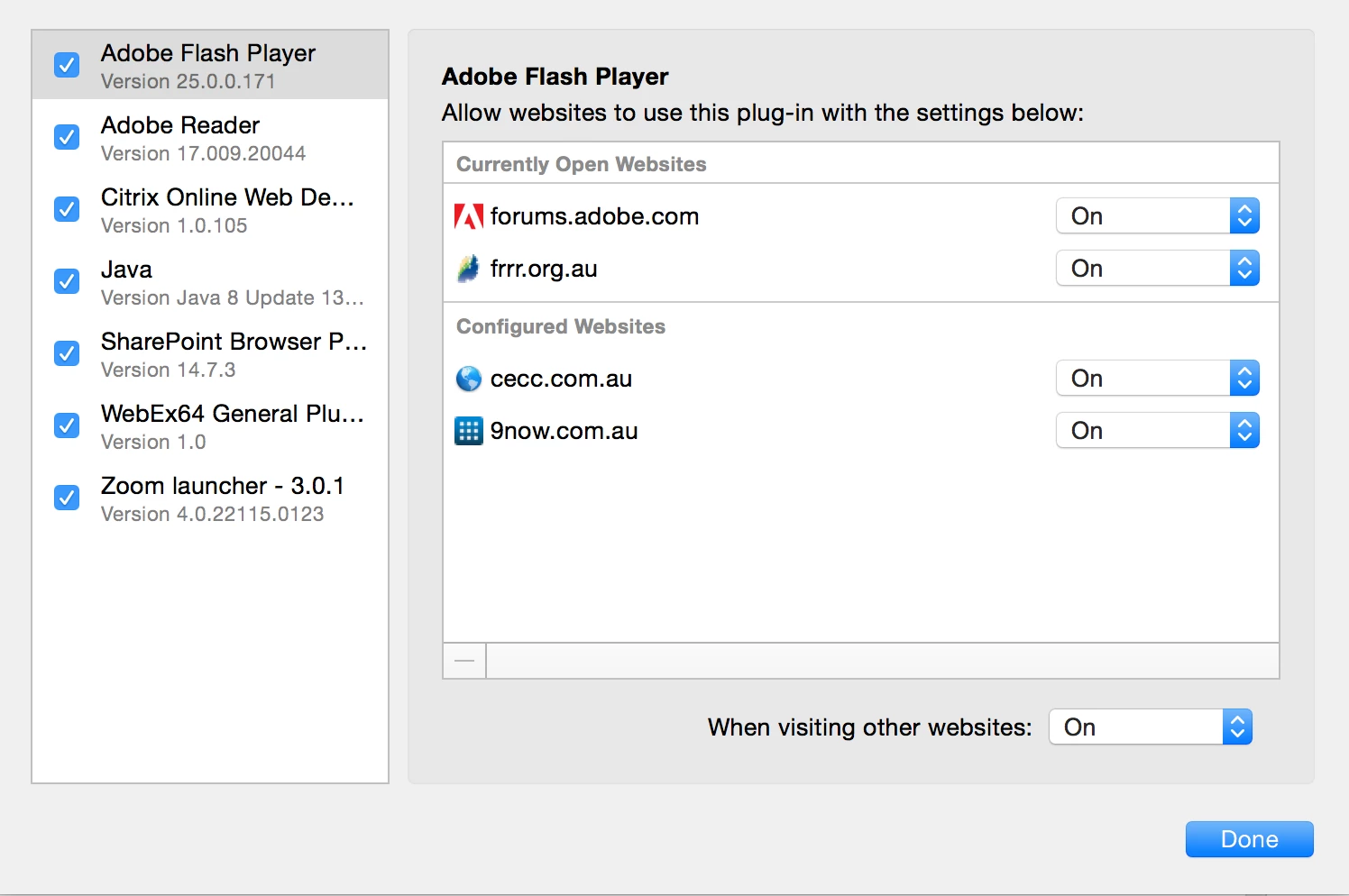Safari extension for Adobe Reader not working properly
I have generated a link to a specific page in an Adobe PDF document, which I am linking to from a website that I manage using Safari as my browser. Problem is it only opens the PDF document at page 1, not the specified page.
It works perfectly fine in Google Chrome. I need a fix for this, as other Safari users are experiencing the same problem. I've logged a job with Apple Support, and they've come back to me saying their engineers can't do anything, it's a problem with the Safari extension for Adobe Reader.
Can someone help me please / tell me how I can contact Adobe to log this as a problem with them?
Thanks,
Gill.