SCRIPT ERROR SIGN-IN
Every time I launch the app I get the following error (see attached image below). Once the error occurs, I'm unable to exit or close the error. I have to launch task manager every time to force quit. I also uninstalled and reinstalled the app several times,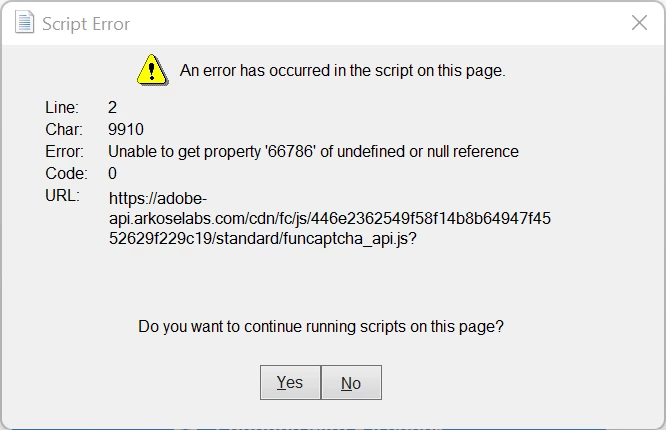 but it did not fix the error/issue. Please help!
but it did not fix the error/issue. Please help!

