- Home
- Acrobat Reader
- Discussions
- Search not highlighting results consistently
- Search not highlighting results consistently
Search not highlighting results consistently
Copy link to clipboard
Copied
I have noticed the last couple of times I have used the search function that, although the word I am searching for is being found, it is not necessarily being highlighted, so that I can see where it is on the page. Sometimes I get a vertical line (like this | ) next to the word, as if the cursor is there, but that is really hard to see on a page full of text. Once today I got one out of three occurrences of the same word on a page highlighted in blue (great!) but the other two were not highlighted at all when searching forward. Having got the third one highlighted, I then used search backwards and one of the other two (but not both) got highlighted in blue.
Surely this has something to do with Adobe Reader, rather than my laptop settings. I did install the latest update this morning (I think there was also one either yesterday or the day before) and am now on version 9.4.5
MClareS
Copy link to clipboard
Copied
After encountering the problems in June, I was able to upgrade to Adobe X. It is acceptable if you don't have to pay for the upgrade. And I would emphasize that it is "acceptable" and not an improvement.
Adobe X is much different than IX and you may not like it--frankly I don't like X. All of the comments are aligned to the right side of the page--not the bottom, thus narrowing the viewing area and making it more difficult to read. And it appears that you don't have the option to move them to the bottom. In addition, in X, I don't think you can simply highlight a word and start typing to replace it. Before you can start replacing, you have to right click and click on replace text before you can start typing or hit the Insert key. The last version was much easier and they have made it much more difficult. If someone knows of another way to "replace" please let me know. Maybe I've just not checked some box or something.
Bill
Copy link to clipboard
Copied
I am a paying user of Acrobat Pro.
All the comments in these forums (there are several related threads) have me afraid of the paid upgrade to X, and I did download the free Reader X, which is not really a solution for an editor. The detached search box is not acceptable, and it sounds like it will look the same in the paid version. NO THANKS!
FIX 9.4.x to work!

Copy link to clipboard
Copied
CaptainStarbuck wrote:
A couple of us have reported that the issue was fixed in Adobe Reader X, essentially a simple upgrade from v9 to v10. Is that not an acceptable solution?
Not in my case. I "upgraded" to Reader X -- and that's precisely when the Search function stopped working for me.
I went back to Reader 9, and Search worked correctly again. Then I made the mistake of allowing it to "update" to Reader 9.4.5, and Search is broken again.
I'll be relying on Foxit Reader till this mess finally gets sorted out -- and fixed.
Copy link to clipboard
Copied
Just no really good solution until they fix the bug. I tried Reader X and hated the interface and the whole look and feel. So I went back to Reader 9 Ver. 9.4.4, the last 'fully working' release IMHO.
The 13th is Tuesday - we'll see.
Copy link to clipboard
Copied
I seriously doubt Adobe will be making changes to v9 after v10 has been issued. That's just not the way software companies work. If vX is the latest version then that's where their development effort is going. If you don't like the UI, that's another issue. Operating Systems, databases, and other major platforms usually have back-support for some period of time, but a document reader isn't in that category. The only changes usually made to back-releases would be for security, and again, if x10 is the forward direction for this software then updates to v9 will probably not be made after so many changes have been made to create v10. It costs a lot of money to support older software, and (in my experience in other software houses) changes generally require something more compelling than an error in search highlighting.
I'm concerned about @jrdtx only seeing the bug in Reader X. That doesn't sound right at all. Rather than just going back to v9 a report should be filed against Reader X.
For those who purchased a package where the same bug is occurring, you need to see if your license includes support of prior major releases. If Adobe commits to supporting your v9 even after they produce v10, then you are entitled to an update, and I believe it's time to begin escallating your concerns to management, as they've obviously identified and fixed the issue in v10 (to some extent) but they still owe you a fix in v9. If your agreement does not cover a prior major release, then v10 is the answer going forward. If the problem persists in v10, you need to test to see if the problem exists before you upgrade your licensed system(s), report the issue to Adobe, ensure they fix v10.x, then upgrade when you're comfortable.
Does that miss anyone's situation here?
For anyone here content with complaining, I'm just suggesting that you need to be a bit more pro-active now. And there are established protocols and channels for this sort of thing as I've explained above. Don't just say it doesn't work and you're going to downgrade or not use the software - that doesn't provoke a response from Adobe. Establish your position and work within that. Either you or Adobe will need to make some change, but right now it seems unclear as to who needs to act in specific circumstances.
If someone here does find out about the exact language of a EULA which explains the Adobe policy in this regard, please post it for everyone else.
For Adobe: Your handling of this situation from a technical perspective should be of concern to your management. Your handling of this situation from a Marketing perspective is pathetic. You have the "we're big enough where we don't need to respond to people" posture, and I don't think it's appropriate, nor good for your business. You need a Marketing VP involved in this. If one has already been involved, that person is incompetent and the situation should be escallated. This silly little bug has gone way beyond being a technical issue.
Copy link to clipboard
Copied
Captain Starbuck: the search bug was introduced by an upgrade (9.4.5) which was made after v10 was issued, so this is not a question of an end-of-life product. A conspiracy theorist would say that Adobe deliberately crippled v9 by means of the defective "upgrade" in order to incentivise people to upgrade to v10. I am not a conspiracy theorist, so I am not saying that, but they DO now have a duty to go back and fix the bug rather than just leave it behind. Adobe simultaneously supports the last 2 versions of Acrobat in the same way that Microsoft still supports XP and Vista (although their latest cloud services such as Windows Live Mesh require Windows 7 or Vista). Adobe releases "new" versions of Acrobat so often (almost every year) with so few incremental changes for most users, that most of us don't buy every upgrade. They know this - the upgrade licenses typically allow a 3-step upgrade, e.g. from 7 to 10.

Copy link to clipboard
Copied
Adobe reiterated that a fix is coming tomorrow afternoon. I posted the details on my magazine's blog:
http://www.eddupdate.com/2011/09/adobe-promises-acrobat-big-fix-tomorrow.html.
Copy link to clipboard
Copied
I'm not holding my breath... and will continue to use Foxit Reader until I'm sure the search is fixed and nothing new is broken.

Copy link to clipboard
Copied
Adobe PR emailed me again and said the 9.4.6 download is active. Here's the message:
-----------------------------
Update checks can be manually activated by choosing Help > Check for Updates.
Adobe Reader users on Windows can also find the appropriate update here:
http://www.adobe.com/support/downloads/product.jsp?product=10&platform=Windows <http://www.adobe.com/support/downloads/product.jsp?product=10&platform=Windows> .
Adobe Reader users on Macintosh can also find the appropriate update here:
http://www.adobe.com/support/downloads/product.jsp?product=10&platform=Macintosh <http://www.adobe.com/support/downloads/product.jsp?product=10&platform=Macintosh> .
Adobe Acrobat
Users can utilize the product's update mechanism. The default configuration is set to run automatic update checks on a regular schedule. Update checks can be manually activated by choosing Help > Check for Updates.
Acrobat Standard and Pro users on Windows can also find the appropriate update here:
http://www.adobe.com/support/downloads/product.jsp?product=1&platform=Windows <http://www.adobe.com/support/downloads/product.jsp?product=1&platform=Windows> .
Acrobat Pro users on Macintosh can also find the appropriate update here:
http://www.adobe.com/support/downloads/product.jsp?product=1&platform=Macintosh <http://www.adobe.com/support/downloads/product.jsp?product=1&platform=Macintosh>
Copy link to clipboard
Copied
Just tried 9.4.6. Problem fixed. And there was much rejoicing.
Copy link to clipboard
Copied
Yeah the search works again after 3 months... but you won't see me running down the cube isles giving everyone high-fives. I'm still bitter about this...
What really gets me is that Adobe never acknowledged this glaring issue, and now that the search has been updated... you can be sure the flood of new updates every other day will start up again. Their change history for this update says and bunch of stuff and "...bug fixes". Yeah, YA THINK???? Freakin' morons.
How about an appology Adobe?
...
Who wants to put money on losing Print functionality next?
Copy link to clipboard
Copied
This thread is almost epic! I'm so happy that Acrobat didn't notify me about the update...
I once read a few articles about the browser being the new OS but a PDF reader/writer has the same importance for me so it was really annoying that there was no fix to the "bring back MDI" issue and I didn't want to spend my time again on posting comments having no impact.
But tonight it was over: I was searching for a few identities in a document with tons of formulas. And I thought I would explode in my comment and become abusive. But after having read especially Brett W.'s comments ('like "electromagnetic"') I can laugh again. Your avatar is now my AdobeFixes folder icon. I hope the rest of the 100 million users can enjoy this comedy-drama-thread like I did. (High five Brett)
Kind regards
DragJo
Copy link to clipboard
Copied
You won't see me updating from 9.4.6 unless it catches on fire.
Copy link to clipboard
Copied
Now if they would just fix it in Acrobat Pro 10.1.16... ![]()
This is still happening to multiple clients among later versions. Did anyone ever find a common, underlying fix across versions???
Copy link to clipboard
Copied
And 6 years later this thread is back! David - last we all heard, this issue was fixed in v9.4.6 and always worked in Acrobat v10 or X (at least the early versions). Core support for v10 ended in 2015. My suggestion would be to upgrade to XI (v11) or DC if you're able to. If this somehow broke again w/ the upgrade to 10.1.16, my suggestion would be to go back through this thread and find the original bug numbers. Then call in a ticket to Adobe w/ these bugs and tell them the problem has returned w/ v10.1.16. Just be prepared that their response might be to upgrade to v11 or DC.
Copy link to clipboard
Copied
Yes it's a mystery why it's back! I think it may be what we're using to output the PDF files, but what's so odd is that it cannot be replicated with any reliability... sometimes it works, sometimes it doesn't. And it's across multiple versions of Reader and Acrobat Pro... I copied and pasted the data into Notepad, Word, and Wordpad and it looks normal in all 3 (formatted or not). But in Acrobat 10.1.16 on Windows 7 it seems to fail often. In my Windows 10 system with Pro 10.1.16 it always works. So we're looking at XPP. Although the data looks normal when copied and pasted, I'm not quite sure how to interpret the document structure I'm seeing...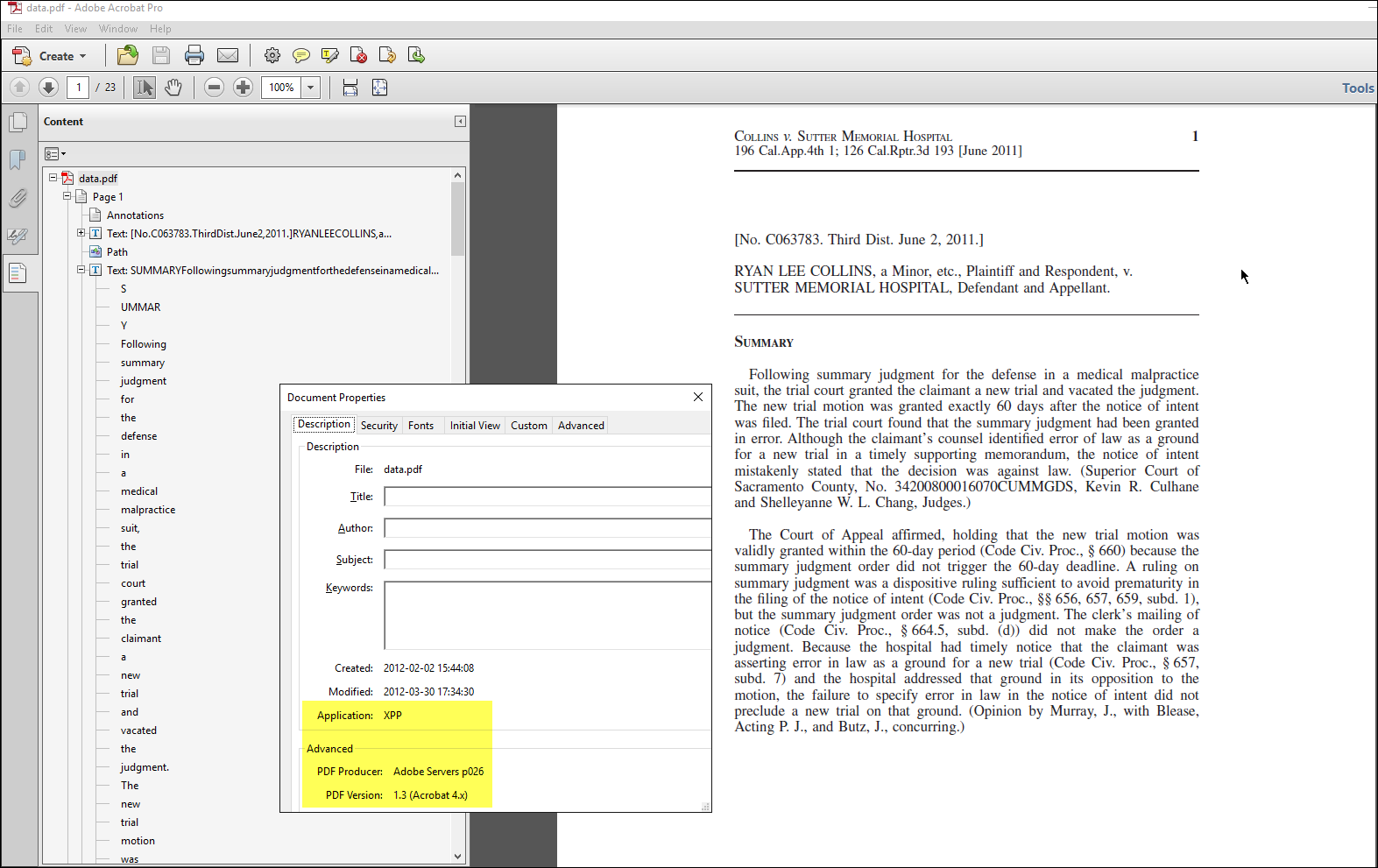
Copy link to clipboard
Copied
Search not highlighting results... still. Please advise how I can correct it. Spent an hour searching
Copy link to clipboard
Copied
Hi M25641834xoy5,
Thank you for reaching out.
Please let us know if this happens with a particular PDF or with all.
What happens when you try to search the text in the PDF?
Are you using the Find option or Advanced search?
Ensure that you are using the latest version. In application, go to Help > Check for updates. For more information on updates, refer to the following page: https://helpx.adobe.com/acrobat/release-note/release-notes-acrobat-reader.html.
Share the Acrobat and OS versions on the machine.
Thanks,
Meenakshi