- Home
- Acrobat Reader
- Discussions
- Search results in Adobe Acrobat Reader DC
- Search results in Adobe Acrobat Reader DC
Copy link to clipboard
Copied
Hi,
I'm using Acrobat Reader DC (15.023.20056) on Windows 10. I work with an archive of thousands of PDF documents, and frequently have to search hundreds of them concurrently.
Sometimes a search might return, say, 9 documents. Other times I might have 180 documents returned.
I always have to click '+' to expand the content and preview each individual search result (see attached image), so I can quickly navigate the results and skip PDFs I don't need to open.
Is there a setting I can select to have the results attached to each file in which my search criteria were met automatically expanded?
Thanks in advance,
Matt
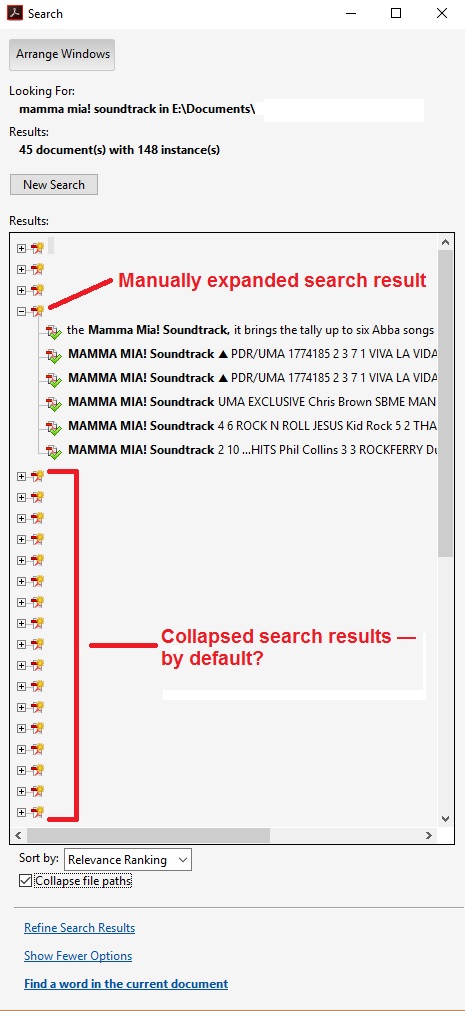
 1 Correct answer
1 Correct answer
Doesn't seem like it's possible to do that. You can submit a feature request here: Feature Request/Bug Report Form
Copy link to clipboard
Copied
Doesn't seem like it's possible to do that. You can submit a feature request here: Feature Request/Bug Report Form
Get ready! An upgraded Adobe Community experience is coming in January.
Learn more