- Home
- Acrobat Reader
- Discussions
- Send as attachment directly and printing issue
- Send as attachment directly and printing issue
Copy link to clipboard
Copied
Hi
Two issues with the new October version of Reader DC 2019.008.20074 :
When clicking Send file button, it opens the Share pane instead of opening the e-mail client/Outlook with the attachment. Now there are two extra clicks to do that.
Another issue, when printing via right click -> Print on PDF file, or via Outlook quick print. Reader quickly opens, prints and minimize. If I then prints another document (while Reader is minimized) then Reader prints, and stays open.
Tested on Windows Server 2012 and Windows 10 (fresh reader install).
Can this be fixed?
/Kim
 1 Correct answer
1 Correct answer
Issue 1, seems to work. Thanks!
Issue 2, same thing with Protected Mode and Enhanced Security turned off.
This windows opens:
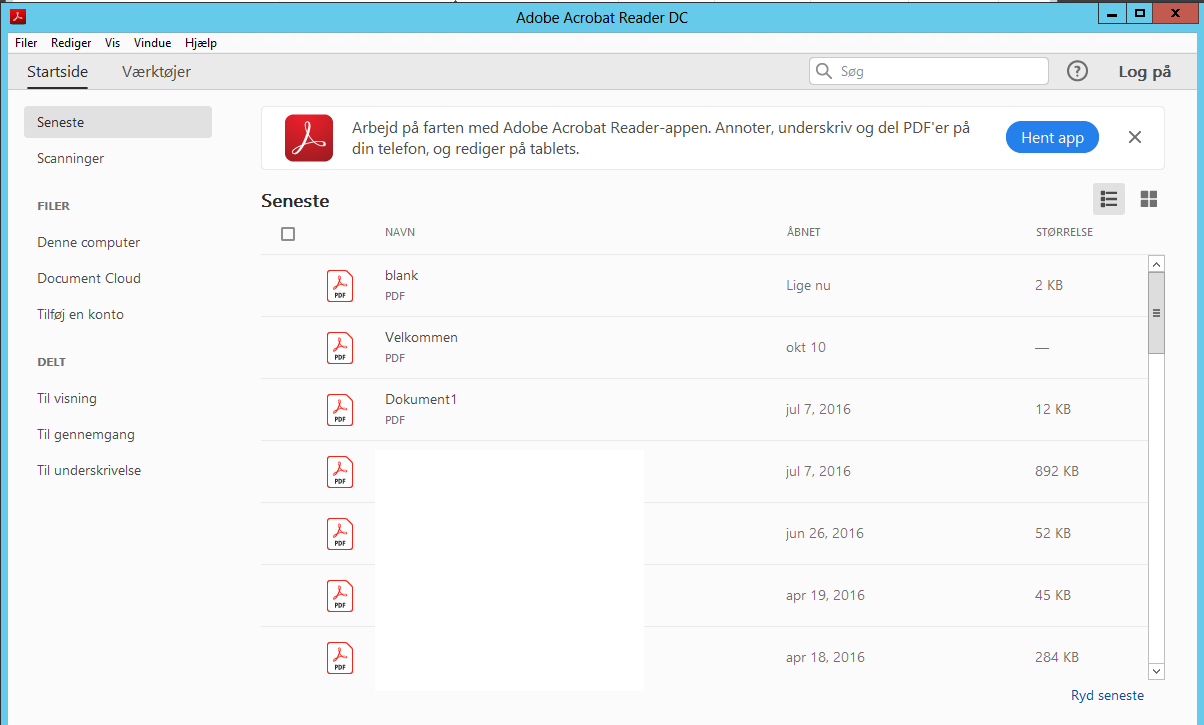
Copy link to clipboard
Copied
Hello Kim!
We're sorry for the trouble you had with Adobe Reader.
For Issue 1:
With the Acrobat and Acrobat Reader DC October 2018 release (19.008.20071), we have introduced a Unified Sharing experience that allows you to easily invite people for collaborating on documents across desktop, mobile, and web.
However, if you wish to change the UI for the email attachment, you may refer to the help article to use registry settings How to use the email icon to directly send file as attachment
For Issue 2:
Could you please post a screenshot of the Outlook Quick print window? To post a screenshot, please refer to https://forums.adobe.com/docs/DOC-7043#jive_content_id_How_do_I_attach_a_screenshot
Navigate to Adobe Reader's Preferences from Edit>Preferences>Security(Enhanced)>uncheck these two options 'Enable Protected Mode at Startup' and 'Enable Enhanced Security'>Click OK and check.
Note: Disabling Protected mode and Enhanced security is only for testing purpose, please enable it back.
What is the make and model of the printer used?
Let us know how it goes and share your observation.
Thanks,
Anand Sri.
Copy link to clipboard
Copied
Issue 1, seems to work. Thanks!
Issue 2, same thing with Protected Mode and Enhanced Security turned off.
This windows opens:
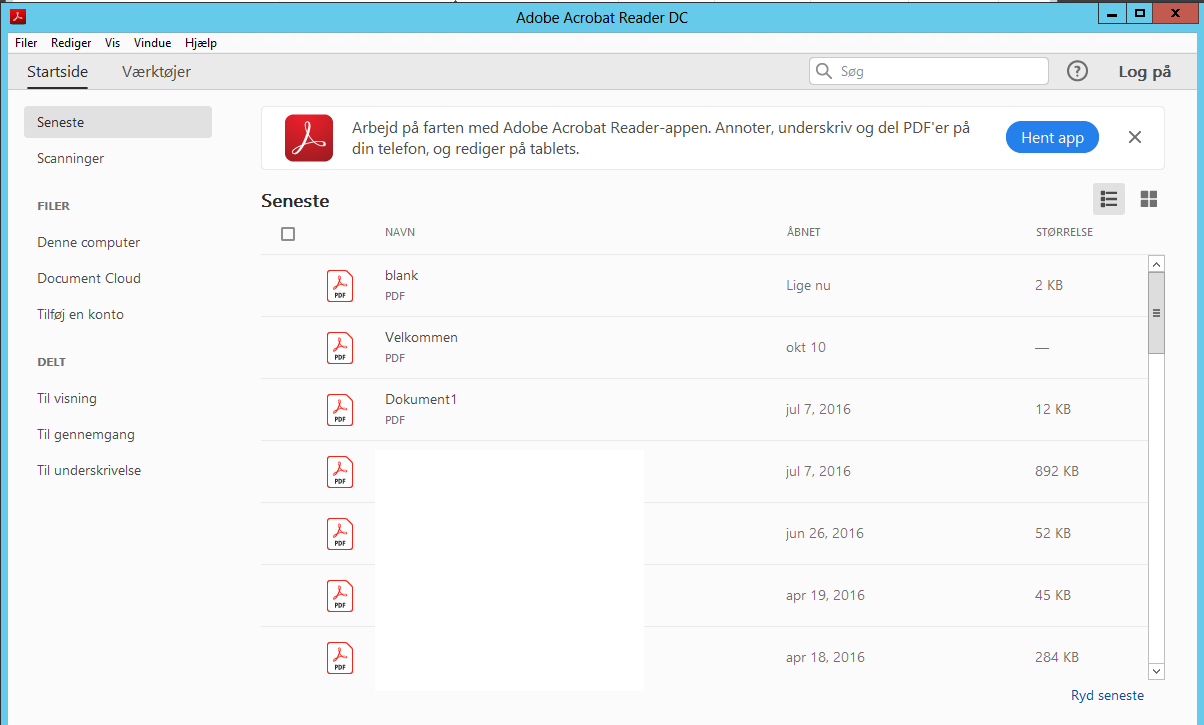
Get ready! An upgraded Adobe Community experience is coming in January.
Learn more