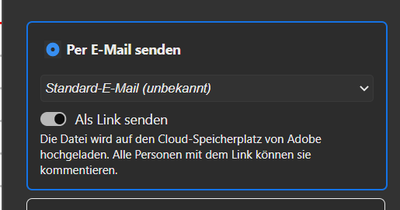Copy link to clipboard
Copied
Wie kann Adobe Acrobat Pro (64-bin) eingerichtet werden damit "Datei per E-Mail senden" als Auswehl nicht "Standard-E-Mail (unbekannt)" sondern "Outlook" angezeigt wird?
Acrobat-Details:
Sandboxing: Ein
Geschützte Ansicht: Aus
Captive Reader: Nein
Unterstützung für mehrere Reader-Instanzen auf Desktop: Aus
Anzeigedetails:
Bildschirmbreite: 1920
Bildschirmhöhe: 1080
Anzahl der Monitoren: 2
Anzahl der Maustasten: 16
Mit Mausrad: Ja
Mit Digitalstift: Nein
Doppelbyte-Zeichensatz: Nein
Mit Eingabemethoden-Editor: Ja
In Bildschirmsprachausgabe: Nein
Benutzername: Johannes
Betriebssystemhersteller: Microsoft Corporation
Betriebssystemname: Microsoft Windows 10
Betriebssystemversion: 10.0.19045
BIOS-Version: LENOVO - 1090
Gebietsschema: Deutsch (Schweiz)
Gesamter realer Speicher: 16437660 KB
Gesamter virtueller Speicher: 137438953344 KB
Grafikkarte: Intel(R) Iris(R) Xe Graphics
Version: 31.0.101.4146
Test: Nicht unterstützt
Größe der Auslagerungsdatei: 29150940 KB
Installierte Acrobat-Version: C:\Program Files\Adobe\Acrobat DC\Acrobat\Acrobat.exe
Version: 23.3.20215.0
Erstellungsdatum: 2023/06/14
Erstellungszeit: 22:40:24
Installierte Anwendungen:
Office-Version: Office 2016 64-bit
Outlook-Version: Outlook 2016 64-bit
Kontodetail:
Benutzerrechte: Admin
Benutzerkontensteuerung: Beschränkt
Prozessintegrität: Niedrig
Profiltyp: Keine
Monitor:
Name: Intel(R) Iris(R) Xe Graphics
Auflösung: 1920 x 1080 x 60
Bit pro Pixel: 32
Prozessor: Intel64 Family 6 Model 140 Stepping 1 GenuineIntel ~2803 Mhz
Sitzungsdetail:
Boot-Typ: Normal
Wird heruntergefahren: Nein
Netzwerk: Verfügbar
In Citrix: Nein
In VMWare: Ja
Remotesitzung: Nein
Fernsteuerung: Nein
Verwenden von JAWS: Nein
ZoomText verwenden: Nein
Verwenden von Windows-Eyes: Nein
Verwenden von NVDA: Nein
Standard-Browser:
Standard-E-Mail-Anwendung: Microsoft Outlook
mapi32.dll
Version: 1.0.2536.0 (WinBuild.160101.0800)
Systemname: RHNMNB16165
Temporärer Ordner: C:\Users\Johannes\AppData\Local\Temp\acrobat_sbx\
Verfügbarer realer Speicher: 2812636 KB
Verfügbarer virtueller Speicher: 135286823300 KB
Windows-Details:
Tablet-PC: Ja
Starter Edition: Nein
Media Center Edition: Nein
Langsamer Rechner: Nein
Windows-Verzeichnis: C:\Windows
Zeitzone: Mitteleuropäische Zeit
 1 Correct answer
1 Correct answer
There is no entry Outlook in the settings:
Copy link to clipboard
Copied
Copy link to clipboard
Copied
To send email via Outlook, you need to set up the default email to Outlook in Acrobat's preferences:
Open Acrobat>Edit>Preferences>Email Accounts> set default here> Make default>OK
For more details, please refer to this https://helpx.adobe.com/acrobat/using/send-pdf-by-email.html
Thanks,
Akanchha
Copy link to clipboard
Copied
There is no entry Outlook in the settings: