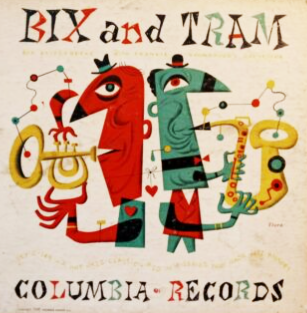Copy link to clipboard
Copied
Hi,
I'm using Adobe Acrobat Reader DC.
I just downloaded some sheet music. When I go to print out one page, the noteheads won't print. 8th note excercises; all the 8th note noteheads are missing. Can someone advise how to fix this?
Much obliged,
Scott
[personal information removed for your protection]
[This is a public forum, not Adobe support, please do not post personal information]
https://community.adobe.com/t5/Community-Help/Email-signatures-and-personal-information/td-p/4786467
[Moving from generic Start/Help forum to the specific Program forum... Mod]
[To find a forum for your program please start at https://community.adobe.com/]
 1 Correct answer
1 Correct answer
I right clicked it and went to "open with" Microsoft Edge and it printed fine. Must be an Adobe Problem
Copy link to clipboard
Copied
Without some additional information (such as OS and printer model including PDL used such as PostScript, PCL, etc.) and posting a sample PDF file that exhibits this problem when printing, there is precious little that anyone here (or anywhere) can do to assist you.
- Dov
Copy link to clipboard
Copied
Well, thanks, I guess. Your response sounds a bit rude, but I still hope you'll help me resolve this.
OS: Mac Mojave 10.14.6
Printer: Hewlett Packard Laser Jet Pro M 1212nf
I don't know what the acronym PDL is; please clarify?
Adobe would not let me print the document as a PDF to my desktop, but told me to save it to file, so I saved it as a document. However, I don't see any option to attach it here, and I couldn't even drag and drop it as a screen shot.
I updated to Mojave a few weeks ago. Before that I was able to print a sheet music document from the same source. Could this be the problem?
Thanks,
Scott
Copy link to clipboard
Copied
Hi Scott. Try opening it with Preview. Right click on the file and use "open with" and select the Apple app that comes with the OS called Preview. Print from there. I have see Adobe DC do this same thing to random files I save out as a PDF from Sibelius. And I do mean random: I save out all my sheet music using the exact same font set, sizing and workflow. If printing right from Preview doesn't do it, try exporting it from Preview as a TIFF file and then open and print that. You can try with Preview or any TIFF reader. I know that defeats the whole purpose for a PDF file, but perhaps a lesser scientist than Dov at Adobe will emerge to keep the format relavant to musicians.
Hope that helps,
Bill
Copy link to clipboard
Copied
Thanks Bill! Finally this problem is solved. Thanks to you. I've searched for a solution everywhere and I don't think I am alone. I really hope that I can continue printing score sheets that I have developed in Sibelius from Adobe Acrobate in the fututre, but now it doesn't look so due to the very low engagement Dov at Adobe seems to have in this matter.
Copy link to clipboard
Copied
Sure thing, gotta make it work somehow.
Gotta love the handle Bixntram too.
Just bought this vintage '47 set of 78s:
Copy link to clipboard
Copied
Thanks Bill... I was having the same issue printing on two different Macs running OS 13.3.1 to THREE different printers (Epson and Sharp) with no luck and your advice saved the day... THANKS!!!!
Copy link to clipboard
Copied
Hello all, I now have this same problem - just started a few months ago. No idea why! But I tried your workaround using Preview>TIFF and this has not worked for me - I even tried converting to jpg and of course to no avail. Am I perhaps missing something? I am on Apple Mac.
Sincerely
Sharny
Copy link to clipboard
Copied
Hello Sharny! I use Sibeilus and have encountered the same problem as you describe. But this tips solved the problem for me. I works like charm now.
https://www.scoringnotes.com/tips/fix-printing-problems-with-sibelius-pdfs-and-acrobat/
Copy link to clipboard
Copied
I agree with the frustrated Sibelius users below who can't print their pdf files of their music. This is the result I get when I try to print from my iMac through my HP Officejet Pro 6978. Fortunately, Staples is able to print them okay, but at home? No can do, and don't have time to seek a solution right now as I am writing a huge show with a deadline within a few days. Needed to vent here for the time being. 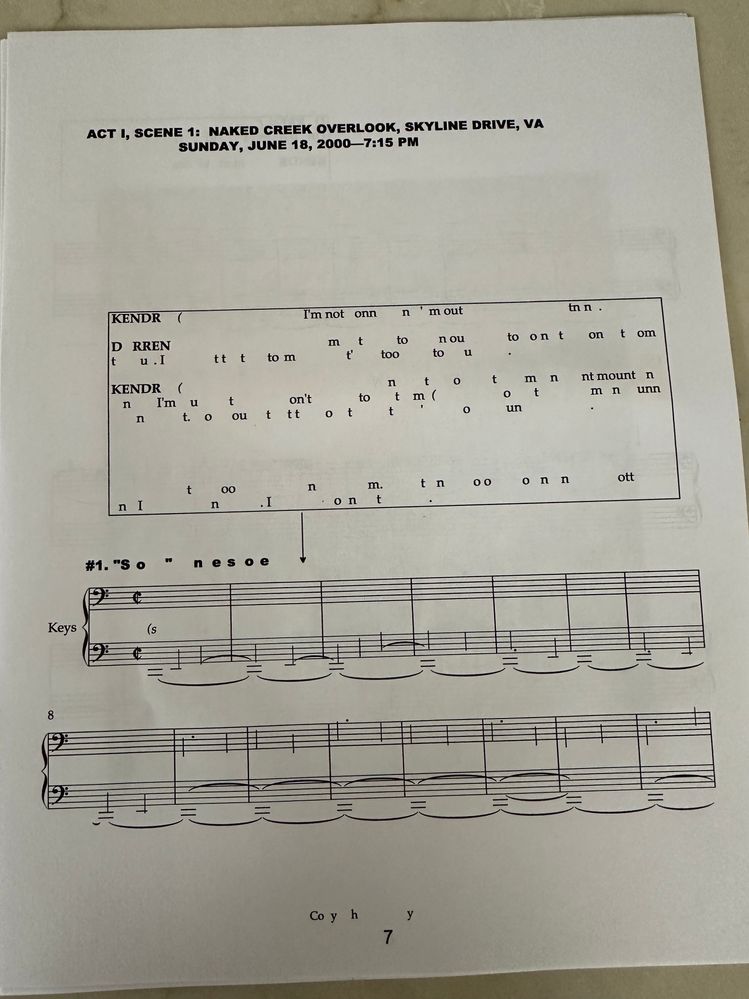
Copy link to clipboard
Copied
Thank you for reaching out, and sorry about the delay in response.
Please let us know if you are still experiencing this behavior. If yes, are you printing the PDF with Acrobat or via another application?
Would you mind sharing the PDF with us? If using Acrobat, please share the screenshot of the print window with the options you select to print it.
Share the application and OS version number.
Thanks,
Meenakshi
Copy link to clipboard
Copied
I have exactly the same problem. No note heads when printing. Very little help from Adobe. I have a Hewlett Packard Laserjet Pro. It seems that engaging with any kind of computer technology these days is an endless, frustrating porocess of problem solving. I will try the suggested work arounds. Thanks!
Copy link to clipboard
Copied
Thanks for this! The workaround...all around worked!
Copy link to clipboard
Copied
I right clicked it and went to "open with" Microsoft Edge and it printed fine. Must be an Adobe Problem