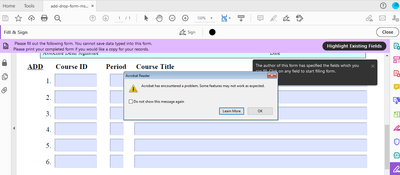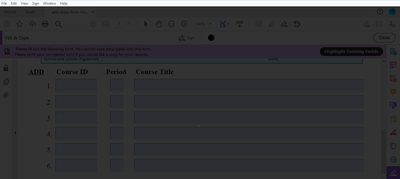Sign and fill function does not work!
Copy link to clipboard
Copied
I have had this problem for a long time, but I rarely use Acrobat Reader (until now) so I didn't bother fixing it. The problem is, every time I try to sign a document, the screen becomes dark and nothing happens. I can't click on anything or do anything except click esc to exit out of the dark screen. It is extremely frustrating. Anyone have any suggestions?
When I click add signature:
After clicking Ok on dialog box, everything becomes dark:
Copy link to clipboard
Copied
Hi Angelina,
Thank you for reaching out and sorry about the trouble.
As per your description, the screen goes black every time you try to add a signature using the Fill & Sign tool.
Does this issue occur with every PDF or with some particular PDF forms? Would it be possible to share any PDF with us on which the issue occurs?
Share the application and OS version on the machine. You may use the steps suggested here: https://helpx.adobe.com/acrobat/kb/identify-product-version.html
Please try once to reinstall the application. Use the cleaner tool (https://labs.adobe.com/downloads/acrobatcleaner.html) to remove the application and reboot the machine.
Then try installing the application from this link: https://get.adobe.com/reader/enterprise/
Let us know how it goes.
Thanks,
Meenakshi
Copy link to clipboard
Copied
This happens with every PDF. I've already tried reinstalling it, but will try again using the links you sent. Thank you!