Single Sided Printing?
Copy link to clipboard
Copied
Using a mac, Acrobat Reader DC. Hilariously, I have to come to a forum to ask how to print single sided.
MacOS 10.12.6
My UI on print:
.png)
How about the "Multiple" option under Page Size & Handling???
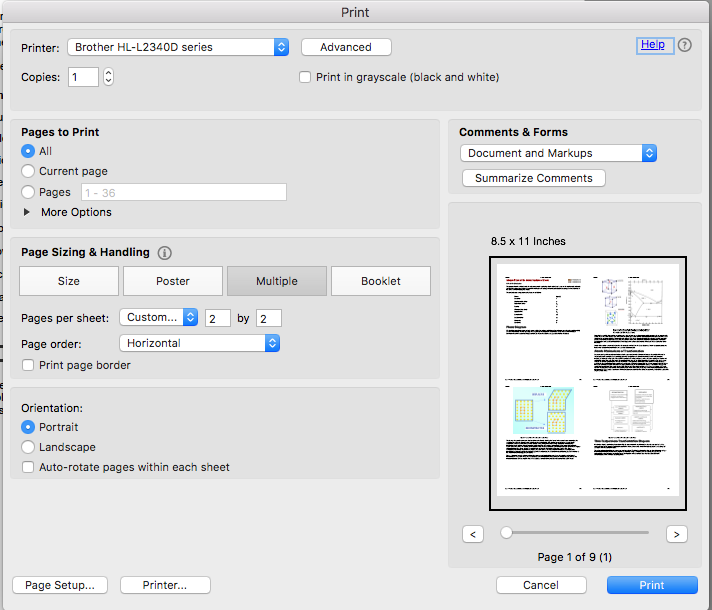
Nope, not there either....
So... You mean to tell me you've added all these beautiful options to this Print module but failed to add the most important one?
Pathetic...
Copy link to clipboard
Copied
Hi Frankf,
Have you checked with a different document? If not, then you may check any other file whether that allows you to print single side.
Here is an ongoing discussion going on for the similar issue- Re: How do I print single sided on a Mac or turn off double-sided printing. as you have already followed the steps suggested given in "Correct" ans and that didn't help.
Then we suggest you to follow the workaround suggested in the "Helpful" answers and see if that helps you.
Hope this helps.
Regards,
Akanchha
Get ready! An upgraded Adobe Community experience is coming in January.
Learn more