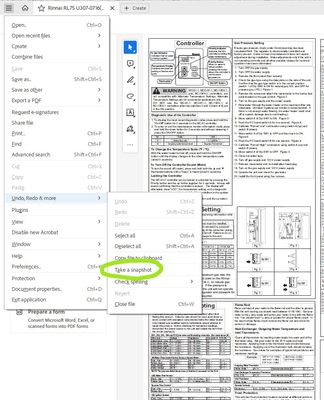- Home
- Acrobat Reader
- Discussions
- Snapshot/camera tool in Adobe Reader DC is missing
- Snapshot/camera tool in Adobe Reader DC is missing
Copy link to clipboard
Copied
Adobe Reader DC - does anyone know how to get the snap shot / camera tool back into the tool menu?
 4 Correct answers
4 Correct answers
Hi JennyMMD,
1- Try right-clicking on the Toolbar.
2- Under "Show Edit tools" select Take Snapshot.
Below is the screenshot:
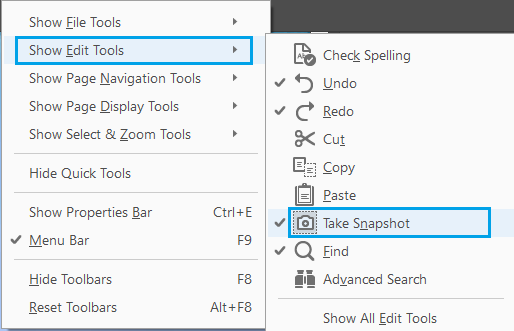
Let me know if you have further questions.
Thanks!
Shivam
Look under Edit > More, some options moved there.
Thank You so much. I had to use Edit in the tool bar to get to More and then it came up.
Such a useful tool, not sure why they changed it up with Adobe Acrobat Reader DC?
Copy link to clipboard
Copied
No you don't. It says copy image or edit image and depending on the pdf it doesnt alays select the whole image to copy.
Thankyou Bernd Alheit, you are the only one who has uncovered the mystery.
And to Adobe, you've got rocks in your head. Progress is supposed to be about improvement. You have continued to make the Snapshot function harder and harder to find and wasting my time for something that should be so simple.
Not Happy Jan (Aussies will understand this)
Copy link to clipboard
Copied
Aussies certainly understand your frustration, so why not the rest of the world!! This is crazy - latest version of Acrobat has not visible option to create a short-cut tool for "Take a snapshot" - Adobe please get it back in there ASAP!!
-
- 1
- 2