Turn on suggestions
Auto-suggest helps you quickly narrow down your search results by suggesting possible matches as you type.
Exit
0
Text cut off when printing
New Here
,
/t5/acrobat-reader-discussions/text-cut-off-when-printing/td-p/9887479
May 15, 2018
May 15, 2018
Copy link to clipboard
Copied
Very odd, the 1" border all around is an issue (my text is cutoff) when printing from a Windows 10 machine to HPLJ 750 print server.
When printing from a MacBook Pro the border isn't there, it prints correctly. I"m using Adobe Acrobat DC on both, the only difference I can see right now is the printer driver being used?
Wil
[Branched from thread from May 15, 2018. This issue is different and it is about a different version of Acrobat Reader.]
[Title changed to reflect new topic]
Community guidelines
Be kind and respectful, give credit to the original source of content, and search for duplicates before posting.
Learn more
Community Expert
,
LATEST
/t5/acrobat-reader-discussions/text-cut-off-when-printing/m-p/9887480#M41594
May 15, 2018
May 15, 2018
Copy link to clipboard
Copied
- What do you have for these settings?
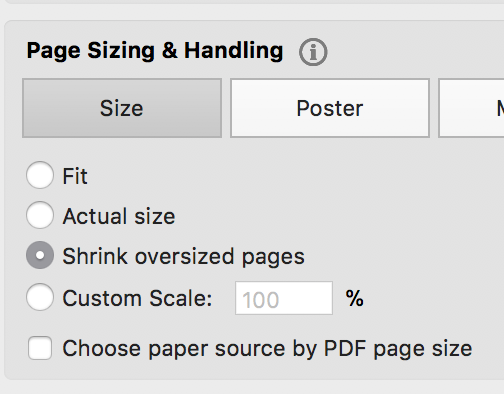
- What do you have for your scale?
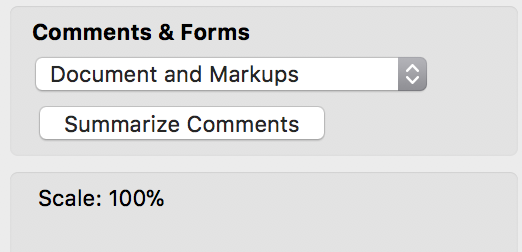
- And are you using DC Reader or DC Pro?
Community guidelines
Be kind and respectful, give credit to the original source of content, and search for duplicates before posting.
Learn more
Resources
About Acrobat Reader
Reader Help
FAQs
Get ready! An upgraded Adobe Community experience is coming in January.
Learn more
Copyright © 2025 Adobe. All rights reserved.
