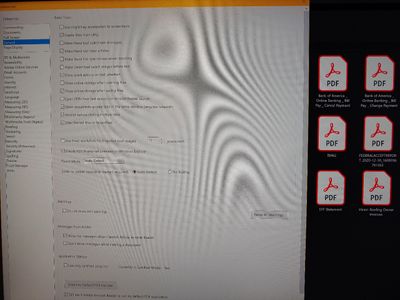- Home
- Acrobat Reader
- Discussions
- Re: The new version fails to generate thumbnail fo...
- Re: The new version fails to generate thumbnail fo...
Copy link to clipboard
Copied
I fresh installed Windows 10 and then added the new version of Adobe Reader with thumbnail handler as usual. However, this new version does NOT generate thumbnails for PDF in Windows explorer anymore. I tried to go back to older version of Reader, but it wouldn't let me (the installer file is blocked to get older version and is redirected to the newest version after which the installer for older version gets self-deleted). Please fix this or something (or let me go back to the older version). It is insane to have to look at the file by file name and trying to figure what I am looking for (it gets extremely difficult to read by file name hen tehr are over hundred files in my difrectory). 😞
 1 Correct answer
1 Correct answer
Hi All,
Sorry for the trouble caused.
Please use the troubleshooting steps suggested in the following help document: https://helpx.adobe.com/acrobat/kb/thumbnail-preview-does-not-appear-after-updating-reader.html.
Let us know if that resolves the issue.
Thanks,
Meenakshi
Copy link to clipboard
Copied
Hello!
Thank you for reaching out.
The option to enable PDF thumbnail previews in windows explorer is still there. Please ensure that the option is enabled in the application preferences.
- In the Reader application, go to Edit > Preferences > General.
- Check the box for "Enable PDF thumbnail previews in windows explorer".
- Click on the OK button
Try once rebooting the machine and check.
If you are still not able to see the PDF thumbnails, please share the Reader DC and OS version on the machine with us.
Let us know how it goes.
Thanks,
Meenakshi
Copy link to clipboard
Copied
I know all about it. I do this at least once every 6 months. This time around, it is just not working. Normally, the files would convert to thumbnail ganerated images as I open the Windows explorer. Right now, it just stay still with the generic PDF thumbnails. There is not much you can do. I check the box for (as you indicated) and then it installs the additional required to files to generate thumbnails for Windows explorer (right?). Not so this time. See the attached photo.
Copy link to clipboard
Copied
Copy link to clipboard
Copied
Hi,
Thanks for reaching out to us.
Could please try after following the below steps:
1. Go to Preferences> General> Check Enable PDF Thumbnail Preview in windows explorer > Click on Ok and then quit the Acrobat Reader.
2. Go to Search> Disc Cleanup>Check on the thumbnail checkbox>Click on Ok.
3. Go to Task manager> Restart Windows Explorer.
4. Make the default PDF handler to Adobe Acrobat Reader DC by right click on any PDF> Properties> select Adobe Reader in the OPENS WITH.
Please let us know if the issue still reproducible at your end.
Thanks,
Abhishek Ranjan Singh
Copy link to clipboard
Copied
Already tried various troubleshooting including what has been suggested here. The reason I suspect the problem with the app is because it no longer tries to update the thumbnails Usually, when a thumbnail updated, Adobe Reader (presumably) would generate a new thumbnail, which then would be updated in Explorer. In this case, it just doesn't even try to update since there is no new thumbnail generated. When you clear thumbnails and start over, it will simply generate the plain iconic thumbnail without any image in it. (That's probably because Adobe Reader is failing to generate the thumbnail based on the image of its content in the first place.)
Copy link to clipboard
Copied
Hello!
Thanks a lot for trying the suggested workarounds. Even after many attempts, we are unable to reproduce this issue in-house.
Please help us in debugging the issue by following below steps:
- Re-install Reader.
- Go to Preferences> General> Check Enable PDF Thumbnail Preview in windows explorer > Click on Ok and then quit the Acrobat Reader.
- Make Reader default application for PDFs.
- Go to Task manager> Restart Windows Explorer.
- Go to Search> Disk Cleanup>Check on the thumbnail checkbox>Click on Ok.
- Go to Search> Registry Editor. Check if the following registry key exists:
[HKEY_CLASSES_ROOT\Acrobat.AcroAXDoc.1\Shellex\{BB2E617C-0920-11d1-9A0B-00C04FC2D6C1}]
@=“{F9DB5320-233E-11D1-9F84-707F02C10627}” - Replace pdfshell64.dll at "C:\Program Files (x86)\Common Files\Adobe\Acrobat\ActiveX" with the DLL shared here
- Go to Task manager> Restart Windows Explorer.
Let us know if the above steps fix the issue for you. Also, please confirm the presence of registry mentioned in 6th step.
Thanks in advance!
Regards
Sagrika Khandelwal
Copy link to clipboard
Copied
Hi All,
Sorry for the trouble caused.
Please use the troubleshooting steps suggested in the following help document: https://helpx.adobe.com/acrobat/kb/thumbnail-preview-does-not-appear-after-updating-reader.html.
Let us know if that resolves the issue.
Thanks,
Meenakshi
Copy link to clipboard
Copied
Hi, I have the same issue and have followed the troubleshooting steps suggested in the linked document, but it did not solve the issue for me. I have tried the steps mentioned in previous answers as well, still no PDF thumbnails. Please advise what to do.
Copy link to clipboard
Copied
I had this posted earlier, but it appears to have been taken down (maybe because it's not Adobe solution?). This was done about 10 years ago when Windows 7 first came out and the thumbnail generaiton had a problem. It still works and should work on your as well.
Fixes for 64-bit Adobe Reader preview handler and thumbnails (pretentiousname.com)
Copy link to clipboard
Copied
Did the troubleshooting steps from the answer marked correct above not work for you either? Did you use this link to fix it as well?
Copy link to clipboard
Copied
Hi
Please update your Acrobat DC and Acrobat Reader DC. The latest patch release (21.001.20142) has the fix for this problem. To update from within the product, open Acrobat or Acrobat Reader, and go to Help > Check for updates.
Thanks
Tanvi
Copy link to clipboard
Copied
Hi, updated to this version but the issue still persists. Please advise.
Copy link to clipboard
Copied
I have the same problem, but can't update acrobat pro because i have an old version 2017 (no creative cloud version)
Copy link to clipboard
Copied
I have this issue as well and it is driving me absolutely insane. I have tried every single thing in this page to try and correct the problem and none of them worked. browsing my multitudes of pdf files by name alone is maddening. I need this feature to work, please advise.
Copy link to clipboard
Copied
After update or installed new version do this:
1. Go to File Explorer > 3 dots > Options > Tab View and check "Always show icons, never thumbnails"
2. Open Acrobat and go to Menu Preferences > General and uncheck "Enable PDF thumbnail previews in Windows Explorer"
3. Restart PC
4. Open Acrobat and go to Menu Preferences > General and now check "Enable PDF thumbnail previews in Windows Explorer"
5. Go to File Explorer > 3 dots > Options > Tab View and uncheck "Always show icons, never thumbnails"
6. Restar PC again.
Find more inspiration, events, and resources on the new Adobe Community
Explore Now