Turn on suggestions
Auto-suggest helps you quickly narrow down your search results by suggesting possible matches as you type.
Exit
- Home
- Acrobat Reader
- Discussions
- There is a problem with Acrobat/Reader. Error (0:...
- There is a problem with Acrobat/Reader. Error (0:...
0
There is a problem with Acrobat/Reader. Error (0:104)
New Here
,
/t5/acrobat-reader-discussions/there-is-a-problem-with-acrobat-reader-error-0-104/td-p/10377714
Mar 06, 2019
Mar 06, 2019
Copy link to clipboard
Copied
We have an issue with several users and PCs when they click a URL link to a PDF document they will get this error in IE:
There is a problem with Acrobat/Reader. If it is running, please exit and try again. (0:104)
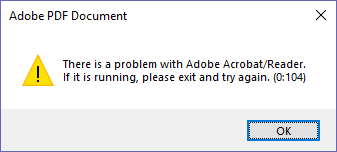
OS: Windows 10 Ent. x64
Browser: IE
Adobe Reader Version: DC v19.x
Scenario:
- Opening PDFs directly in Adobe Reader works fine.
- Opening URLs in non IE browsers works fine.
- Disabling the Adobe add-in in IE opens the PDF OK (Although externally in Reader, and not in the browser as desired).
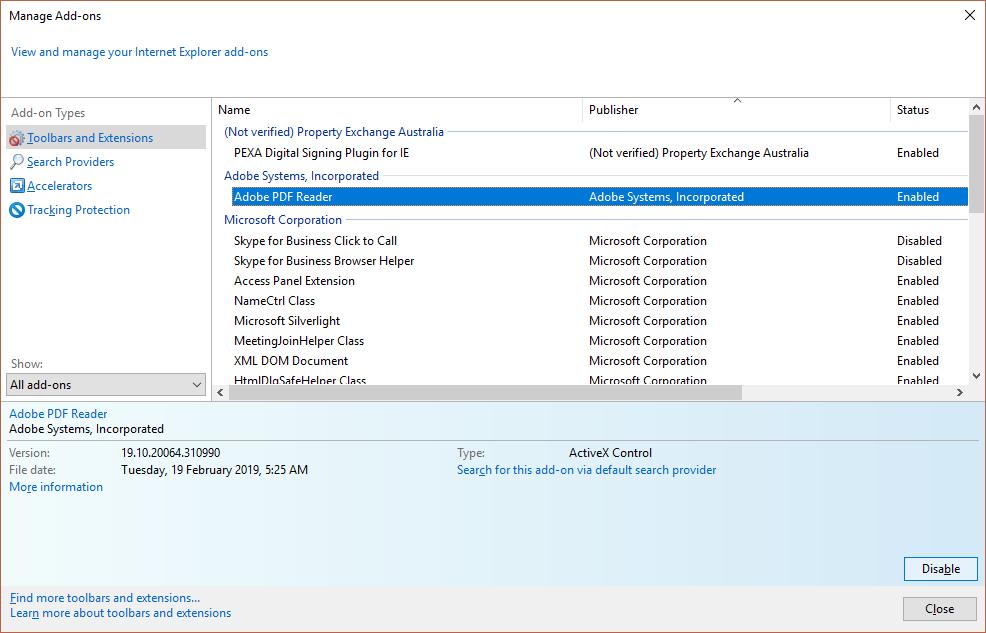
- Setting the 'open in browser' option to use another program (ie PDFDocs) works OK.
- Adding the URL host to the 'Privelidged Locations' in the Reader preferences under Security (Enhanced) allows the PDF to open in the browser as expected.
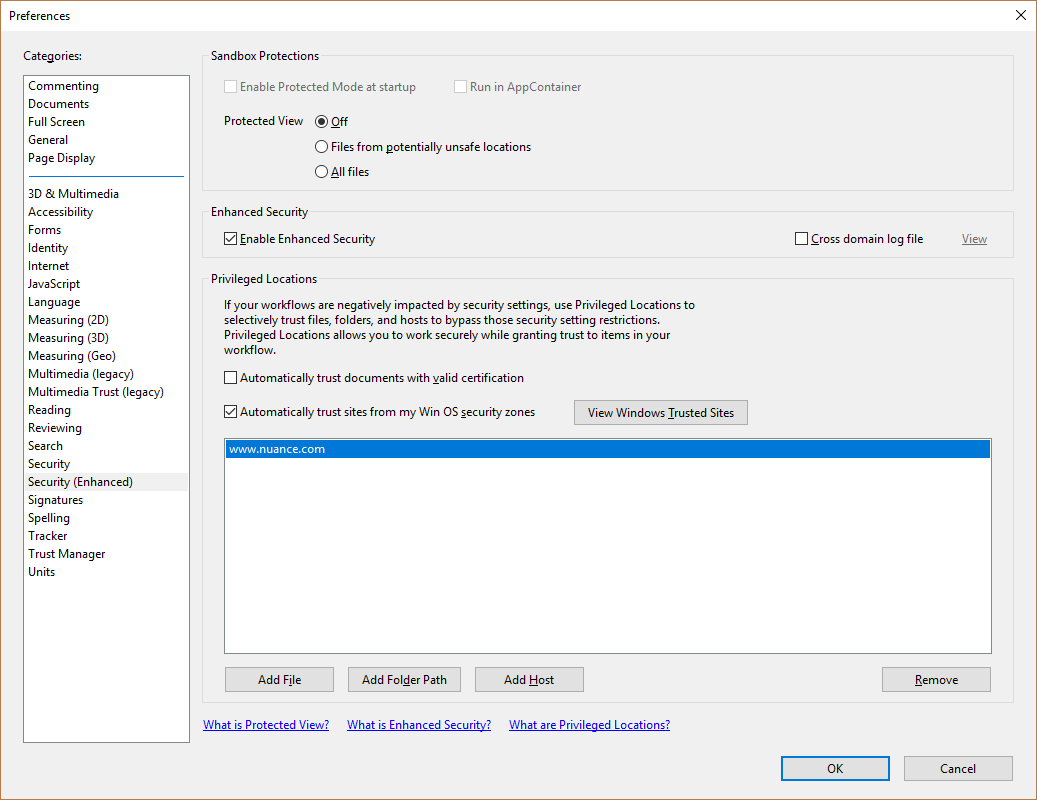
- Changing other Security settings in reader does not fix the issue.
- Uninstalling/Resinstalling Reader does not fix the issue.
- Running a Repair installation of Reader does not fix the issue.
- Clearing the Users Adobe preferences (C:\Users\Appdata...) does not fix the issue.
- Using the Adobe Acrobat Cleaner utilty (AdobeAcroCleaner_DC2015.exe) does not fix the issue.
- As far as I know, none of our group poliy settings for Adobe reader have changed in a long time.
- I'm not certain, but this seems to only appeared since updating from DC v18 to v19
This is getting very annoying for multiple users. Somebody smarter than me please give us a solution.
Community guidelines
Be kind and respectful, give credit to the original source of content, and search for duplicates before posting.
Learn more
Have something to add?
Join the conversation
Resources
About Acrobat Reader
Reader Help
FAQs
Get ready! An upgraded Adobe Community experience is coming in January.
Learn more
Copyright © 2025 Adobe. All rights reserved.