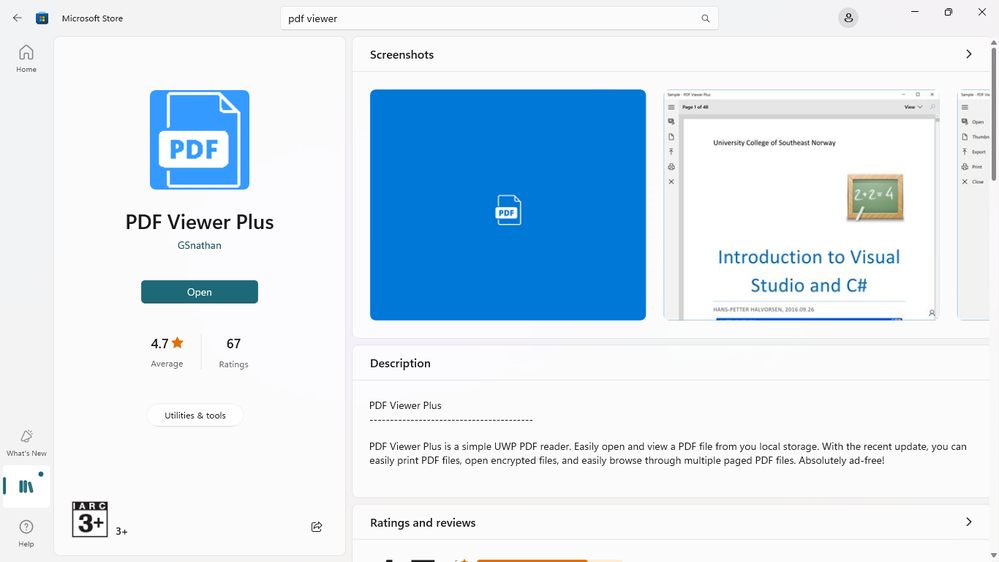- Home
- Acrobat Reader
- Discussions
- There was a problem reading this document (14)
- There was a problem reading this document (14)
Copy link to clipboard
Copied
Hello,
I'm trying to open document in adobe acrobat professional or reader it gives me this error

however it work good with in chrome
is there any fix for this
 1 Correct answer
1 Correct answer
This is an indication for a corrupt PDF file. When you hold down the CTRL key when you click on the OK button, you will get a more technical explanation of the error. Chrome - being a much more basic PDF viewer - may not even look at that section of the PDF document because it may be related to information it cannot even display.
Copy link to clipboard
Copied
Solution to problem: (found this somewhere on the web or on this site. It works)
- Open a pdf file of say 5 pages (Y).
- Insert your problem pdf (X) after last page of (Y).
- Save pdf file as (Y plus).
- Open file (Y plus).
- Delete pages of file (Y).
- Save as (X)
Your document is saved !
Copy link to clipboard
Copied
Doesn't work for me

Copy link to clipboard
Copied
I was actually able to fix it, by exporting it to a Word Document - then saving the word document as a PDF. Once the new PDF opened, I was able to redact it normally.
Copy link to clipboard
Copied
I know this is an old thread, but this just happened to me. I resolved it by opening the pdf with chrome and printed it using the Adobe PDF printer. After that the document opened fine with Acrobat Reader and Acrobat Pro.
Copy link to clipboard
Copied
This solution worked for me. Thanks!
Copy link to clipboard
Copied
That was the only tip that actually worked today. Converting to TIFF's and recombining with Adobe did not work, nor did opening with another PDF reader and reducing size, then opening with Adobe.
Copy link to clipboard
Copied
Milanes-This worked like a charm! I had tried everything!!
Copy link to clipboard
Copied
We had a PDF which would open in every viewer (Mac, iOS and Android) but would get stuck with Adobe Reader on Windows.
The solution I found was to open it in Xodo (free on Android) then do the below:
- Menu (...)
- Edit Pages
- Rearrange/import/export
- Tap on all pages
- Menu (...)
- Export
The exported file can now be opened in Adobe Reader.
Copy link to clipboard
Copied
Hello,
I have tried to export the pdf document in to word document. It worked for me.
Copy link to clipboard
Copied
Still reviving this old thread that won't die...
This 14 error happens often when working with Word. I'm assembling a dozen PDFs into one, most of them came from MS Word and I'm getting a 124 error more than 50% of the time when inserting, plus a can't save error 100% of the time on first try, but saves on the second or third attempt. And then everything opens and look s good. Have to suspect Word.
Copy link to clipboard
Copied
Simple and quick,
Go to print and print in PDF, it will automatically save it in proper PDF and you can open it with any pdf program you like.
Copy link to clipboard
Copied
I solved this by restarting Adobe. I had a document open already for several days. So i completely closed the software not just the specific tab.
Copy link to clipboard
Copied
The only way I was able to fix that was exporting to word and on Word saving it as a PDF again
Copy link to clipboard
Copied
Old thread but still a constant annoyance. It's amazing to me that Acrobat DC cannot open some PDFs but Chrome can. As others have said, this is an Adobe issue. Whether it's the program or the technical documentation. Also as others have said, export to Word and save as a PDF from Word. The Tiff and Chrome workarounds didn't work for me.
Copy link to clipboard
Copied
I also ran into this problem, which wasted a lot of my time. I was working on a PDF file and was able to save it at every step until at one random point where I inserted a text just like the ones I have been inserting before, it gave me this error. Nothing I tried, including some suggestions here, worked.
Actually I can not afford to get deep into the intricacies of the 1000 pages of Adobe manual to solve this problem. I don't believe it is incumbent on the user to do this. This only means as a commercial, paid user application, Adobe Acrobat is a very low quality product. I am saying this not only because of this problem, but due to all the nuisance and problems I have encountered, quite typical and symptomatic of Adobe Acrobat, for the past few years that could not be solved without a PhD in Adobe Acrobat.
Copy link to clipboard
Copied
Just a note added: I opened that "corrupted" PDF file in Microsoft Edge, edited it as I did before in Acrobat, and saved with no problem. I paid zero for MS Edge.
Copy link to clipboard
Copied
....I meant I paid zero for the additional PDF functions of MS Edge. It is much cheaper given what it can do anyway.
Copy link to clipboard
Copied
I'm sorry but I'm having this issue as well, and I'm having a hard time blaming the author of the PDF, or a "corrupt file" for the problem, as the file opens beautifully in all web browsers, as well as preview for mac.
In my case Acrobat is unable to read the file at the point where there's a big table of contents. The TOC works perfectly in preview and in all of the other tools I've opened it in.
Acrobat is supposed to be the "advanced tool" for working with PDFs but it can't open a document that a "less advanced" reader can open? Seems like maybe Acrobat in this case is "too advanced" for it's own good.
Why can't acrobat give me a warning, and then open the rest of the document? Or just pull the text from the TOC and leave the TOC inactive if it can't deal with the actual links? Or even better, just work properly and open the file like preview and every other program?
This is clearly buggy behavior. PDF file attached for reference.

Copy link to clipboard
Copied
I'm getting all of the message described... I was able to do a "save" a few times... but then started giving me back the above messages... no keep in mind my file is now 232megs now because I can't compress with the "save as" function. The file is over 10,000 pages.
Randy
Copy link to clipboard
Copied
I opened it up with my Documents app. I was able to remove the stamps throught there and then I emailed it to myself. I was able to edit and save after that. I tried exporting but that didnt work
Copy link to clipboard
Copied
Good day! This app in the Microsoft store worked perfectly for me
-
- 1
- 2
Find more inspiration, events, and resources on the new Adobe Community
Explore Now