There was an error opening this document. There was a problem reading this document (109)
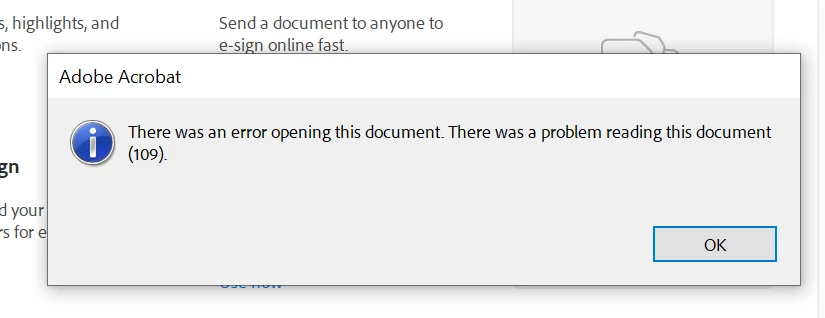
Dear all, as per the subject.
My laptop OS: Windows 10 Pro
My Adobe Reader version is 23.006.20320
Affected user: Three
Troubleshooting steps: Re-install the Adobe Reader. To ensure I was using the updated version.
Observation: I tried opening the same file by different methods. Edge, Chrome browser, Foxit Reader, and PDF24 can all open the file. Only Adobe Reader is getting the subject error.
I would appreciate any help you can provide.
Best regards
SK Ng

