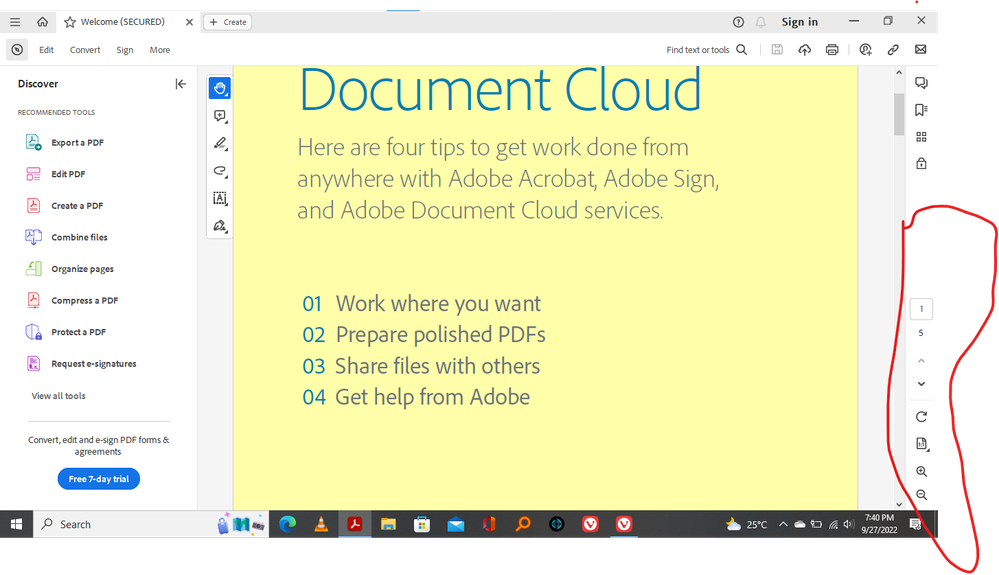- Home
- Acrobat Reader
- Discussions
- Toolbar positions changed for Acrobat Reader lates...
- Toolbar positions changed for Acrobat Reader lates...
Toolbar positions changed for Acrobat Reader latest version
Copy link to clipboard
Copied
Hello all,
Windows 10 PC.
I downloaded from Adobe site Acrobat Reader Version 2022.002 yesterday and find that the toolbar positins are very different. What used to be on TOP ( in earlier versions of reader) are now on the Right hand side.
This is very disorienting and inconvenient to say the least.
Please advise if there is a way to change over to the earier positions.
Thanks Kevin
Copy link to clipboard
Copied
This is a new feature.
Copy link to clipboard
Copied
Thanks for your reply. So there is now ay to revert back to the earlier way of having the toolbars on the Top.
It is unusable for me this way.
Time to look for alternatives.
best rgds
Copy link to clipboard
Copied
Copy link to clipboard
Copied
Thank you very much. What a relief.