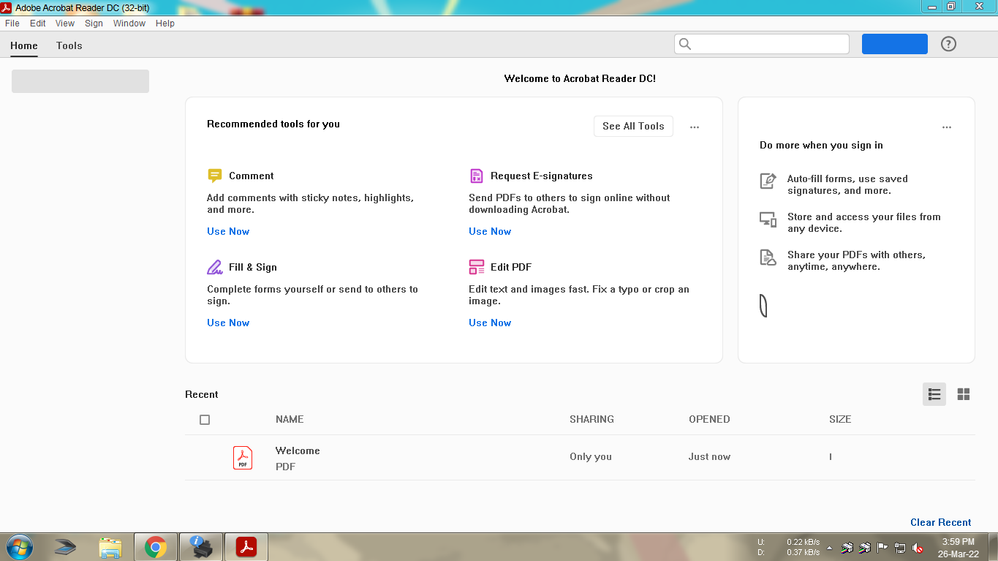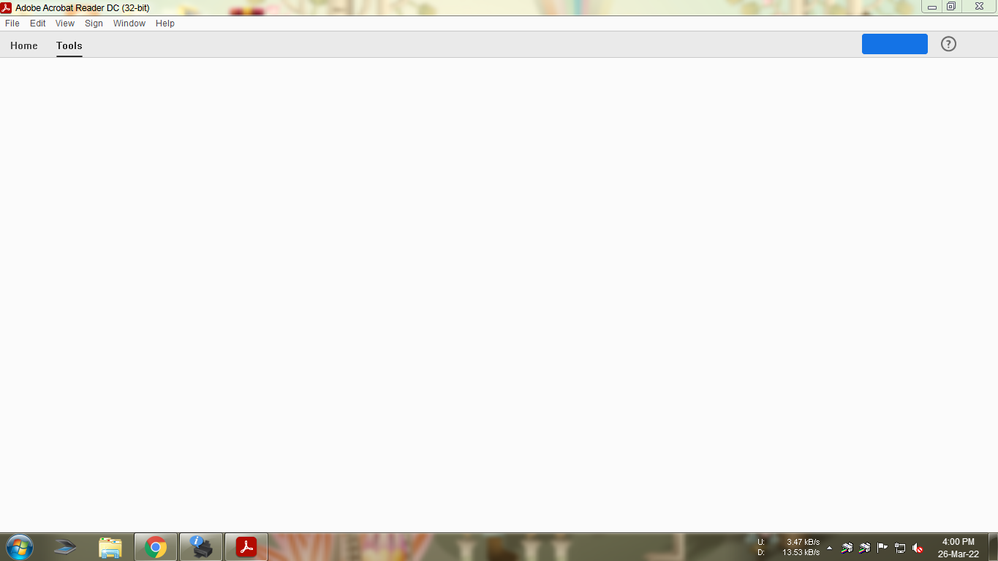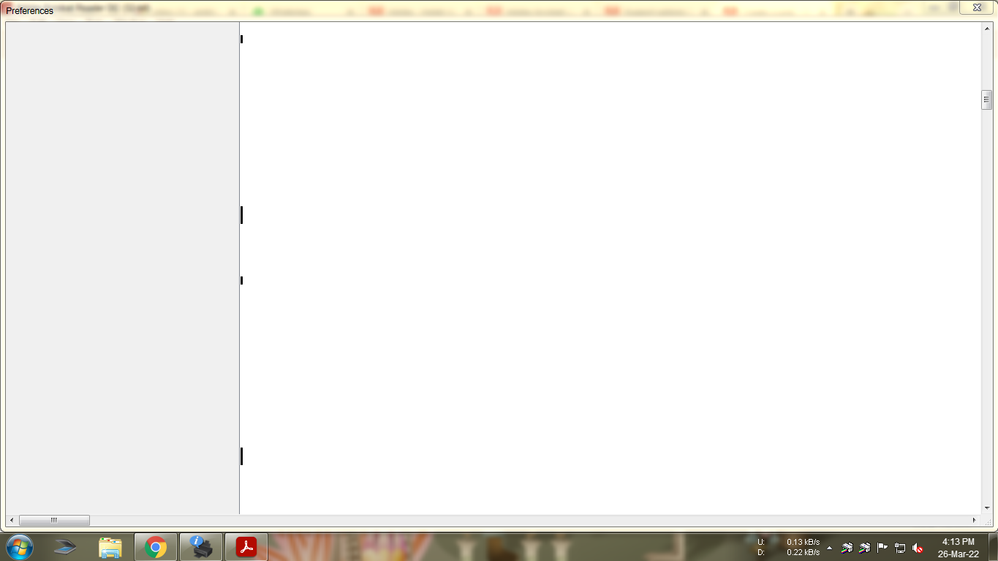Copy link to clipboard
Copied
i am not able to use adobe acrobat reader dc as it does't shows any option in tools option beside the home option, in home also some options are not displayed properly, and when i click on perefernces it appears on large font size or sometimes it shows blank, reader freezes when i click on close button of it. i tried uninstalling more than 20 times, i tried uninstalling with adobe acrobat cleaner and re-intalling but it didn't worked. i am attaching images. kindly reply.
 1 Correct answer
1 Correct answer
Have you cleaned up fonts in Windows recently? Please check how many "Segoe UI" fonts are shown in the fonts control panel ("Segoe UI" - not "Segoe") - how many?
Copy link to clipboard
Copied
Have you cleaned up fonts in Windows recently? Please check how many "Segoe UI" fonts are shown in the fonts control panel ("Segoe UI" - not "Segoe") - how many?
Copy link to clipboard
Copied
There is no Segoe UI named font, so i downloaded and it worked. Thanks for your reply.