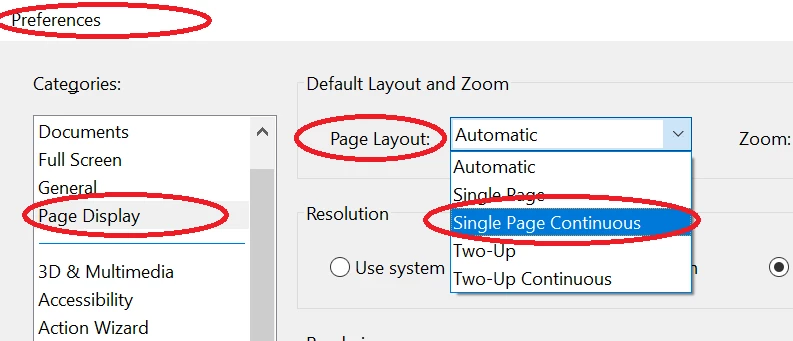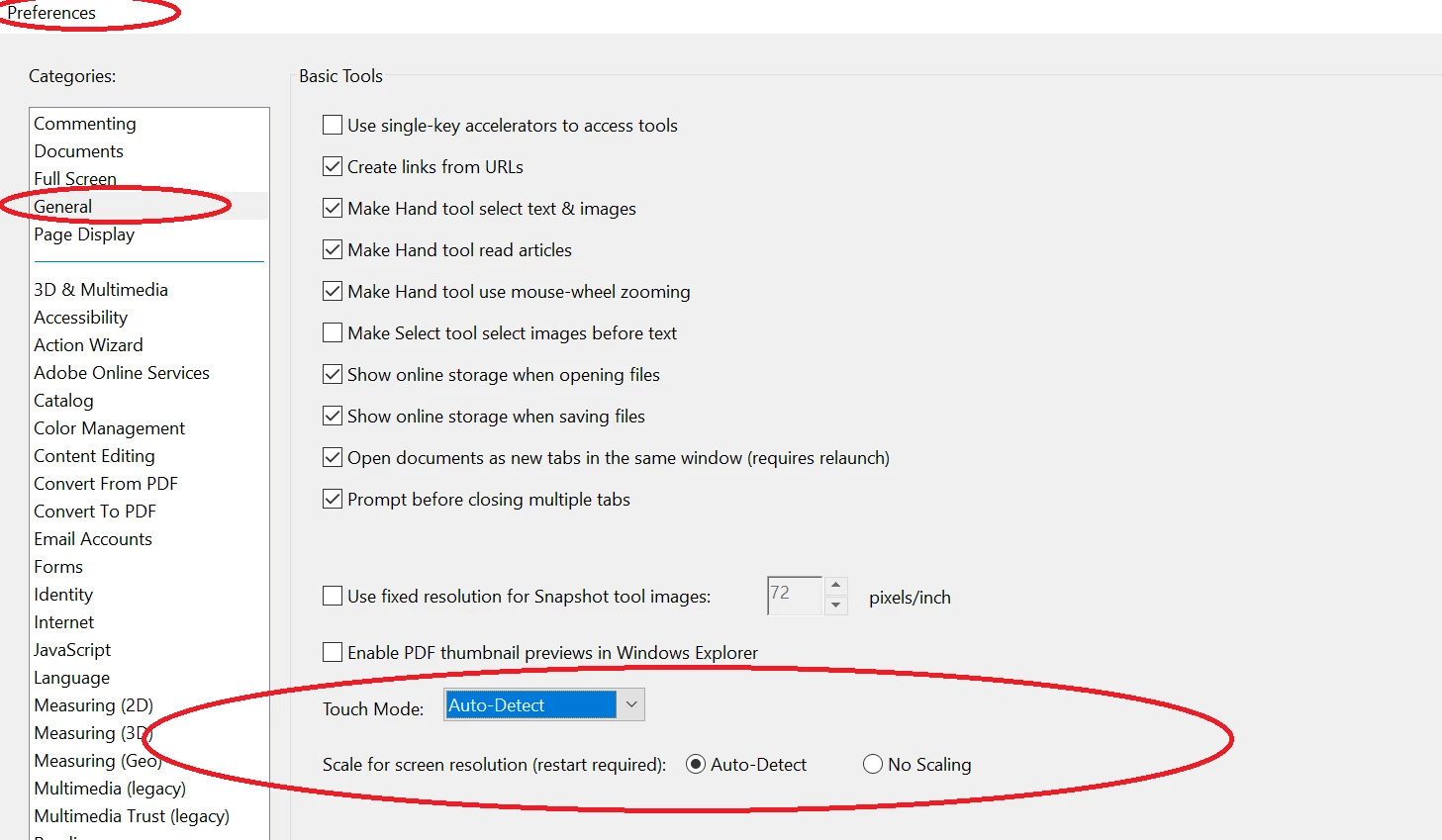Touchpad scroll speed
Scroll speed is different between view/page display/enable scrolling and view/page display/single page view.
When using precision touchpad, way too fast for "enable scrolling", and a little bit slow for "single page view".
When using mouse wheel, correct speed for "enable scrolling", and way too slow for "single page view".
I believe the same issue is discussed at Scrolling too fast on Adobe Acrobat Pro DC, however it is not being reviewed despite being the top result at https://www.google.com.au/search?q=adobe+reader+scroll+touchpad.
Specs:
Windows 10
Surface Pro (2017)
Adobe Acrobat Reader DC 2019.012.20035
Logitech Mouse M337