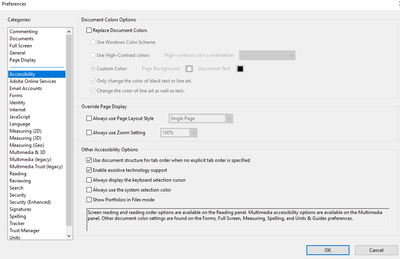- Home
- Acrobat Reader
- Discussions
- Re: Unable to make Hand Tool as default when openi...
- Re: Unable to make Hand Tool as default when openi...
Copy link to clipboard
Copied
Hi,
I'm unable to make Hand Tool default when I opened pdf files. I've checked the Preference settings. All looks good. The "Always display the keyboard selection cursor" is unchecked. However, whenever I opened the files, Select Tool was selected even after I changed it to Hand Tool several times.
The Acrobat Reader DC that I use is the latest version. I also tried both 32-bit and 64-bit. They have the same issue.
Thanks.
 2 Correct answers
2 Correct answers
This issue is fixed with the new release 22.2.20212 now available. Please update the application from the help menu > check for updates and reboot the computer once.
For more information about the new release please go through the help page https://www.adobe.com/devnet-docs/acrobatetk/tools/ReleaseNotesDC/index.html
Regards
Amal
Hi Juncheng,
Sorry for the inconvience caused. We are showing Select Tool as default, To change it to hand tool we can easily do it through just by selecting Hand tool and to get Hand tool selected always you can select Touch Mode Always under Preferences --> General.
Please let me know if this is not the issue to fix it asap.
Thanks & Regards
Gaurav
Copy link to clipboard
Copied
Hi Juncheng,
This issue has already been reported to our engineering team, and the team is looking into it.
As soon as we get the update, we will keep you posted.
We appreciate your patience.
Thanks,
Akanchha
Copy link to clipboard
Copied
This issue is fixed with the new release 22.2.20212 now available. Please update the application from the help menu > check for updates and reboot the computer once.
For more information about the new release please go through the help page https://www.adobe.com/devnet-docs/acrobatetk/tools/ReleaseNotesDC/index.html
Regards
Amal
Copy link to clipboard
Copied
Hi,
Thanks. I've updated to the latest release which is 22.2.20212. However, it's still the same. The cursor is always on Select mode.
Copy link to clipboard
Copied
Please try to reboot the computer once after updating the application to the new version and see if that works for you.
~Amal
Copy link to clipboard
Copied
Hi Amal,
Thanks.
I did reboot several times but it's still remaining the same. Are there any settings I should be changing? I'm pretty sure "Always display the keyboard selection cursor" is unchecked. Please see the setting snapshot below.
Juncheng
Copy link to clipboard
Copied
We are sorry to hear that. Would you mind collecting the Adobe CC logs https://helpx.adobe.com/creative-cloud/kb/cc-log-collector.html and procmon logs (Win Only) https://www.adobe.com/devnet-docs/acrobatetk/tools/Labs/acromonitor.html and share them with us via the document cloud link as described here https://helpx.adobe.com/document-cloud/help/sharing-pdfs.html for further isolating the issue?
Regards
Amal
Copy link to clipboard
Copied
Hi Juncheng,
Sorry for the inconvience caused. We are showing Select Tool as default, To change it to hand tool we can easily do it through just by selecting Hand tool and to get Hand tool selected always you can select Touch Mode Always under Preferences --> General.
Please let me know if this is not the issue to fix it asap.
Thanks & Regards
Gaurav
Copy link to clipboard
Copied
Hi Gaurav,
Great. Thanks. Now, it works.
Find more inspiration, events, and resources on the new Adobe Community
Explore Now