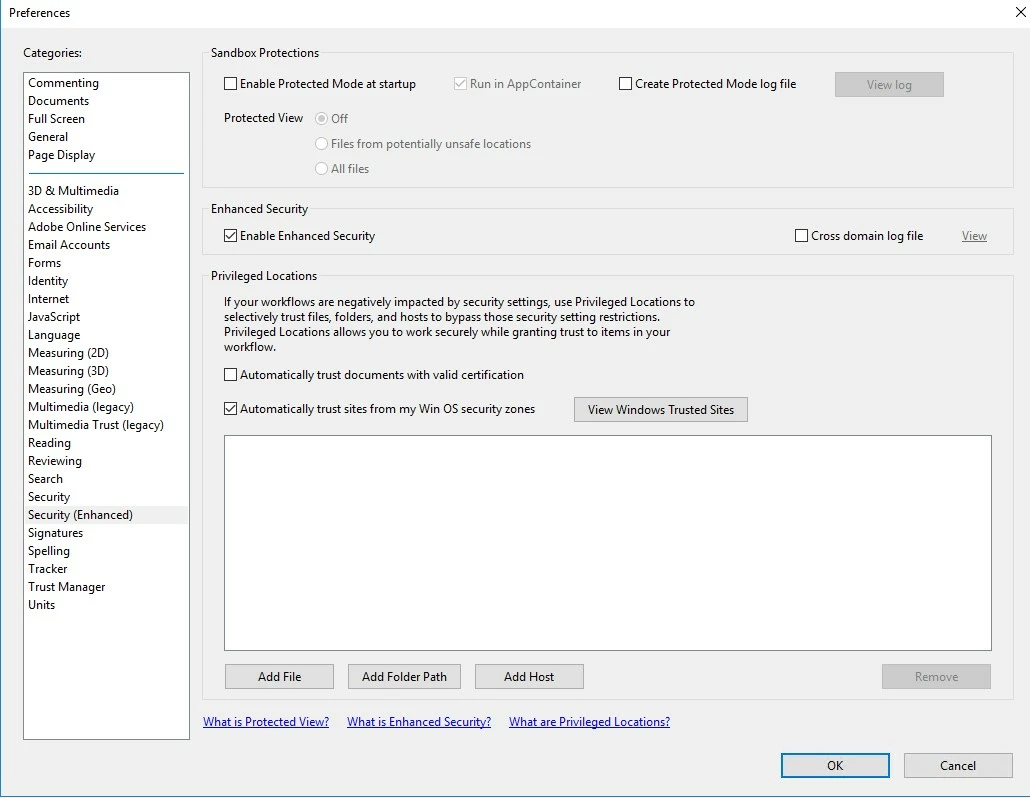Unable to open Adobe Reader files in OneDrive
We have a user that copied her PDF files to her OneDrive and is not able to open them in OneDrive.
If the user copies the files to her local machine - she able to open them without issue. User is currently running Adobe Acrobat Reader 11.0.00 ?
We have tried using both Reader DC and Reader XI
Thanks.