Question
Unable to open all pdf documents
Hi All, please help. Since yesterday I keep getting this error message when trying to open all of my pdf documents.
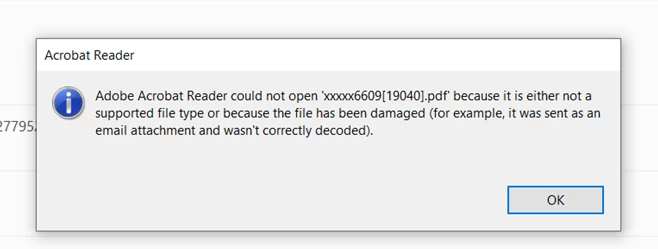
This is a document I could open before and it definitely is a normal document that opened fine last time.
I have reinstalled Acrobat Reader and have done the updates - please help?

