Unable to print multiple copies of PDF using reader X
Copy link to clipboard
Copied
I am using Windows 7 --64 bit and printing a PDF to dell 3115cn and can NOT print more than one copy of a PDF at a time. I have used adobe acrobat pro 8 and then went to reader x --same issues.
Any Ideas?
Thanks
Gregg
Copy link to clipboard
Copied
What means "unable"; if you select to print 2 copies, does it print only 1 ?
Copy link to clipboard
Copied
Just did a test: Adobe Reader 10.1.2 on Windows 7 64-bit -- selected to print 2 copies, and it printed 2 copies.
Copy link to clipboard
Copied
Are you selecting the Number of Copies from the Printer Properties or from the Reader Print Dialog as such.
Copy link to clipboard
Copied
I have selected print number of copies from both printer properties and from reader print dialog. When number of copies has been set in reader or acrobat the printer properties numbers mirror the number set in reader or acrobat
Copy link to clipboard
Copied
I'll add another piece of info; in addition to number of copies, I also have selected specific page numbers to print and selected flip on long edge
Copy link to clipboard
Copied
Thanks for the information.
Do also let us know what Pat had asked above. Are you getting only 1 copy or are not able to print at all?
Copy link to clipboard
Copied
Hi to all!
I have a similar issue using Adobe Reader X 10.0.1, 10.1.0, 10.1.2, when select File > Print > Page Handling: 1, click Printer Properties > Page Setup, specify eg. Copies : 5, it prints 1 copy only. Happen to a number of different printers, eg. HP, Epson, Xerox, Canon, Brother printer, etc. However, if you specify 5 copies inside Reader Print Dialog box, it prints 5 copies correctly.
It did not happen on Adobe Reader 8.1.3 and Reader 9.4.7. Meaning if you specify 5 copies inside printer properties, it prints exactly 5 copies. If you specify 5 copies inside Reader Print Dialog box, it also prints 5 copies correctly.
Anyone have any solutions or workarounds to solve this issue besides specifying Adobe Reader X : File>Print>Page Handling: 5 copies?
Thanks in advance!
Copy link to clipboard
Copied
This is most likely the mopier setting (yes it's a real setting) in the printer. It's usually enabled by default and is used so that a given app can send just one copy of a given job/page & then WIndows plus the printer take care of printing multple copies. With the combination of Adobe and particularly WIn 7, they get confused - especially if it's an older printer without much internal memory (most Adobe pages are memory intensive!)
Go to Devices & printers, right click the printer in question, choose printer properties, then select the device settings tab, scroll down to installable options & then disable mopier mode.
Best of Luck
Copy link to clipboard
Copied
Thanks sandiego -- am running win 7 and printing to dell 3115cn -- there is no device settings under printer properties -- wnet through each tab and nada.
Other ideas?
Thanks again
Copy link to clipboard
Copied
I don't want to insult you/anyone - but what I can say is that all of our printers (and we have many flavors) have a printer properties with a device settings tab. I've inserted a couple of screen snips that show what we see & where the mopier setting shows up. Hope this is helpful.
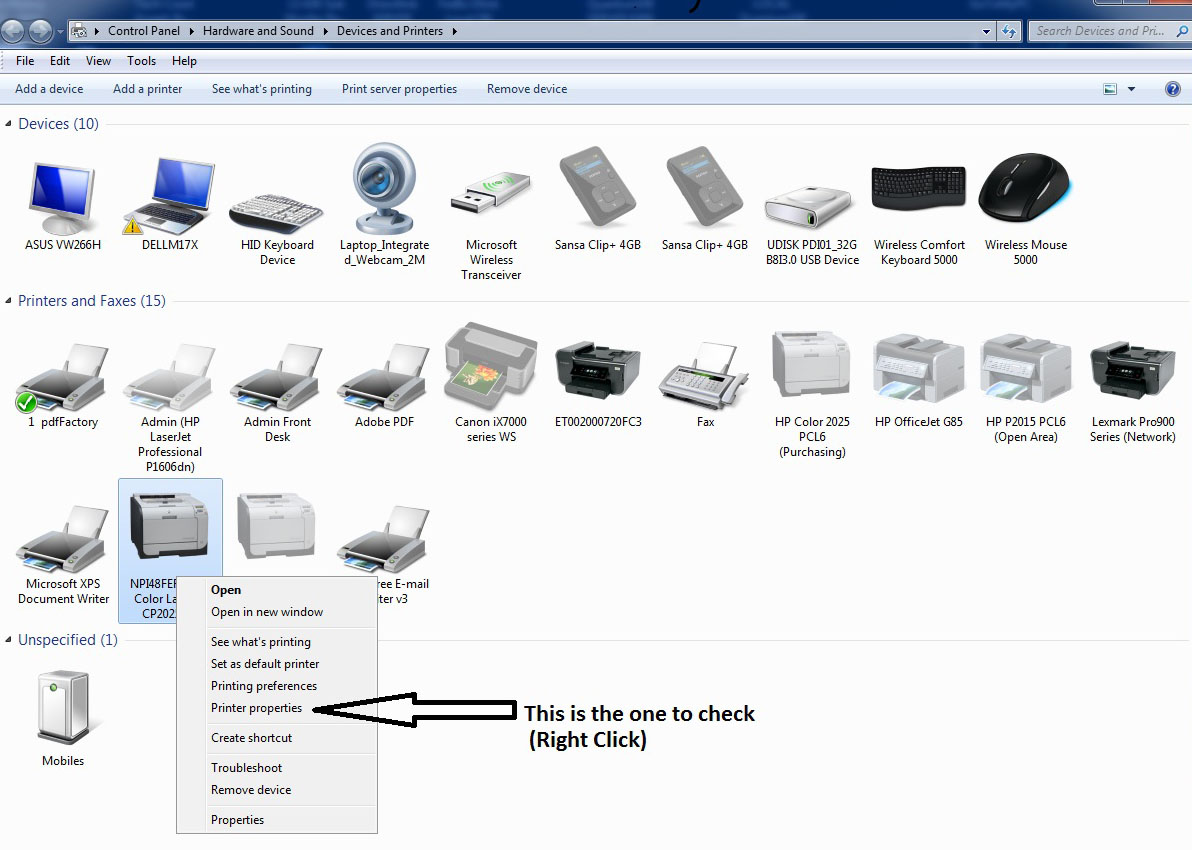
Copy link to clipboard
Copied
No insult but it appears HP "printer Properties" differ from DELL --see attached
Copy link to clipboard
Copied
I have to concur with GCinTX. My HP Officejet 8600 drivers does have the Device Settings but it does not include the Mopier Mode setting. It may be device specific -- so unfortunately my problem still exists. Would love to hear from others on possible solutions.
Copy link to clipboard
Copied
This worked. I have been fighting that battle for months. Simple solution but never would have thought of it. Thank you!
Copy link to clipboard
Copied
That worked March 2023 -to give a date. Been fighting that for awhile! Thanks for the photo posting also!
Copy link to clipboard
Copied
This is an old thread but your magical powers are still strong. This fixed my issues in multiple programs. Thank you so much.
Copy link to clipboard
Copied
I had the same issue with my Brother printer. I followed the directions, but my Brother printer does not have a "mopier" mode setting. I verified this with Brother Customer Service.
But I did find an answer through a google search and it worked.
Set the Printer Driver Spool Settings to "Print Directly to Printer"
To change the printer driver's spool settings, follow these steps:
- Click Start, and then click Printers and Faxes.
- Right-click the printer icon for your printer driver, and then click Properties.
- Click the Advanced tab.
- Click to select Print Directly to the Printer.
- Click OK twice..
This worked for me on the printer (Brother HL-L2380) that was having issues on printing more than 1 copy of a pdf file.
I hope it works for you, as it did for me.