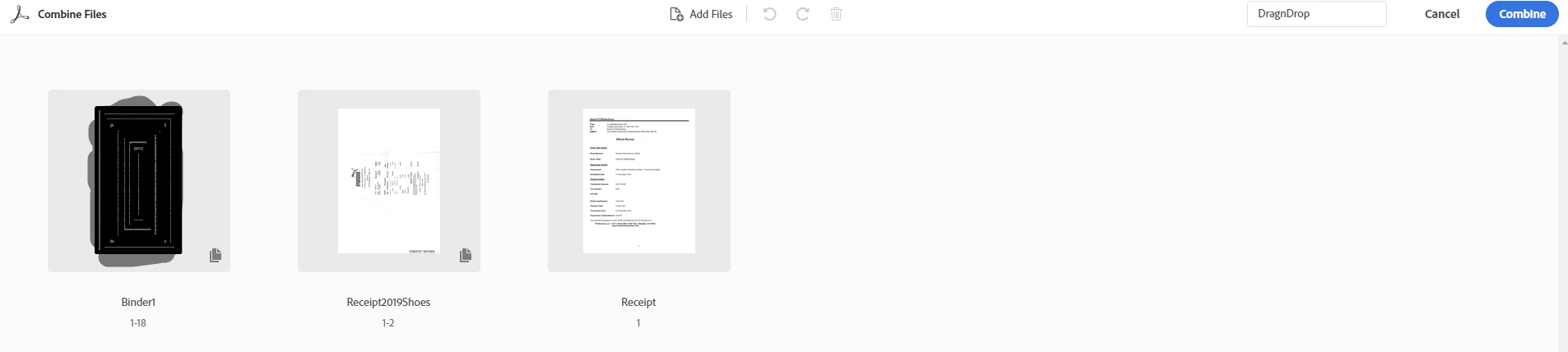Unable to use "combine files" tool in PDF pack
Hello,
When I click "combine files" and then select a file using the "drag and drop files" screen, the screen immediately goes gray and nothing more happens no matter how long I wait. I am only able to combine files by canceling the drag and drop screen and using the "upload files" tool. This has happened dozens of times. Any help would be appreciated.