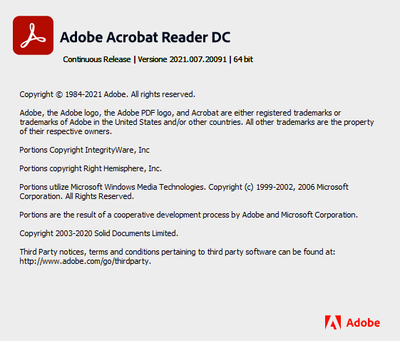UNKNOWN ERROR
Copy link to clipboard
Copied
TRIING TO ADD A TEXT, THIS MESSAGGE APPEARSE TO ME.
I TRY TO UNCHEK THE ENANCHED SECURITY IN THIS WAY, WITHOUT RESULTS.
Copy link to clipboard
Copied
Hi Daniele,
Thank you for reaching out, and sorry about the trouble.
Could you please confirm if the issue occurs with a particular PDF or any PDF?
Try checking with other PDFs and see if you get the same error.
Share the Acrobat and OS versions on the machine.
In the meantime, you may try to Acrobat Online account and check if that helps.
Open the following link https://acrobat.adobe.com/link/home/ and sign in. Then go to the E-Sign tab and select Fill & Sign. Check if that helps.
Let us know how it goes.
Thanks,
Meenakshi
Copy link to clipboard
Copied
Thank yuo for the answer.
The issue occur on any PDF.
While waiting I'll try on line...
Daniele
Copy link to clipboard
Copied
Thank you for sharing the information.
We see that you are using an old version of the application. Please try updating the application once.
In the application, go to Help > Check for updates.
You may also refer to the following help document for more information on updates: https://helpx.adobe.com/acrobat/release-note/release-notes-acrobat-reader.html.
Let us know how it goes.
Thanks,
Meenakshi
Copy link to clipboard
Copied
I installed the latest version, but unfortunately the problem persists....
Could it be a trouble with the operating system?
Windows registry?
Get ready! An upgraded Adobe Community experience is coming in January.
Learn more