- Home
- Acrobat Reader
- Discussions
- Unlocking SECURED files for Editing in Adobe Acrob...
- Unlocking SECURED files for Editing in Adobe Acrob...
Unlocking SECURED files for Editing in Adobe Acrobat Reader DC Mac
Copy link to clipboard
Copied
I recently updated to Adobe Acrobat DC on Mac, to find that I cannot edit .pdf files -- specifically add Sticky Notes.
The file is xyz.pdf (SECURED)
Document Properties > Security Tab > Commenting : Not Allowed
[Only Show Details as a tab in it is present]
The Get Info shows I have Read & write Privileges
How could I permanently remove SECURED extension using in-built Mac tools?
Would downgrading Adobe Acrobat Reader help?
Copy link to clipboard
Copied
With Adobe Acrobat and the permission password you can change the security settings.
Copy link to clipboard
Copied
There is no Permission password or any option to change security settings
This only happens with some .pdf files
 1. Note the (SECURED) inbuilt extension & grey sticky note & text editing
1. Note the (SECURED) inbuilt extension & grey sticky note & text editing
 2. I can only view the Security Settings, can't alter 'Password Security'
2. I can only view the Security Settings, can't alter 'Password Security'
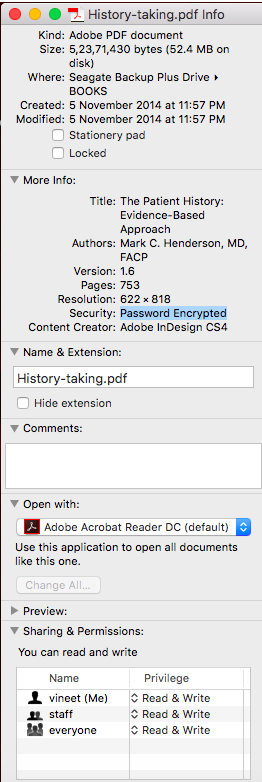 3. Although I've Read & Write Privileges, Editing worked with previous Acrobat Reader version, I couldn't downgrade the version.
3. Although I've Read & Write Privileges, Editing worked with previous Acrobat Reader version, I couldn't downgrade the version.
I would prefer not to buy another software or its ineffective demo version for password unlocking.
Copy link to clipboard
Copied
The free Reader has never had the capability to unlock secured PDFs; you need Acrobat for that. If you could unlock them before, you were not using Reader but Acrobat. If so, make sure that you are opening the files with Acrobat.
Copy link to clipboard
Copied
After periodic upgradation of Adobe Acrobat Reader 11 Mac to Adobe Acrobat Reader DC Mac, the file turned to SECURED setting.
Editing being blocked now only happens with some selective files. Earlier Get Info>Change to read & 'write' privileges used to unlock SECURED tag for me allowing editing consequently.
Could you clarify if you meant Adobe Acrobat Professional?
If you could break this, how to decrypt the owner password only then I could access Editing privileges.

I've tried everything else, Save as .pdf is creating a blank PDF (though editable), as is evident from 1.5MB copy as compared to 53MB original
Are there free softwares out there for password retrieval?
Copy link to clipboard
Copied
vb19 wrote:
If you could break this, how to decrypt the owner password only then I could access Editing privileges.
If you want to edit the document, you need to A. Get the password from the creator of the document and B. Have software like the full version of Adobe Acrobat (not the free Adobe Acrobat Reader which it seems that is what you have) for editing.
We do not tell people how to bypass Adobe security in these forums. You're on your own with that one.
Copy link to clipboard
Copied
Steps I took to resolve thus type of issue: unlock the secured PDF document using Adobe software or Smallpdf software (if adobe does not have it). Save this unlocked PDF document as JPEG (File>save as>select JPEG from drop down menu on left bottom). Then covert this JPEG file to PDF file again. Combine all JPEG files as one PDF file. This converted PDF file will not have security features and you may check security features by clicking on (file>properties>security). You will be able to combine this PDF file with any other PDF file. Done. I was using Mac operating system and I was unable to combine a secured PDF file to other PDF file. I was able to resolve this issue as described above.
Find more inspiration, events, and resources on the new Adobe Community
Explore Now