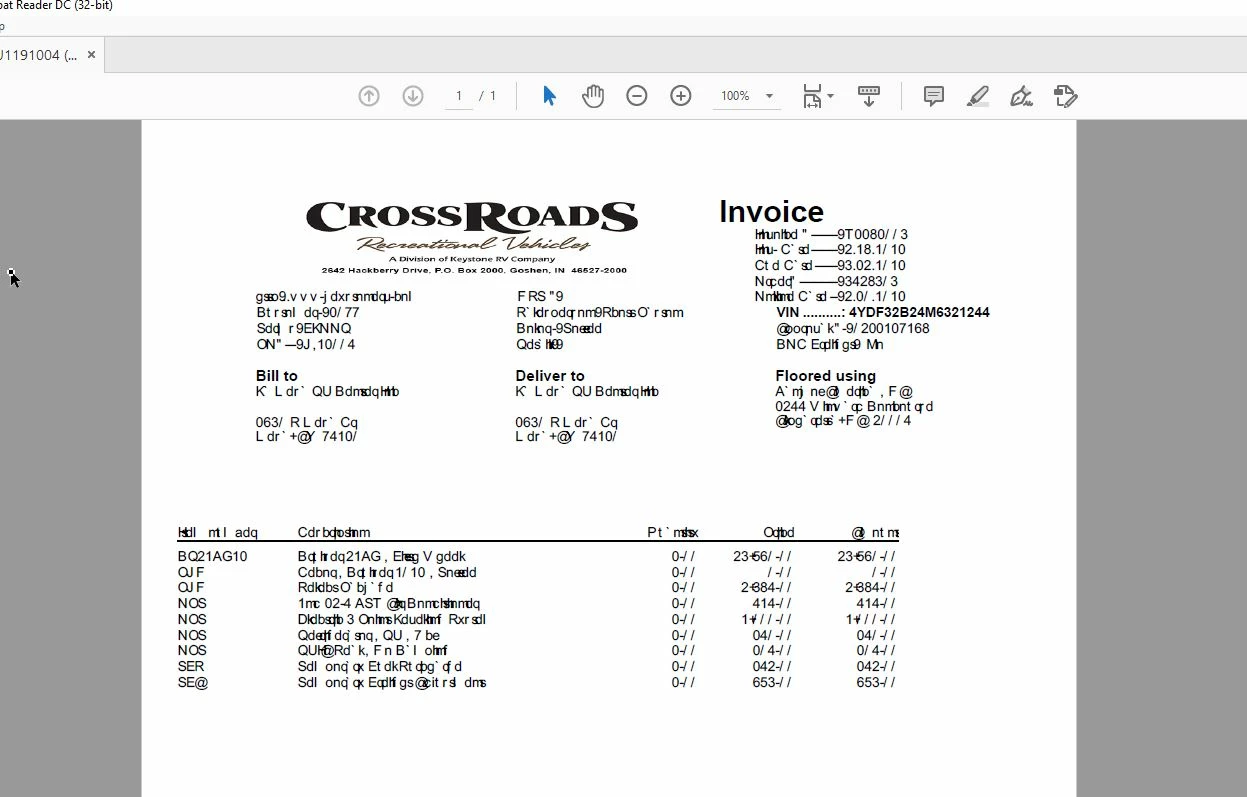unreadable text on PDF for some users
I am having an issues where a few users are opening PDFs from a vendor and getting unreadable text (see image), but others with the same version of Adobe Reader DC are able to see the same PDF just fine.
Copying and pasting into a Word doc converts the test to a readable font, and opening the PDF in Edge displays everything fine. Seems like it's only when opening the PDFs from this vendor in Reader that we encounter this issue, and again, not for all users, only a couple.
I have tried repairing and uninstalling/reinstalling Reader, but does not fix the issue.