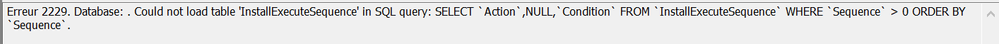- Home
- Acrobat Reader
- Discussions
- Update : Database could not load table
- Update : Database could not load table
Update : Database could not load table
Copy link to clipboard
Copied
Hello,
I have the version 2019.021.20058 and I try to install the latest version of adobe acrobat reader DC, but when the update start I have this error : "Database could not load table 'InstallExecuteSequence'".
Do you have a clue to realize the installation ?
Best Regards,
Copy link to clipboard
Copied
Hi there
Hope you are doing well and sorry for the trouble. As described you are unable to update the Acrobat Reader and getting the above mentioned error
Please check out the steps shared in the help page https://helpx.adobe.com/ca/acrobat/kb/update-errors-acrobat-reader-windows.htmland see if that works for you.
Let us know if you experience any trouble and need more help.
Regards
Amal
Copy link to clipboard
Copied
Hello Amal,
Thanks for your reply,
I checked the log, and I have the error code number : 2229
This error is not listed on your link. If you have another idea 🙂 ?
Best Regards
Copy link to clipboard
Copied
Hi there
Thanks for sharing the information. It seems to be a Windows error. Please try to create a new test user profile with full admin rights and try using nd updating the application there and check.
Regards
Amal
Get ready! An upgraded Adobe Community experience is coming in January.
Learn more