- Home
- Acrobat Reader
- Discussions
- Urgent please! Highlighter hugely oversized
- Urgent please! Highlighter hugely oversized
Urgent please! Highlighter hugely oversized
Copy link to clipboard
Copied
Hi my highlighter is huge the cursor is smaller, cursor looks normal, what can I do? thanks
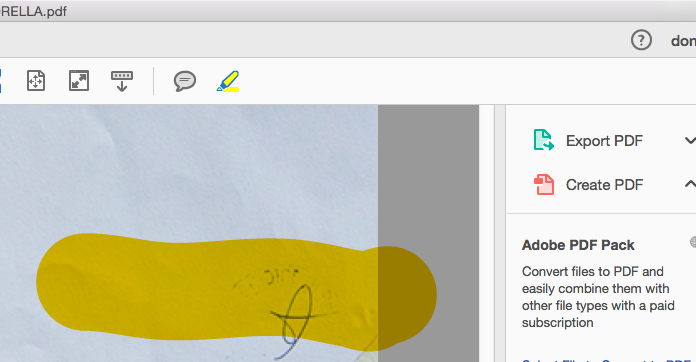
Copy link to clipboard
Copied
I have the same issue. After an update last year I am encountering an issue with a very large cursor selection and highlighting area (which goes hand-in-hand with the large cursor selection). Did you ever figure out the solution to this?
Using: Adobe Pro DC version 2021.011.20039, 64-bit running on Windows 10 Pro version 20H2, Build 19042.1466.
Copy link to clipboard
Copied
Hi Galen,
Thank you for reaching out and sorry about the trouble.
Could you please confirm if the issue occurs with all PDFs or with some particular PDFs?
It would be helpful if you can share a video of the issue occurring at your end and the sample PDF with us.
Thanks,
Meenakshi
Copy link to clipboard
Copied
Yes, the issue occurs on all PDF's. I took a video with my iPhone. What's the best way to take and upload a video? I took a video with my iPhone but it is too large to go through our email server.
Copy link to clipboard
Copied
I used the Windows Step Recorder to record a my steps but unfortunately this website doesn't permit uploading zip files or the extracted mht file. I went ahead and printed the info to a PDF file but it doesn't show the graphics. Let me know how best to upload a video in a format that this website accepts.
Copy link to clipboard
Copied