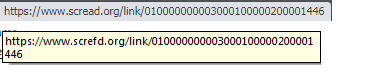- Home
- Acrobat Reader
- Discussions
- Re: URL links are getting corrupted by Acrobat Rea...
- Re: URL links are getting corrupted by Acrobat Rea...
URL links are getting corrupted by Acrobat Reader.
Copy link to clipboard
Copied
We create password protected PDFs which contain links to external URLs.
These links work fine when we view the generated PDFs in chrome and firefox.
But the links are getting corrupted by Acrobat Reader.
One or more characters are getting corrupted (e.g "https://mywebiste.com/1234567" is trying to link to "https://mywebiste.com/123:567" or "https://my?ebiste.com/1234567")
Copy link to clipboard
Copied
<moved from using the community >
Copy link to clipboard
Copied
How have you created the links?
Copy link to clipboard
Copied
The PDFs are created using jsPdf
Copy link to clipboard
Copied
Use the link tool in Adobe Acrobat.
Copy link to clipboard
Copied
Thanks Bernd, but that is not viable as we are generating very sophisticated PDFs automatically.
These links work absolutely fine in chrome or firefox PDF reader - it is only Acrobat Reader that corrupts the URLs
Copy link to clipboard
Copied
Acrobat Reader can't change links.
Copy link to clipboard
Copied
I know, but it is not reading them correctly, whereas chrome and firefox PDF readers are reading them fine
Copy link to clipboard
Copied
Can you share a sample file?
Copy link to clipboard
Copied
Copy link to clipboard
Copied
The document is password protected. I can't check the links.
Copy link to clipboard
Copied
I examined the internal structure of the file (independently of Adobe) and Acrobat is showing the actual URL used for the link. My guess is that the PDF plugins in the browsers don't display the Link objects at all but just interpret the file's contents and display a link over the plain-text URLs they find.
You can test it by moving the link object elsewhere on the page. Does it still work in the browsers, or is it ignored? Is the URL text still clickable, even though there's no Link over it?
At any rate, this is something you'll need to fix in the application used to create the PDF.
Copy link to clipboard
Copied
The screenshot shows in gray what appears on chrome - which is correct, but what's in yellow (in Adobe Reader) shpws "screfd" rather than "scread".
Copy link to clipboard
Copied
The text that is displayed is different from the link itself - because that goes to another server to be redirected
Copy link to clipboard
Copied
I see what you mean now... That is strange. The link does point to the right URL, but it seems Acrobat misinterprets it. Can you share a non-secured version of the file, please?
Copy link to clipboard
Copied
I could tweak the code to create an unencrypted version, but my suspicion is that the corruption might not occur without it.
I do not have a password for the file I sent you - I would need to look into the code of the 3rd party compnent to see how it does the encryption.
I will get back to you.
Thanks Bernd
Copy link to clipboard
Copied
sorry I see you are try67 not bernd - forgive me I am new to the community and not used to the layout yet
Copy link to clipboard
Copied
May be that you have two links at the same place.
Copy link to clipboard
Copied
Yes, there are two overlapping links there, which is not good, but both lead to this incorrect address (despite pointing to the right one), so I don't think that's the issue.
Copy link to clipboard
Copied
I have made numerous attempts to create a corrupted unencrypted file, but as I expected, I have not suceeded after about 20 attempts. The corruption on the encrypted files is not consistent - some of the links are OK, but as you see, some are not
Copy link to clipboard
Copied
I have looked at the code and it looks as though the default password is "" - is that of any use to you in further understanding the file I sent you earlier?
Copy link to clipboard
Copied
Copy link to clipboard
Copied
This is not a good thing, either. The password shouldn't be empty. My guess is this is causing some kind of corruption throughout the file.
Copy link to clipboard
Copied
OK - thanks - I can easily add a password - let me try and see if that helps
Copy link to clipboard
Copied
I tried with a password, but the corruption is still there 😞
-
- 1
- 2
Find more inspiration, events, and resources on the new Adobe Community
Explore Now