- Home
- Acrobat Reader
- Discussions
- Using a signature pad to place a visible signature...
- Using a signature pad to place a visible signature...
Copy link to clipboard
Copied
I would like to use a EPAD signature pad to add signatures to an existing .pdf file. How can I use the signature pad I have to do this? As of right now I can only use the computer mouse to make the signatures.
 1 Correct answer
1 Correct answer
Hi Davidl,
Sorry for the delay in response to your query.
We are not sure about how does EPAD mechanism works or whether it save a copy of the signature created using it.
If you are using Adobe Reader DC desktop application, then its Fill & Sign feature allows to "Type, Draw & add Image" of the signature the. As shown in picture below-
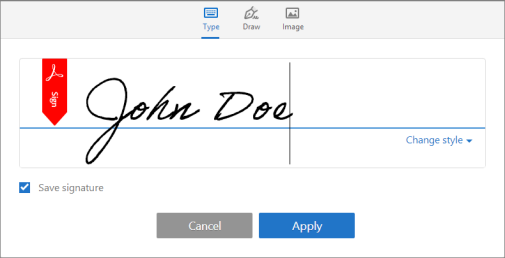
You can also refer to the help document Using Acrobat Reader DC Fill & Sign for detailed description.
Hope this will help.
Regards,
Akanchha
Copy link to clipboard
Copied
Hi Davidl,
Sorry for the delay in response to your query.
We are not sure about how does EPAD mechanism works or whether it save a copy of the signature created using it.
If you are using Adobe Reader DC desktop application, then its Fill & Sign feature allows to "Type, Draw & add Image" of the signature the. As shown in picture below-
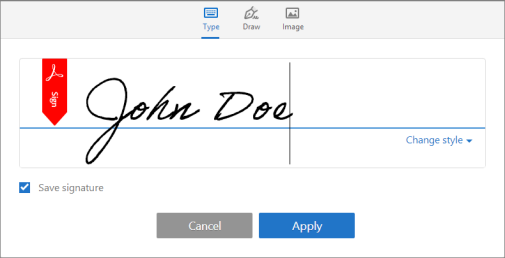
You can also refer to the help document Using Acrobat Reader DC Fill & Sign for detailed description.
Hope this will help.
Regards,
Akanchha
Find more inspiration, events, and resources on the new Adobe Community
Explore Now