We’ve heard your feedback: Adobe Acrobat AI Assistant Enhancements

We’ve listened to your feedback, and we’re excited to share some recent updates to Acrobat AI Assistant.
Here’s what’s new:
- Increased Page Support: You can now get insights from longer documents up to 600 pages
- Increased Document Compatibility: Now supports contracts, scanned documents, and other file types seamlessly.
- Make sense of complex tables: Easily turn complex data tables into clear takeaways.
- Multilingual Capabilities: Now supports English, French, German, Spanish, Italian, and Portuguese.
But that’s not all—explore the additional details and enhancements below, then open Adobe Acrobat to experience how AI Assistant can help you complete your document tasks up to 4x faster.
Review Contracts Faster
Easily understand complex terms and spot the differences between multiple
agreements with a brand-new Acrobat AI Assistant experience for contracts. Then
easily share for review and e-signature all in one app.
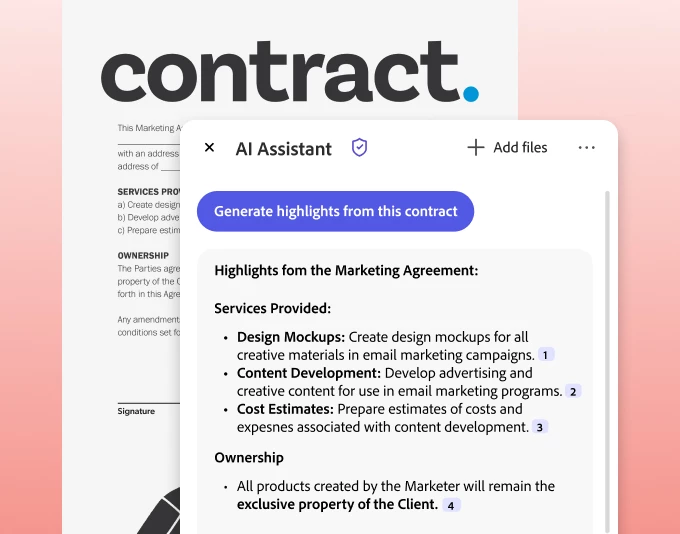
Support for Scanned Documents
AI Assistant can recognize text from your scanned docs just as easily as other digital files. Scan paper documents and upload them to Acrobat for quick summaries and reliable answers in seconds.
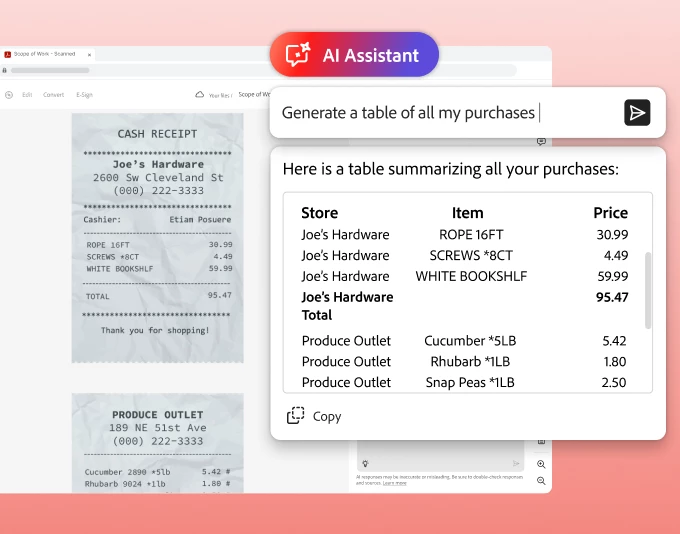
Smarter Answers Across Documents
Quickly analyze multiple documents to discover similarities, differences, and patterns. AI Assistant can tie themes from one doc into another with requests like “show me how the terms of these contracts differ” or “apply this list of best practices to this draft of my blog post.”
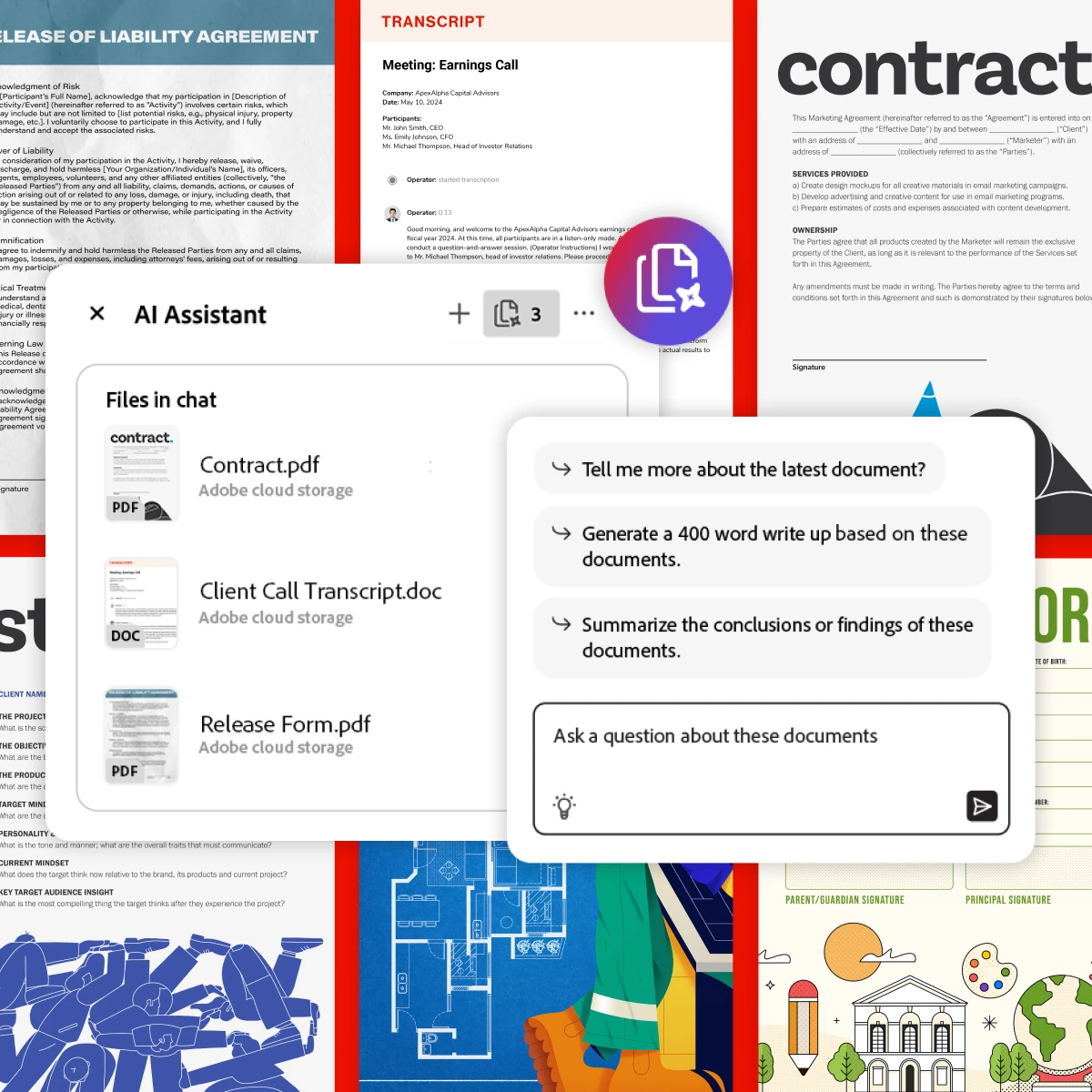
Mobile-Friendly Multi-Document Support
Save time with quick answers on the go. Ask questions about multiple docs at once from your mobile device, desktop, or the web. Show up prepared to any meeting with reliable summaries and talking points available at your fingertips, no matter where you’re working.
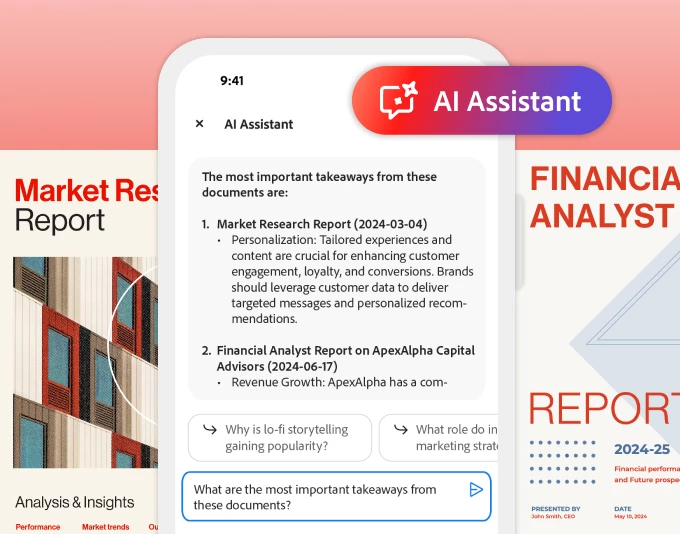
* Based on the 2024 Pfieffer research report on the impact of AI on knowledge work.
If this was helpful, please click the Upvote icon in the top left corner of this post. Your feedback helps us improve the experience. Thank you!


