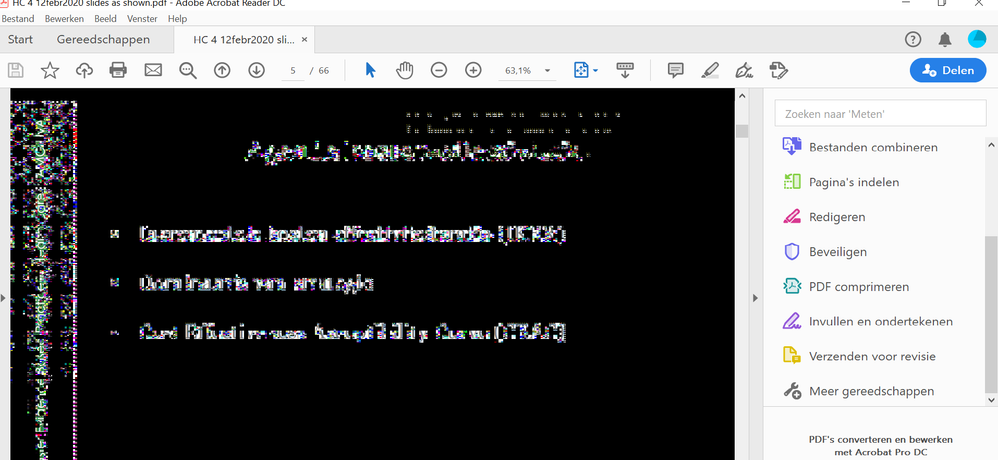When copying i get a black screen
Copy link to clipboard
Copied
Hi,
When I want to copy any of the text or pictures, i get this black screen:
Copy link to clipboard
Copied
Hi Siska
We are sorry for the delay in response and the trouble caused.
Please refer to a similar discussion (https://community.adobe.com/t5/acrobat/can-t-read-pdf-in-acrobat-reader/m-p/10957597?page=1#M243288) and see if that helps.
Let us know how it goes
Regards
Amal
Amal
Copy link to clipboard
Copied
Hi there,
If the issue is still unresolved, please try the following steps and see if that helps:
Please try to update the application to the new version 20.006.20042 released recently. Go to Help > Check for Updates. Also, share the video card driver version and try to update the video drivers and firmware.
If it still doesn't work please share the sample files and the log files with us for testing.
For windows please use the process monitor tool to collect the logs (https://docs.microsoft.com/en-us/sysinternals/downloads/procmon) run the tool and generate the issue and collect the logs to share.
Regards
Amal
Amal
Copy link to clipboard
Copied
Hi there
Please refer to the reply by MarkInFL about the fix of the issue in a similar discussion (https://community.adobe.com/t5/acrobat-reader/screen-turns-to-black-and-white-dots-using-adobe-acrob...)
Regards
Amal
Amal