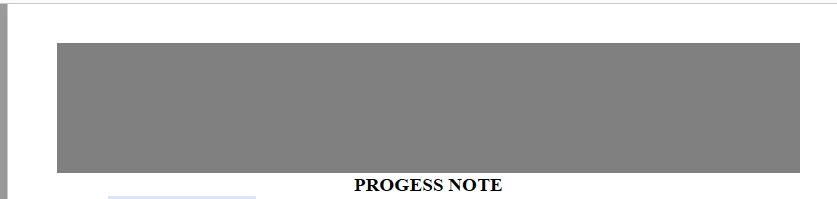When I open a PDF in my file, parts of it are now Grayed out-- how do I fix this? I don't know how
Hi; I am using Reader DC (continuous release v 2022.001.20112 (for 2022 MacBookAir M1 using MacOS Monterey 12.4.
I don't know what happened, but suddenly one day, when I opened old PDF, I saw some text but top and bottom of doc (header and footer) are grayed out!!! (it prints OK but if I try to save in print mode to file, it still has the gray-out below.
I can't send a page looking like this to be filed; I would appreciate any help to what I can fix? It must be in settings but I'm not able to figure that kind of stuff out.
I can't share in house like that; it prints ok sometimes but looks like the exam below when saved and reopened in Reader DC. (LOOKS normal if i open the doc with Apple Preview but I want to be able to keep using Reader).
TIA for any help with this.
Howard