- Home
- Acrobat Reader
- Discussions
- Re: Windows cannot find AcrobatNotificationClient
- Re: Windows cannot find AcrobatNotificationClient
Windows cannot find AcrobatNotificationClient
Copy link to clipboard
Copied
Good afternoon everyone!
I have been having an issue at a client site with one computer popping errors for AcrobatNotificationClient every first log-in after a reboot. The error is:
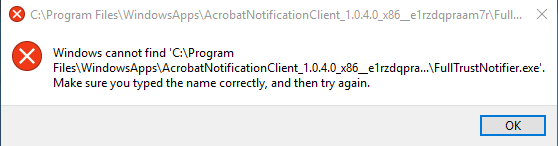
(Windows cannot find 'C:\Program Files\WindowsApps\AcrobatNotificationClient_1.0.4.0_x86_e1rzdqpra...\FullTrustNotifier.exe'.) In case the screengrab didn't post properly
Can anyone give me an idea as to how to get rid of this? Some of the steps that I have tried already:
- Complete uninstall and reinstall of Acrobat
- Disabled all related services from running automatically
- Removed the path via AutoRuns
I've done more, but I can't remember what off the top of my head now. Any information to help me resolve this would be great.
Copy link to clipboard
Copied
Can anyone point me into the right direction here? I would really like to put this error to bed.
Copy link to clipboard
Copied
My guess is that you may at some time have used Acrobat Reader Touch? From the Microsoft Store?
Copy link to clipboard
Copied
I'm having the same problem on two users
Get ready! An upgraded Adobe Community experience is coming in January.
Learn more