- Home
- Acrobat Reader
- Discussions
- Windows Cannot find 'C:\Program Files (x86)\Adobe\...
- Windows Cannot find 'C:\Program Files (x86)\Adobe\...
Windows Cannot find 'C:\Program Files (x86)\Adobe\Acrobat Reader'
Copy link to clipboard
Copied
I cannot open a pdf either from harddrive files or online.
Acrobat Reader will not open instead displaying a error panel titled "C:\Program Files (x86)\Adobe\Acrobat Reader DC\Reader\Acrobat Reader"
message is: "Windows cannot find 'C:\Program Files 9x86)\Adobe\Acrobat Reader DC\Reader\AcroRd32.exe'.
I have "Repaired installation". Completely Uninstalled Acrobat Reader; Re-installed Acrobat Reader from Adobe multiple times
Obviously there is an error in the registry but I haven't a clue since repair, uninstall and reinstall achieves nothing
Copy link to clipboard
Copied
1. Does the file named in the message exist under that exact name?
2. Does Reader start from the START menu (NOT double click on a PDF)?
Copy link to clipboard
Copied
reader does not start either from the start menu, desktop icon, or double clicking a pdf.
the executable file AcroRD32.exe DOES exist in the reader subdirectory.
The file placement and subdirectory structure is from the installation defaults (I've not manipulated anything).
This is extremely frustrating
Copy link to clipboard
Copied
Does it start if you double click on the AcroRD32.exe file in that directory?
Copy link to clipboard
Copied
no. it brings up the same error message which is confusing and indicates to me that there is a bad entry in the registry but I've no clue as to what registry keys to look in with regedit
Copy link to clipboard
Copied
That is very odd, isn't it. I wouldn't know where to look either, if it's an EXE it should just run. Just to check, in the same folder you should see all this stuff:..
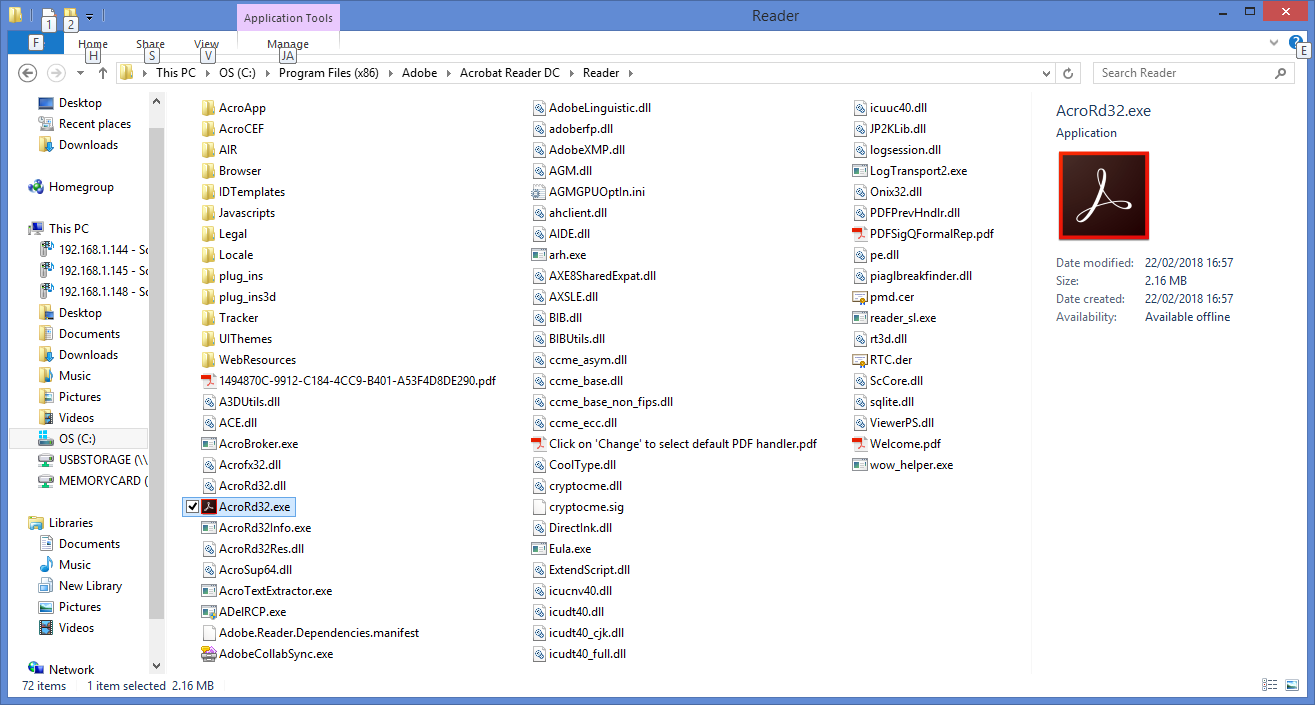
Copy link to clipboard
Copied
I thought Double Clicking the AcroRd32.exe should bring it up as well but it only brings up the same error window saying "Windows cannot find AcroRd32.exe.
I need someone from Adobe who knows about the Readers inner workings to tell me where the Registry key is that should point the reader exe to the windows program. (Windows 7 Professional, Service Pac 1).
I am surprised that Adobe doesn't have a corrective tool, surely I'm not the only one who has experienced this software problem.
Reformatting my drive is not an option at this time
Copy link to clipboard
Copied
You're not the only one, David, I can't get Acrobat to open using any method and am getting the same error message as you. I've tried uninstalling and reinstalling and repairing and nothing works. I can't open PDFs at all anymore, while they were opening fine with Reader before I installed Acrobat.
Copy link to clipboard
Copied
I have exactly the same problem. Extremely frustrating.
Copy link to clipboard
Copied
I am having the same problem with reader and Acrobat
Copy link to clipboard
Copied
Yes I think you’re the only one. An exe does not need a registry key to run. Weird. Do you see all the same stuff as me?
Copy link to clipboard
Copied
I am not the "only one". Given that Adobe Reader AcroRd32.exe is installed from Adobe.com and makes entrys to the users registry it stands to reason that within the compiled exe file there exists a call via the registry. Somehow the registry keys involved with Adobe call a path and somewhere misdirected.
This problem requires effort by someone with intimate programming knowledge of acrobat reader (if there any still employed in Adobe)
Copy link to clipboard
Copied
Hi DavidDonnell,
As you have mentioned, you get the error message "Windows cannot find 'C:\Program Files 9x86)\Adobe\Acrobat Reader DC\Reader\AcroRd32.exe" when you launch the application.
Please try once the troubleshooting steps provided in this thread Windows cannot find 'c:\.....\AcroRd32.exe' with the similar issue.
Check if it resolves the issue.
If that does not help, try once to run the cleaner tool Download Adobe Reader and Acrobat Cleaner Tool - Adobe Labs on your machine.
Then restart your machine and re-install the application from here Adobe - Adobe Acrobat Reader DC Distribution
Check if that helps.
Let us know how it goes.
Please update the thread if you still experience the issue.
Regards,
Meenakshi
Copy link to clipboard
Copied
I ran into the same problem with all of my adobe products, Lightroom, Photoshop, Creative Cloud. I click on any one and I get the message: Windows cannot find 'C:\Program Files\Adobe\Adobe Creative Cloud\ACC\Creative Cloud.exe' or other name for program selected.
I uninstalled all adobe programs and reinstalled Creative Cloud and the problem still exists. No need to reinstall any others until the problem is solved.
Hopefully,
Ray
Copy link to clipboard
Copied
I have the same problem with Acrobat DC.
Windows cannot find 'C:\Program Files (x86)\Adobe\Acrobat 2015\Acrobat\Acrobat.exe'.
Make sure you typed the name correctly, and try again.
I tried everything, and i mean everything.. nothing works!
Copy link to clipboard
Copied
Tried it _ didn't work. Still get the same message whether clicking on a pdf file or even the .exe directly. If I wasn't already bald, I'd be pulling hair about now.
Copy link to clipboard
Copied
I tried all above steps, but same issue
Copy link to clipboard
Copied
No, he is not the only one. I am struggling with the same thing.
Copy link to clipboard
Copied
OMG! I am having the same exact problem. My PC had some Windows update and since then I can not open any PDF files on my PC or via browsers. I get the same notice that says it can't be found on my PC. But it is on my PC!! Very frustrated!!
Copy link to clipboard
Copied
If you've tried EVERYTHING there is NOTHING we can suggest. But if there might be something you haven't tried. First thing: does that file actually exist?
Copy link to clipboard
Copied
Yes
On Wed, Apr 24, 2019 at 12:02 AM Test Screen Name <forums_noreply@adobe.com>
Copy link to clipboard
Copied
This is beyond a joke.
Install, uninstall, reset, delete and reinstall all adobe products. Those are adobe's suggestions, all time consuming and absolutely useless.
For me neither PS Elements 12 or 2019 will run on WIN 10. All other Adobe products do. All other programs run OK except same message with Steam.
I have wasted more than a day with this crap. If Adobe don't fix it, I'll (metaphorically speaking) burn a copy outside their offices. Terrible that a company as good as Adobe was, is now so absolutely hopeless.
Copy link to clipboard
Copied
Found answer, at least for me, at this address:
https://forums.adobe.com/thread/2262502
Hope this helps others.
Copy link to clipboard
Copied
GREAT !! thank you.
this is the ANSWER right here...
Could you please try the following steps:
1- Close Reader
2- Hold down Windows key and press R on your keyboard, this will bring up Run dialogue box.
3- Type regedit in the run dialogue box and hit Enter, click Yes when User Account Control pop-up appears.
4- Navigate to HKEY_LOCAL_MACHINE\SOFTWARE\Microsoft\Windows NT\CurrentVersion\Image File Execution Options, delete the key AcroRd32.exe (in my case, there were 2 folders AcroRd... I deleted both)
5- Relaunch Reader (I relaunched and it worked !)
THIS WILL FIX THIS
Copy link to clipboard
Copied
Spot on - well done.
-
- 1
- 2
Find more inspiration, events, and resources on the new Adobe Community
Explore Now