Xerox Color Issues
I need your help with something. We are having some issues with color when printing from adobe acrobat reader. We have a customer that does preprint with a Xerox c8030. I have attached some files 3 of them are pictures of prints from some of our Xerox’s that we have in house and they are labeled with what model Xerox and what program they printed from.
The customers Xerox is printing color that is very heavily skewed from what the file shows. In the example file the colors that are printed come out differently Black turns almost a green. The gray is has lighter green hue to it and the scarlet turns to an almost Tennessee orange. This issue is happening with all of their files when they print the PDF from Adobe.
In the example photos, I sent you can see some differences from our machines even though they are not as bad as mentioned in the customer's case. I believe the issues are caused by Adobe because when we print from chrome the colors match the pictures perfectly on our machines and the customers. Can you help us figure out why there are such differences when printing from Adobe?
Things we’ve tried so far:
Printing as a picture(most of the time the images won't print otherwise)
We’ve printed the same exact PDF on 6 different machines using an identical driver and printing with identical printer properties.
We’ve been able to replicate the issue in-house with our machines.
I have also taken a screenshot of the file and printed as a JPEG and didn’t have issues with color.
We printed using chrome and system dialog and all of the colors match perfectly.
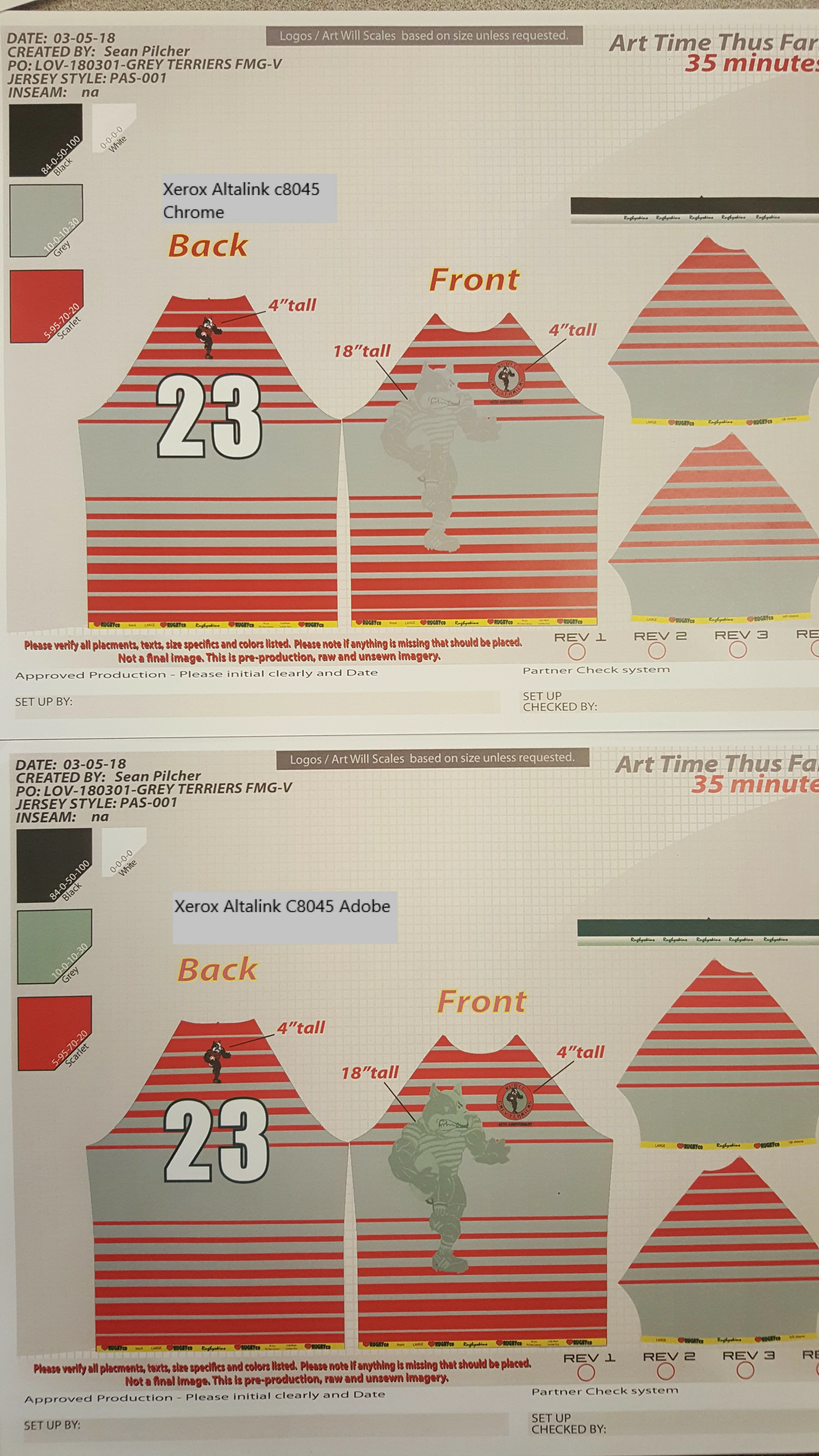
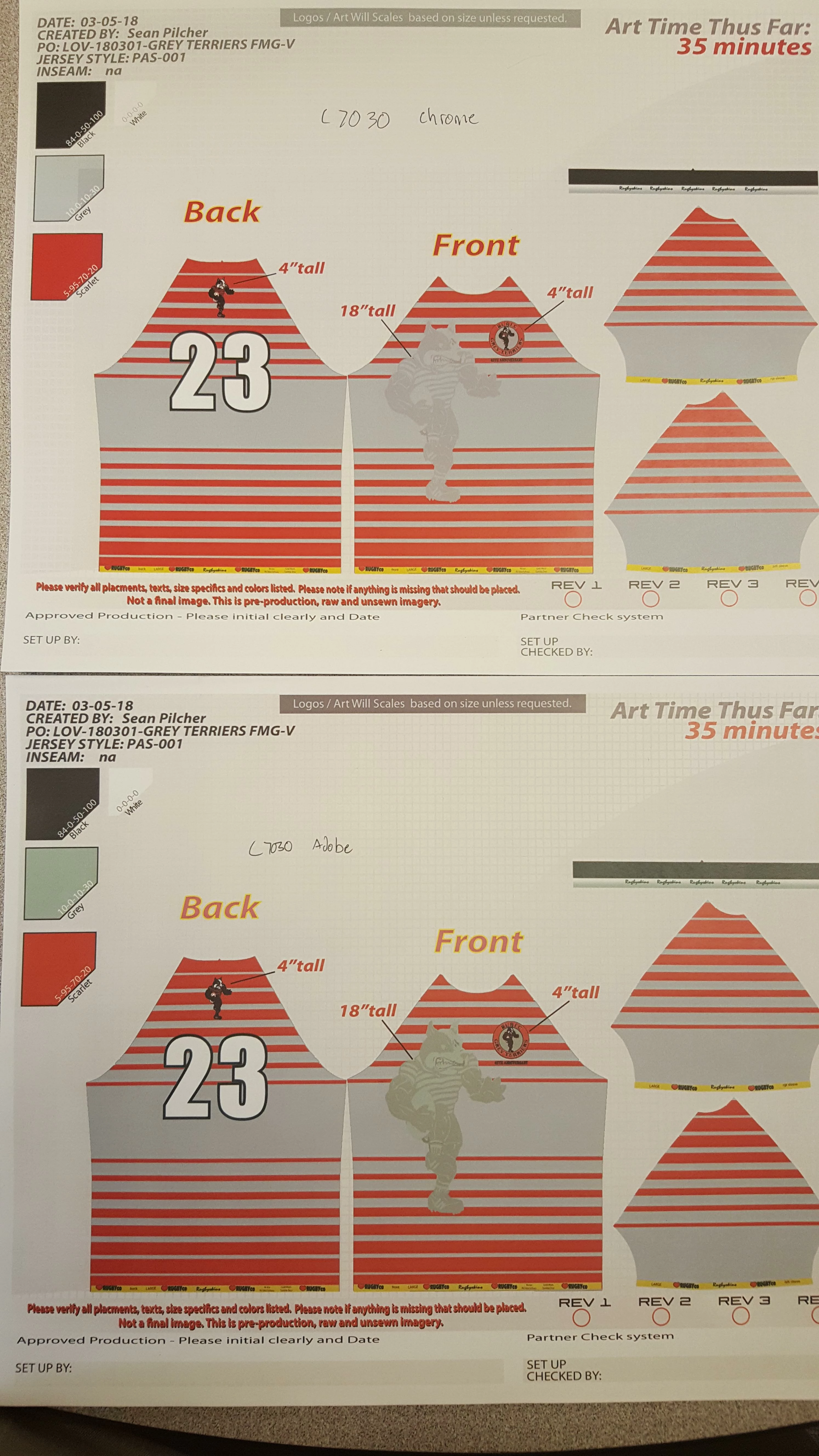
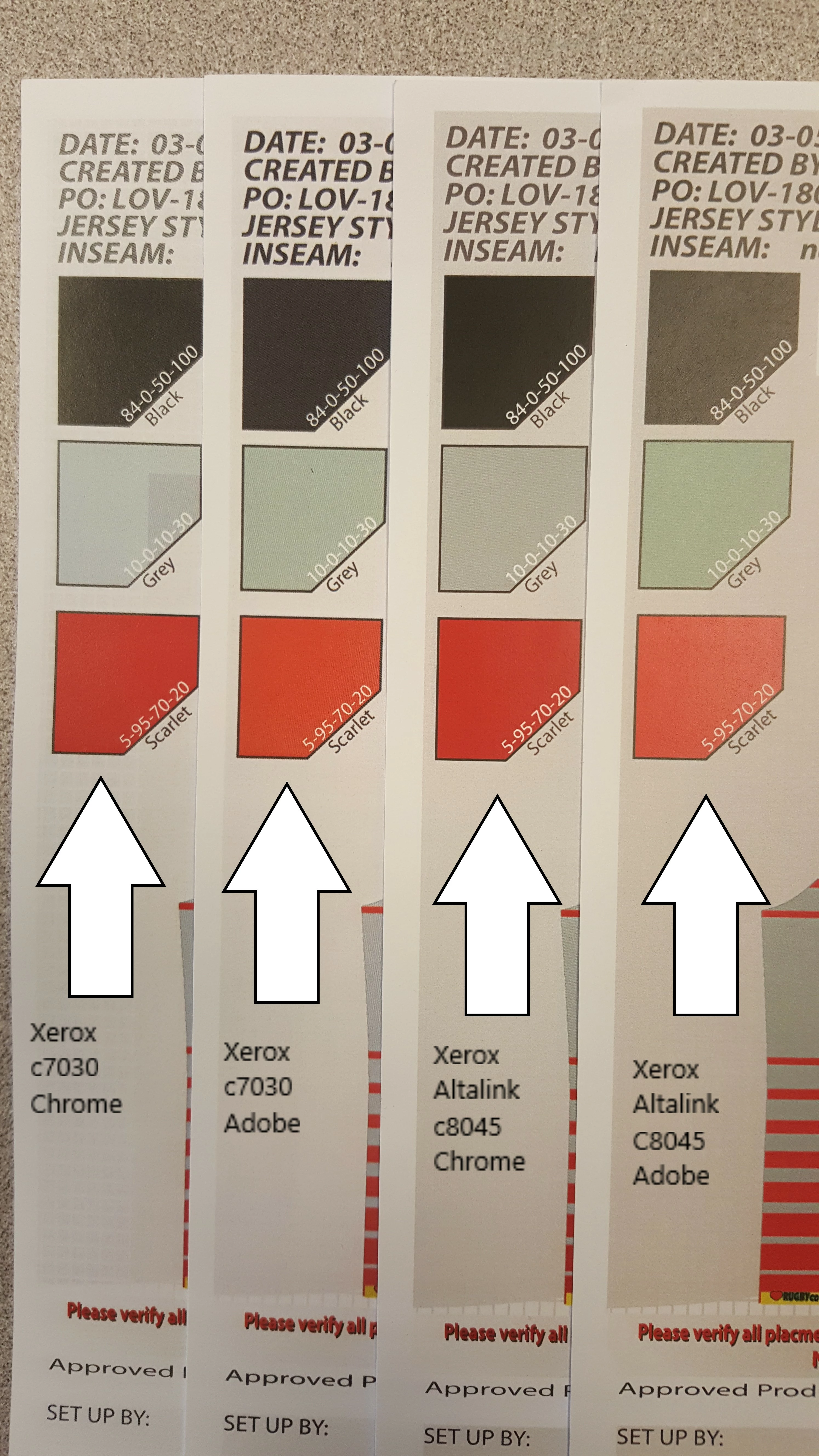
Hope you guys/gals are more help than Xerox! I have been on hold with them for 50 mins now ![]()

