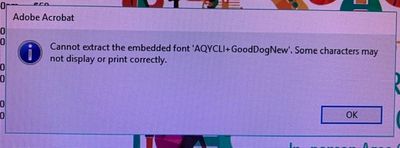Adobe Community
Adobe Community
- Home
- Acrobat Reader
- Discussions
- 19.012.20036 introduced Cannot extract the embedde...
- 19.012.20036 introduced Cannot extract the embedde...
19.012.20036 introduced Cannot extract the embedded font 'HNQFLR+StoneSansLT-Identity-H' error
Copy link to clipboard
Copied
We have installed the update to 19.012.20036 and our PDFs now give this error.
Cannot extract the embedded font 'HNQFLR+StoneSansLT-Identity-H'. Some characters may not display or print correctly.
These SDS are generated from a software package, and have been working since 2011.
This is a production stopping issue, does anyone have any ideas?
Copy link to clipboard
Copied
I'll join ... This is crucial
This happens for me, for both Reader and DC.
The only (I think) common denominator, is that OTF fonts are used. I've successfully converted all of our culprit OTF fonts to TTF. Which does the trick. Not a viable solutions though, as I'd have to deploy these TTF fonts to hundreds of users. And such a conversion is not legal for most of the OTF fonts.
I'm beginning to receive many reports and complaints about the PDF's we produce!!! I've also received many PDFs the last two days, from other sources, which also display the same issue.
So far I've been able to reproduce this with Word, MadCap Flare, InDesign, CorelDRAW, Illustrator.
For the record the entire NeueHelvetica font (all 58 typefaces) displays this!!! Just mentioning.
If I backtrack my mind, this has happend a few times in the past.
Keep smiling
Copy link to clipboard
Copied
We are having this issue with a TTF font (CircularProBook)
Copy link to clipboard
Copied
We also experiencing an issue with the DC Aug 2019 (19.012.20036)
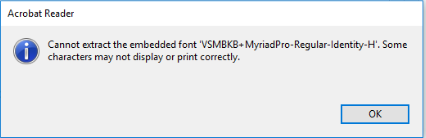
There is a lot of PDF document that we already sent to our customers. Once the customer upgrades to 19.012.20036. They will lose access to the PDF. Please urgently fix the issue.
Copy link to clipboard
Copied
Hey Adobe, I noticed that the fix for this issue DC Aug 2019 (19.012.20040) is an optional update. Is there any way for this to be a continuous update? Because people who use our documents are still experiencing this problem because they are unaware of the optional update.
Copy link to clipboard
Copied
Hi, though the issue was resolved for the others, we started to experience similar issue as well. Curerntly, we are on Reader DC 2020.006.20042.
In our case, the font which can't be extracted is Arial-BoldMT.
And the issue is weird. It only appears with interactive PDFs and only if you open the PDF, wait a while (so the offer for free trial in the bottom right corner appears) and then scroll. If you scroll a page BEFORE the trial offer appears, there is not any error message. Also if you already have an opened tab with a different PDF, the warning message is not displayed. Tested many times, also with different machines.
Our PDFs are created using Antenna House formatter and all the fonts are embedded correctly. The issue does not appear with Acrobat Pro nor other PDF viewers.
Any ideas?
Copy link to clipboard
Copied
Andy TF, odd symptoms. I wonder if the files are on a network drive, and if so whether it ever shows with local files...?
Copy link to clipboard
Copied
Hi, at first I suspected the network drive too, but the same issues appear also when working with local files. Really loading the "banner" was the only connection. Funny thing is, that even when the Tools pane is minimized, the same behavior can be seen. It's either scroll the page immediately or you will face consequences :D.
Copy link to clipboard
Copied
This is currently happening in the newest update of Acrobat Pro DC version 20.0. Please update! This is a horrible thing to happen when you rely on fonts in your work. Fonts that have worked in the past are now unusable. Please fix ASAP.
Copy link to clipboard
Copied
Okay, after reading and trying the work arounds. I thought of one more thing and it seems to have worked. I deactivated and reactivated the Adobe Font and it now works again. Hope this helps with anyone having Adobe Font issues.