Copy link to clipboard
Copied
Came in to work today to a new update and suddenly every time i try to email a PDF it asks me how to send it. Before this update it was much faster to send PDFs as attachments, i clicked the envelope icon at the top and a little drop down menu-like option appeared, clicked send as attachment and outlook opens. Now apparently i have to click the envelope icon, go over to the side to click send as attachment and click continue. This may sound trivial, but when you're sending 20+ PDFs on an average day it gets tedious. Any idea how to get Acrobat to stop asking me how I want to send my PDFs?
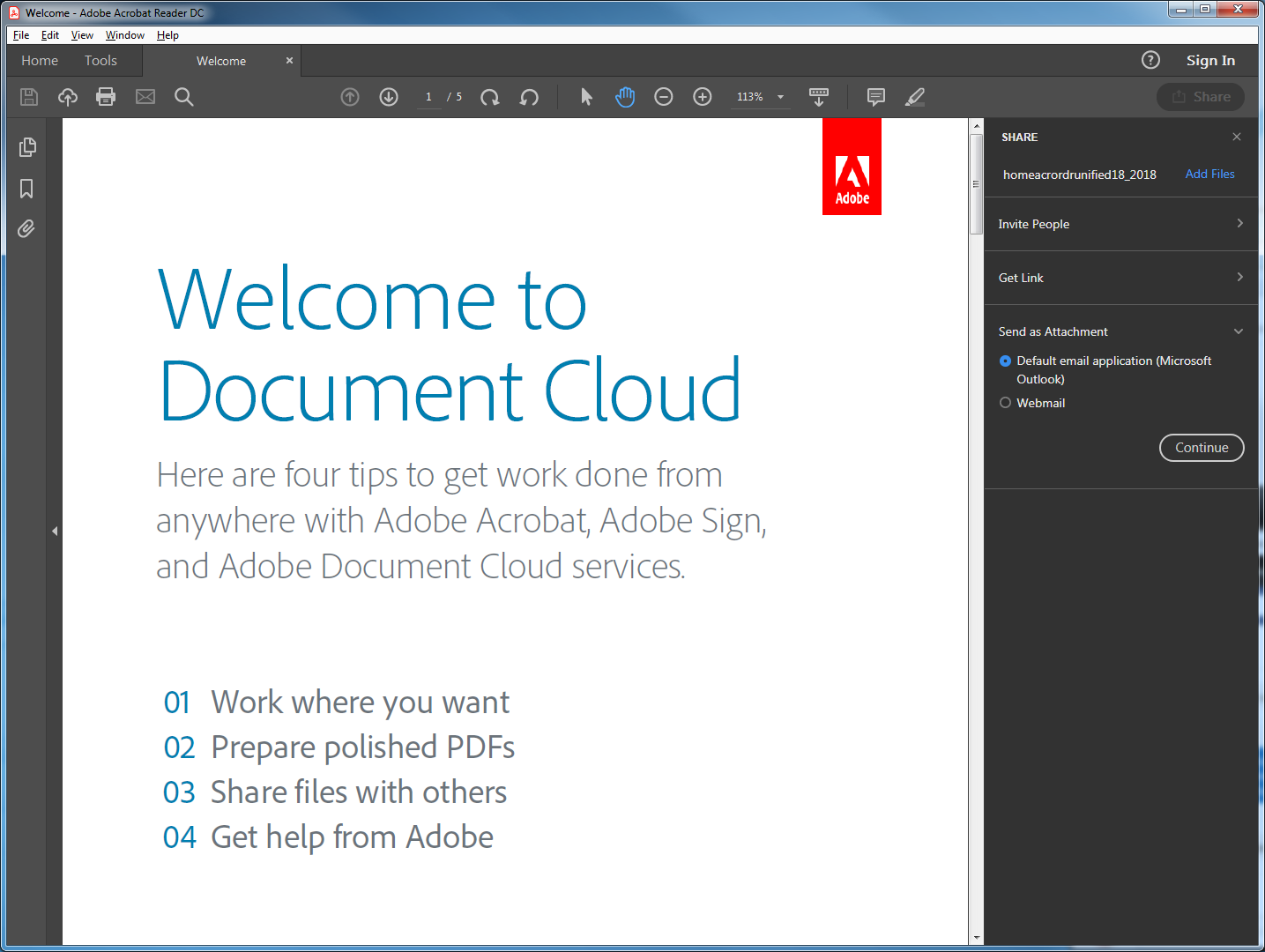
 1 Correct answer
1 Correct answer
Hi All,
Thanks for providing your feedback and sorry for the inconvenience caused to you. While we look into the issue, you can follow the steps in the below article to use the email icon to send PDF directly as email attachment.
Link : How to use the email icon to directly send file as attachment
Please let me know in case of any concerns.
Regards,
Sandeep Grover
Copy link to clipboard
Copied
Hi Nicholasp,
The new unified Share experience empowers you to easily collaborate on documents across desktop, mobile, and web. Share a link to a PDF to view or comment on it. Or send it as an attachment.
For detailed information about the new features, you may refer to Adobe article What's new in Adobe Acrobat DC
We highly appreciate your valuable feedback to request a new feature or modifications in existing feature by filling the Adobe Feature request form Feature Request/Bug Report Form
Thanks,
Anand Sri.
Copy link to clipboard
Copied
I appreciate the attempt to integrate more features, but for my job all I do is look at PDFs, print them or email them as an attachment. This new "Unified Share Experience" is just extra steps to add features no one in my department is ever going to use, but added several clicks to a simple thing we do a dozen or two dozen times a day. If we could just get a button that is one click to attach it to an email in outlook or a checkbox to remember my choice for sharing so I do not have to click attach to email every time that would be significantly better than it is now. I have already had several people in my department asking me how to downgrade to an older version so they can skip all the extra clicks.
Copy link to clipboard
Copied
Hi All,
Thanks for providing your feedback and sorry for the inconvenience caused to you. While we look into the issue, you can follow the steps in the below article to use the email icon to send PDF directly as email attachment.
Link : How to use the email icon to directly send file as attachment
Please let me know in case of any concerns.
Regards,
Sandeep Grover
Copy link to clipboard
Copied
that worked amazingly, thank you so much. everyone in the office is ecstatic that it worked.
Copy link to clipboard
Copied
Hi sandeep,
can you pls share link now. facing the same issues now.
Copy link to clipboard
Copied
This discussion is years old. Acrobat Reader now has an email button next to the Share button.