- Home
- Acrobat Reader
- Discussions
- Add printer to show in print options in Adobe Acro...
- Add printer to show in print options in Adobe Acro...
Add printer to show in print options in Adobe Acrobat Reader DC?
Copy link to clipboard
Copied
I have installed my Epson WF-2750 printer on my laptop and I have no issues in printing any Microsoft Word documents. However, I am unable to view the printer in my printer drop down options in Adobe Acrobat Reader DC.
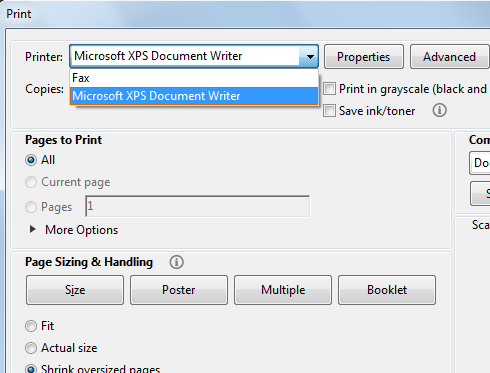
I called Epson technical support and they explained:
"Please print a Windows Test page. You can do this by opening the Devices and Printers folder, this can be opened via the Start menu, via Control Panel, or by typing 'Printers' in the search field on the start menu. In the Devices and Printers folder, right-click on the printer icon and left-click on ‘Printer Properties’. The printer properties window will open on the General tab. Select ‘Print Test Page’. A Test Page will be sent to the printer.
If the test page prints the fault will be with the Adobe software and we advise to contact Adobe for further assistance."
The windows print page prints without problems, so Epson is saying there is some fault in my Adobe Acrobat Reader DC? I am stuck and don't know where to go from here as I am unable to print anything to my printer through pdf.... Could someone please advise?
My Adobe Acrobat Reader DC is the 2015 Release Version 2015.023.20056
My laptop is Windows 7, 64-bit operating system.
Copy link to clipboard
Copied
Hi VBapple,
Please refer and try the steps mentioned in the link below and see if it works:
Troubleshoot PDF printing in Acrobat and Reader
Also, if none of the above works, try the repair installation of the application and try to replicate the issue.
Let me know how it goes.
Thanks,
Supriya
Copy link to clipboard
Copied
Hi Supriya,
Unfortunately this is not working. I just cannot get the Epson printer to show up in the print options. I have tried to reinstall both the Epson driver and adobe reader.