 Adobe Community
Adobe Community
- Home
- Acrobat Reader
- Discussions
- Adobe Reader DC, Recently used list is blank.
- Adobe Reader DC, Recently used list is blank.
Adobe Reader DC, Recently used list is blank.
Copy link to clipboard
Copied
Just installed Acrobat Reader 10. Under Home, Recent, we get nothing. The setting under Preferences/Documents, Documents in recently used list, is set to 100. We are not connected to the cloud. Under Home, My Computer it shows recent locations. Any thoughts on why we are not getting anything under Recent?
Copy link to clipboard
Copied
Hi Pwma,
Just want to reconfirm that you have installed Adobe Acrobat Reader DC? When you click on the "Recent" tab it should show the all files open recently.
And as you have said it doesn't show anything, then you may close the application and reboot your computer completely.
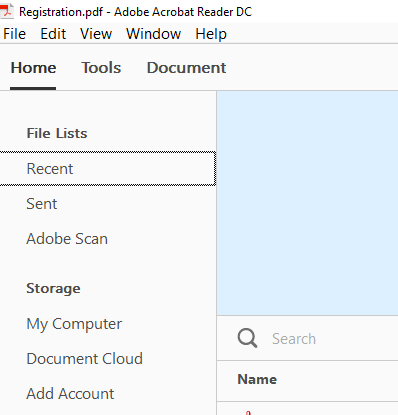
Check again, if it still doesn't work then "Check for Update" under Adobe Reader>Help>Check for update.
Let us know if it still doesn't work.
Regards,
Akanchha
Copy link to clipboard
Copied
The pc's I am testing on have been rebooted. That does not correct the problem. The install includes the most recent update/patch. We installed reader dc with Check for Updates turned off. So that is not an option. Thanks.
Copy link to clipboard
Copied
Hi,
Sorry for the inconvenience caused to you.
Can you please share a screenshot of the view you are observing?
Also, let us the Adobe Reader version you are using from Help > About Adobe Acrobat Reader DC.
Regards,
Poorvi
Copy link to clipboard
Copied
Version: 2017.012.20093
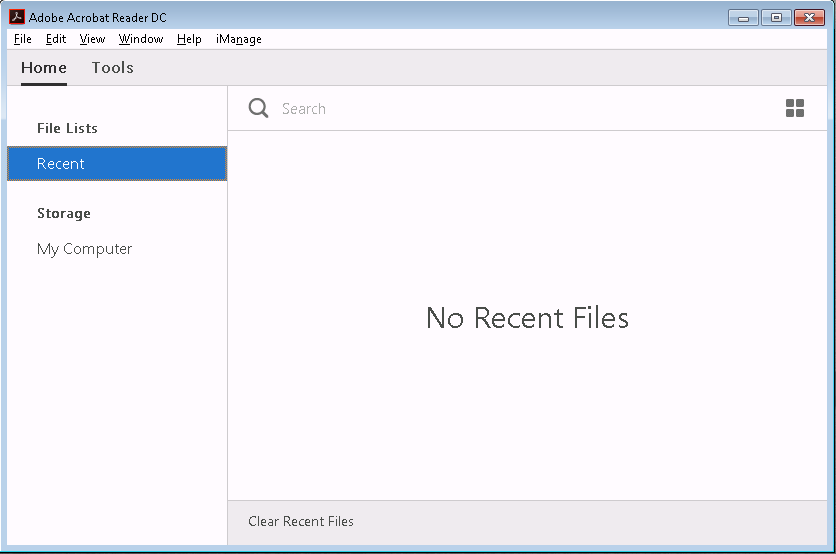
Copy link to clipboard
Copied
Hi,
This view is displayed when you haven't opened any files recently. Open a pdf from any location, you must see the list populated.
Let us know how it goes
Regards,
Poorvi
Copy link to clipboard
Copied
The view I sent is the view we get after opening files. This is my problem. I have opened up numerous files on numerous PC's. Recent Files does not show anything. When I click on My Computer it show the file paths of recent documents.
Copy link to clipboard
Copied
How did you open the files?
Copy link to clipboard
Copied
I opened files numerous ways, from Local Drive, Desktop, network drive, Imanage document system, email attachments.
Copy link to clipboard
Copied
Still an issue with 20.012.20048.6926 on Win 10 (Pro) - recent list empty on opening desktop app, even starred docs gone. Nothing online either, even though starred.
Copy link to clipboard
Copied
Many of these logs regarding recent list and starred list of local files not being kept ny Abobe DC (latest versions) from multiple users. However, they are just ignored or dopped like this one. This is very poor perfomance and support from Adobe.