 Adobe Community
Adobe Community
Black border around edited fields
Copy link to clipboard
Copied
When editing a field, a black border forms and stays if a change is made. Is there a way to remove this border? I cannot seem to find anything.
Copy link to clipboard
Copied
Hi Michaelp,
Sorry for the delay in response to your query.
Form Field's border appearance would depends on field's properties. When you edit a form field, there would definitely be a border as it defines field.
However, whether it is thick, thin or lite that depends on how exactly it has been applied to the form while creating it.
If you own this form and have permission to edit it, then you can adjust the border with the help of Acrobat DC's "Prepare Form" tool.
Open form in Acrobat>Prepare Form>Select Field>Right click "Properties">Appearance
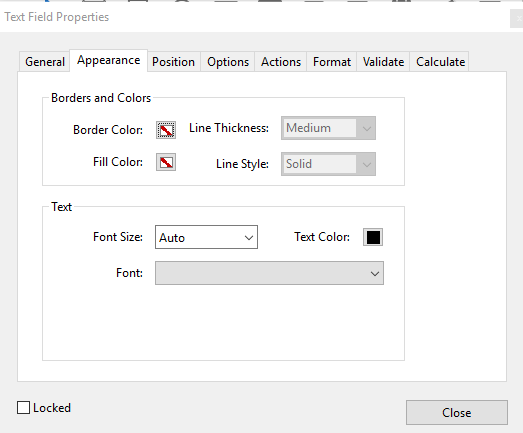
Let us know if you were referring something else.
Regards,
Akanchha
Copy link to clipboard
Copied
I should have specified this is for Adobe Reader DC. I do not see text field properties.
Thanks
Copy link to clipboard
Copied
michaelp70670949 wrote
I should have specified this is for Adobe Reader DC. I do not see text field properties.
Hi Michael,
You posted in the forum for Reader, so it makes sense that you are asking about Reader. Your question, though, is about editing a field.
In Acrobat, a field is a form field, and you cannot edit forms in Reader. It’s okay that you don’t use the proper terms, but please explain what you mean when you say a black border appears when you are editing a field.
What tool are you using and how are you trying to make the edits? Can you post a screen shot? That way we can give you a better answer.
Best,
Jane
Copy link to clipboard
Copied
Understood, I have attached a couple screen shots to better explain what I am talking about. This is an editable Adobe document opened with Reader DC. As you can see after making a change there is a black border around the field. This did not seem to happen with Adobe Reader XI. Is there a way to hide or remove the border?
Copy link to clipboard
Copied
You didn’t say which tool you used. If it’s a commenting tool, try right-clicking on it and choose Properties.
It could also be a form field and by “edit” we thought you meant the field itself and you meant the text inside the field. Does the line disappear when you tab out of it?
Does it happen with all documents and with all fields (if it is a field)? Or just this one?
Copy link to clipboard
Copied
This is not a commenting tool, that I know of. There is no option for "Properties".
The line does not disappear when I try to tab out. It only creates a "tab" of spaces, so to speak.
This happens on all similar editable fields within this document.
Thanks!
Copy link to clipboard
Copied
I am using Adobe Reader DC. I am not sure what tool you want me to show?
Sorry, I am giving you the best description I can.
Thank you!
MP
Copy link to clipboard
Copied
Hey michaelp70670949 , sorry for the delay in response to your previous response and sorry for the confusion at the beginning.
As mentioned, that its not a commenting tool that you are working with. You may please share your document with us for better understanding. We would check the same at our end and let you know.
"You can share the file with us via email. And you can send it to the email address that is shared via private message. Please do mention your forum thread in the subject"
Thanks,
Akanchha
Copy link to clipboard
Copied
I'm having this same problem. Trying to edit a .pdf in Acrobat Pro DC: Architecture: x86_64, Build: 20.9.20074.389258, AGM: 4.30.101, CoolType: 5.14.5, JP2K: 1.2.2.46033 On Mac.
In "Edit PDF" or "Prepare Form" mode, sometimes when I click on a section of text, the previously invisible bounding box of that section of text will become black and visible, as in the example posted by michaelp70670949 above. I can go into "Prepare Form" mode, and sometimes I am able to access the "properties" by control-clicking on the bounding box where I can then select "no border", but now the text is changed to a lighter, thinner version of the same font and it seems I'm locked out of text editing at this point.
Copy link to clipboard
Copied
I was having the same issue and after playing with it seems like a million times i found a solution or a work around!!
Make sure to have your comments open, select the comment you need to edit, click on the three dots in the upper right hand corner of selected comment, select delete (if you select edit, you will still have the black border around your new text.) You will have to do this for everything you need to edit, then close the comments section, select edit pdf, then add text box and you are golden from there.
