Can I print a mirror image?
Copy link to clipboard
Copied
I need to print a mirror image of a pdf document that was produced using a large scanner in our engineering department. We scan old sepias but the side we can scan is a negative image. Old copiers could "see through" the sepia's back side to get the positive image. New scanners, or least our scanner, can't do that so we get negative image pdf files. Printing a mirror image of this file will give me a positive image.
Miles
Copy link to clipboard
Copied
Have you tried checking the "Flip Horizontally" box on your print settings? Go to Print > Printer and it should be under "Layout". This may vary by printer but it's worth a try. Good luck.
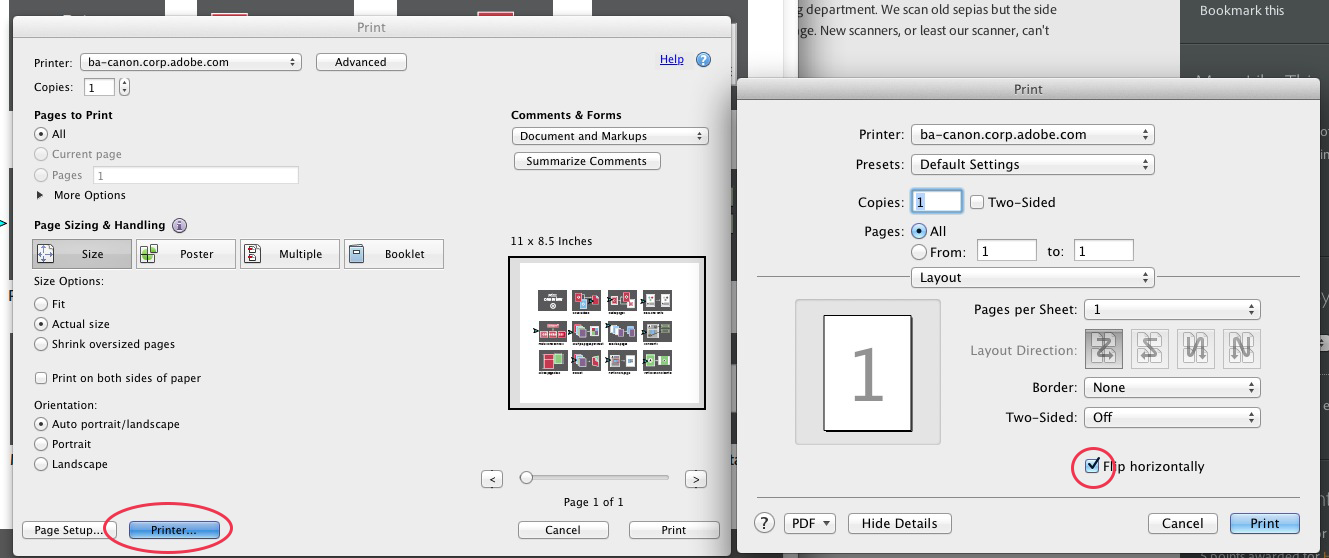
Copy link to clipboard
Copied
Thank you! I checked two printers and neither had the option to flip horizontally, only 180 degrees (up-side down). Fortunately our large plotter had a "Layout" tab with a selection of "print mirror". I was looking through Adobe Reader menus and forgot to check that it may be a printer function. Thanks again.