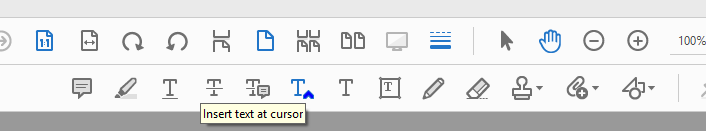- Home
- Acrobat Reader
- Discussions
- Can't edit a pdf with Acrobat Reader DC
- Can't edit a pdf with Acrobat Reader DC
Copy link to clipboard
Copied
I need to edit a pdf manuscript for a journal. The journal recommended the "free" download of Acrobat Reader DC. I downloaded it just fine, but found the editing capabilities to be limited to just being able to insert post-it comments on my Mac PC (OS 10.10.5). When I clicked on "edit pdf" I found that I had to subscribe to Adobe Creative Cloud for $24.95 per month (or commit to a $14.95 per month for a year). I chose the former and downloaded Adobe Creative Cloud. I went back to the Acrobat Reader DC that I downloaded prior to purchasing a month on Creative Cloud, and did not find that I have the editing capabilities that I am looking for, such as adding new text, running a line through text that I wish to delete, etc. I can open the pdf document that I wish to edit in Acrobat Reader DC, but still only have the option to insert post-it notes. How do I get to the editing stage?
 1 Correct answer
1 Correct answer
No release of Adobe's Acrobat Reader can edit PDF page content, export PDF page content or create PDF.
Contemporary releases provide in-built "links" to online subscription services that provide for some measures of PDF "manipulation".
To accomplish that which you appear to be interested in you will have to purchase a license for the current release of Adobe's Acrobat Pro or subscribe to it. Once "paid" you can download the installer, install the desktop application and use Acrobat Pro to edit, cr
...Copy link to clipboard
Copied
No release of Adobe's Acrobat Reader can edit PDF page content, export PDF page content or create PDF.
Contemporary releases provide in-built "links" to online subscription services that provide for some measures of PDF "manipulation".
To accomplish that which you appear to be interested in you will have to purchase a license for the current release of Adobe's Acrobat Pro or subscribe to it. Once "paid" you can download the installer, install the desktop application and use Acrobat Pro to edit, create, export, build forms, add Acrobat JavaScript, etc. An alternative to the "Pro" version is the "Standard" version. However this alternative is rather less robust.
Copy link to clipboard
Copied
Adobe Reader can't allow you to edit pdf files. Instead, you need Adobe Acrobat software and purchase a license for Acrobat DC to edit pdf documents.
Copy link to clipboard
Copied
The journal does NOT expect you to edit it, I assume. Just as well you could not, that could be disastrous!! It's a pity they did not send instructions. You are not editing, but proof reading. Acrobat Reader includes a full set of proofreaders tools for marking insertion, deletion and correction. Use the Comment tools, NOT the edit tools. Do NOT use the post-it comments, look at the other types of comments available, on the tool bar, when you select Comment. The page contents are NOT edited, they are marked, and popup comments contain your corrections.
Copy link to clipboard
Copied
I found this helpful info on how to use Acrobat Reader as proof reader/copy editor. These are very different tasks from actually editing a file, instead you are giving info to the actual editor, to tell them your opinion of the changes needed. Be sure use the tools exactly as described. Your copy review might be automatic, and any info you add in another way might just be lost. https://blog.catchthesun.net/2019/02/pdf-markup-basics-for-proofreaders-copyeditors/
Copy link to clipboard
Copied
I'm trying to open a page pdf on WhatsApp
Copy link to clipboard
Copied
To open any PDF document on the phone, using mail, what's an app or any other app. You required a pdf supporting software. For mobile, download "Adobe Acrobat Reader".
Thanks,
Akanchha
Copy link to clipboard
Copied
Solutions
Solution 1: Ensure Acrobat is installed on your computer
If Acrobat is not installed on your machine and you have a valid subscription for Acrobat then use this link to download and install Acrobat.
For previous versions of Acrobat, use this link.
On Windows: Press Windows key + R to open the Run dialog, type Acrobat in the Open field, and then click OK.
On Mac: Type Acrobat in the spotlight.
Solution 2: Make Acrobat the default PDF owner on your computer
If both Acrobat and Reader are installed, then make Acrobat as your default PDF viewer. Follow the steps below.
Steps for Windows 7 / Windows 8:
Launch Acrobat/ XI Pro/ XI Std. You can verify the version from the Help Menu. See the below screenshot for Acrobat.
Choose Edit > Preferences.
In the Preferences dialog box, on the left side options select General.
Select the Select As Default PDF Handler option.
Capture
Click OK.
Close Acrobat and double-click any PDF file to open it in Acrobat.
Regards,
Rachel Gomez
Get ready! An upgraded Adobe Community experience is coming in January.
Learn more