- Home
- Acrobat Reader
- Discussions
- Can't select/highlight near a highlighted area
- Can't select/highlight near a highlighted area
Copy link to clipboard
Copied
I can drag and select/highlight over any text, unless its directly next to or above/below a previous highlight I made. I just want to highlight or select the word "or", but I cant because it is too close to my previous highlight (of the word "sometimes"). I can easily double click or drag click and highlight the word "reading", because it is not close to the previous highlights. If I double click "or" it opens up some type of comment edit mode or something (my computer username is "Droopy").
Why am I unable to select text? This seems way too complicated for something so simple
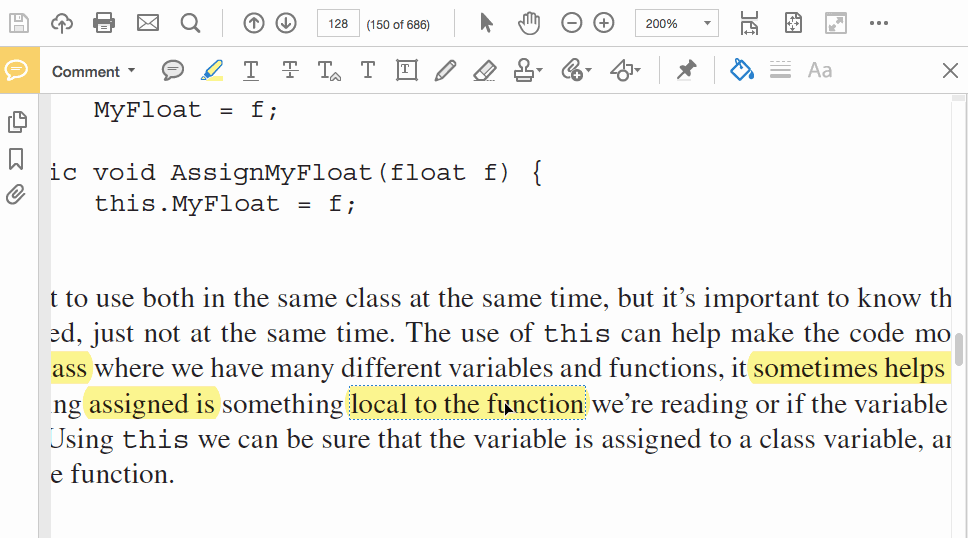
[Moved from the non-technical Lounge by moderator. Although you did not mention which Adobe application you are using, it appears from your screen shot that you are in Acrobat DC with the Commenting tools, so I moved it to Commenting & Collaboration, one of many sub-forums for Adobe Acrobat.]
 1 Correct answer
1 Correct answer
Yes, this is a common problem. There's no real solution for it, though. You can hide the comments before selecting the text, or you can start selecting a bit before the spot where the comment begins. That's about it...
Copy link to clipboard
Copied
Yes, this is a common problem. There's no real solution for it, though. You can hide the comments before selecting the text, or you can start selecting a bit before the spot where the comment begins. That's about it...
Copy link to clipboard
Copied
amazing
Copy link to clipboard
Copied
Press the Shift key while making selection and then see if it works.
Copy link to clipboard
Copied
It doesn't.
Copy link to clipboard
Copied
How this PDF was created? Does it happens with all the documents? Can you share the sample document if possible?
Copy link to clipboard
Copied
you are right that it doesnt happen with all documents. However I cannot share the example because I do not own the rights to distribute the book. I can see if I can figure out how to export just a single page though
Find more inspiration, events, and resources on the new Adobe Community
Explore Now