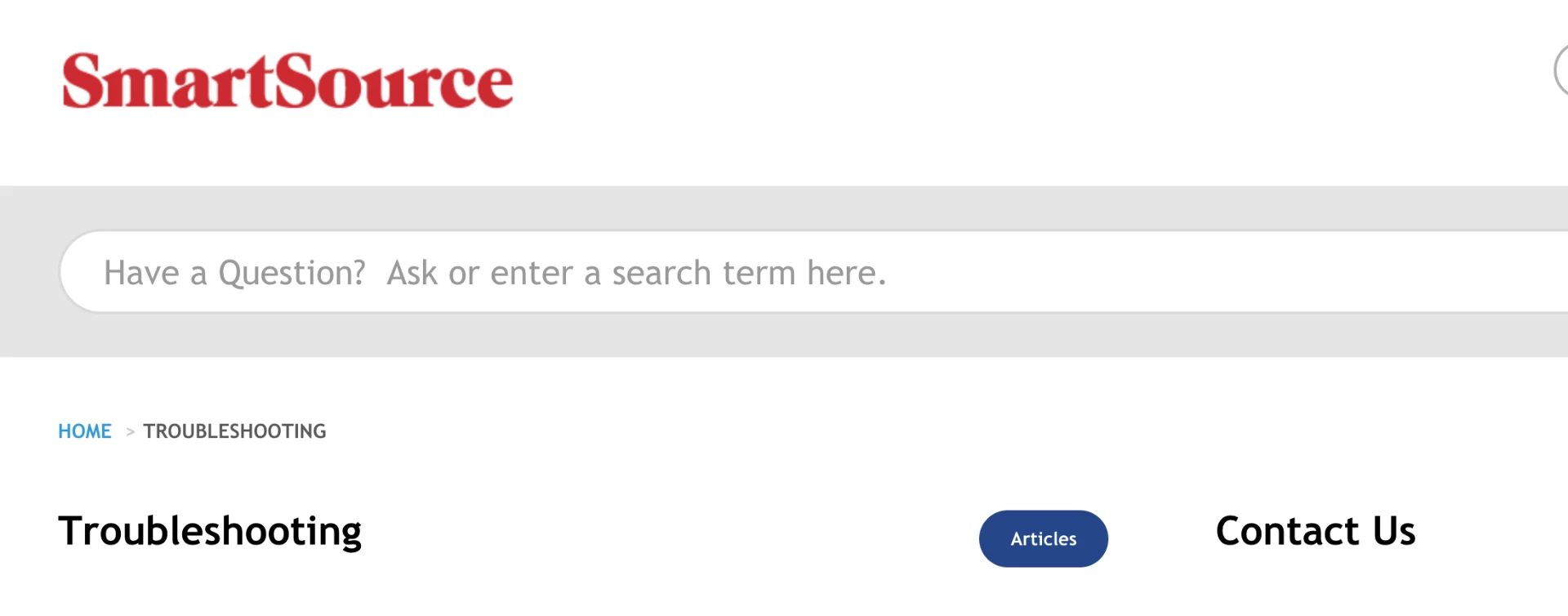Cannot print coupons from Smartsouce website.
I recently downloaded Adobe Acrobat reader DC as the coupon website Smartsource.ca is now using that instead of Java. I have now downloaded it and when I click on print coupons it says "coupons are being downloaded" but nothing ever happens it just sits there. I am using a Mac computer and Firefox. I turned off my Firewall to see if that was the issue but still nothing. I even tried to print with Safari and it does the same thing. Can you please help me fix this issue? Thank you! Rita